Read the statement by Michael Teeuw here.
Unable to install dependencies, NPM install not working
-
It looks like I’m having the same problem. Trying to manually install on a Pi 1…
33914 error electron-prebuilt@1.4.3 postinstall:
node install.js
33914 error Exit status 1
33915 error Failed at the electron-prebuilt@1.4.3 postinstall script.
33915 error This is most likely a problem with the electron-prebuilt package,
33915 error not with npm itself.
33915 error Tell the author that this fails on your system:
33915 error node install.js
33915 error You can get their info via:
33915 error npm owner ls electron-prebuilt
33915 error There is likely additional logging output above.
33916 error System Linux 4.4.21+
33917 error command “/usr/bin/nodejs” “/usr/bin/npm” “install”
33918 error cwd /home/pi/MagicMirror
33919 error node -v v0.10.29
33920 error npm -v 1.4.21
33921 error code ELIFECYCLE -
Im on a pi 2 B
-
Yesterday i perform a install for MM². I get step by step from a user who made an InstallGuide.
And finaly the same error as shown below. I’ve buy the complete Hardware for the Mirror. The frame are handmade an looks fine. But the Software goes wrong. There should be a project for the incomming autumn here in Germany. I hope that any can fix this problem and tell us.I used a RaspberryPi 3 with Jessie
Greetings from North of Germany
-
@FlorianRD did you use this tutorial? https://forum.magicmirror.builders/topic/236/complete-setup-tutorial
you forgot to append your errors
-
Yes i am use this tutorial.
Here the errors:
pi@raspberrypi:~/MagicMirror $ npm start
magicmirror@2.0.0 start /home/pi/MagicMirror
electron js/electron.jsnpm ERR! Linux 4.4.23-v7+
npm ERR! argv “/usr/bin/nodejs” “/usr/bin/npm” “start”
npm ERR! node v6.9.0
npm ERR! npm v3.10.8
npm ERR! code ELIFECYCLE
npm ERR! magicmirror@2.0.0 start:electron js/electron.js
npm ERR! Exit status 1
npm ERR!
npm ERR! Failed at the magicmirror@2.0.0 start script ‘electron js/electron.js’.
npm ERR! Make sure you have the latest version of node.js and npm installed.
npm ERR! If you do, this is most likely a problem with the magicmirror package,
npm ERR! not with npm itself.
npm ERR! Tell the author that this fails on your system:
npm ERR! electron js/electron.js
npm ERR! You can get information on how to open an issue for this project with:
npm ERR! npm bugs magicmirror
npm ERR! Or if that isn’t available, you can get their info via:
npm ERR! npm owner ls magicmirror
npm ERR! There is likely additional logging output above.npm ERR! Please include the following file with any support request:
npm ERR! /home/pi/MagicMirror/npm-debug.log -
@FlorianRD, did you run
npm installfrom within the MagicMirror folder? -
@MichMich I seem to be having the same problem as folks above. Whenever I try
npm installfrom inside the MM folder, the electron installation either stalls or fails. -
@MichMich, yes i did run npm install. I’ve just finished a new installation of this project.
Step by step by the tutorial. And, same problem.electron-v1.3.8-linux-arm.zip is in /.electron folder
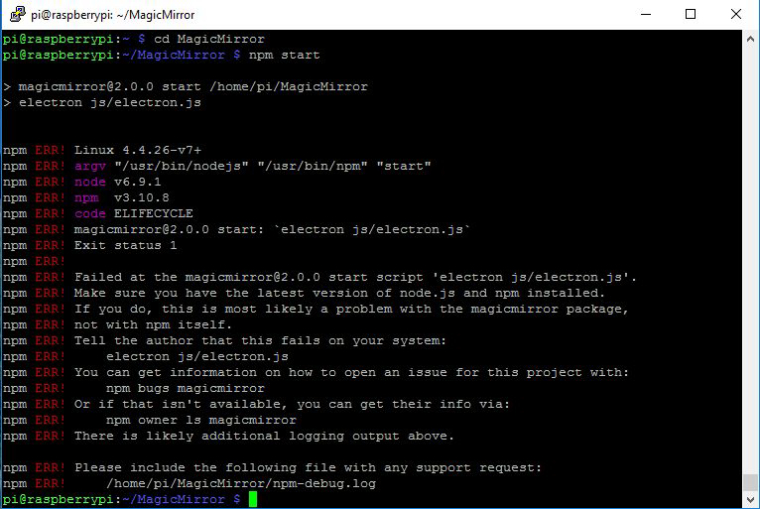
-
Did the
npm installfinish without issues? -
Sounds strange but did set a system time?
Sometimes it’s messing around without.
