Read the statement by Michael Teeuw here.
Total Beginner - MM2 with MacMini
-
Hey guys, am a total noob… I have a spare MacMini (pretty recent) and a smaller LCD screen - no camera on either. I wanted to know where should I begin to start working on this pls? I don’t exactly understand github either - yup! But with little direction, I will push my way through… I just want some help to start me off… could someone give me a nudge pls? Thanks vm!
Edit: I do know basic Python and Javascript.
-
Take a look at this thread: https://forum.magicmirror.builders/topic/548/building-mirror-without-programing
It is for Microsoft Windows but I bet you can adapt the instructions to make it work on your Mac. There is a node.js installation package for Mac available, the download link is in the instructions.
-
It works perfectly fine on a Mac. To be honest: this was one of the goals during the development (because of this project: http://michaelteeuw.nl/post/150349424992/mirror-mirror-on-the-wall-who-has-the-biggest-of).
To install it, make sure you have the latest version of node installed. You can download the installer here: https://nodejs.org/dist/v6.8.0/node-v6.8.0.pkg
Next, open your terminal, and clone the MagicMirror² repository:
git clone https://github.com/MichMich/MagicMirror.gitThen, go to the MagicMirror folder and run the installer.
cd MagicMirror npm installMake a copy of the sample config to your custom config:
cp config/config.js.sample config/config.jsRun MagicMirror to see if it works:
npm startIf everything works fine, you can modify your config to match your preferences …
If you want to run it full screen on a mac, you might want to enable the kiosk mode in the config. (See documentation: https://github.com/MichMich/MagicMirror#configuration)Enjoy!
-
@MichMich Hey man! thank you so much for your reply (and your awesome creation :) )
That’s pretty detailed and straightforward. Am in the process of trying it out on my macbook before I start working on the hardware aspects. Currently getting stuck the $PATH stage, when I do cd MagicMirror, it says not found… let me fix this piece and will surely come back with final outcome… thanks again!
EDIT: Ok don’t think I had to d anything there… and we are in business!
Saw this one error: npm WARN grunt-yamllint@0.2.0 requires a peer of grunt@~0.4.0 but none was installed.
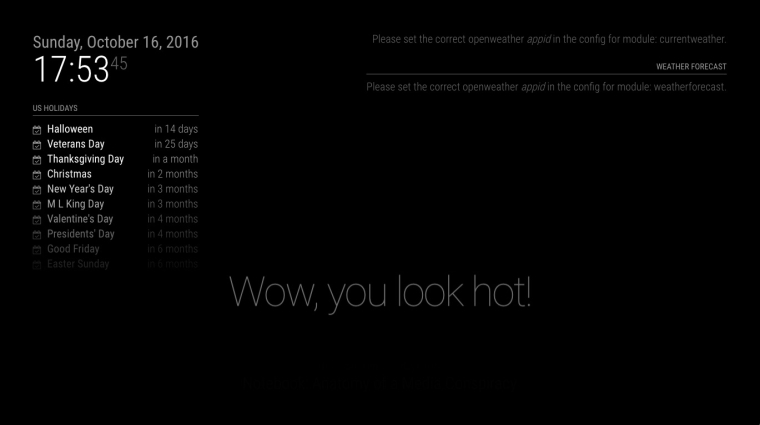
Uploading the screenshot of how it looks like right now… So i need to do some work in config.js I suppose?
-
You can ignore the grunt issue. Grunt is only used in the development process of the mirror. Indeed, next up is modifying your config. If the mirror stays black after reboot, you know you made a mistake in the config file. ;)
-
UPDATE: THIS IS WORKING FINE… NOTED MY ERROR
@MichMich Right… so… I started slow… just changed one thing… calendar position from top_left to bottom_left
/* Magic Mirror Config Sample * * By Michael Teeuw http://michaelteeuw.nl * MIT Licensed. */ var config = { port: 8080, language: 'en', timeFormat: 24, units: 'metric', modules: [ { module: 'alert', }, { module: 'clock', position: 'top_left' }, { module: 'calendar', header: 'US Holidays', position: ‘bottom_left', config: { calendars: [ { symbol: 'calendar-check-o ', url: 'webcal://www.calendarlabs.com/templates/ical/US-Holidays.ics' } ] } }, { module: 'compliments', position: 'lower_third' }, { module: 'currentweather', position: 'top_right', config: { location: 'New York', locationID: '', //ID from http://www.openweathermap.org appid: 'YOUR_OPENWEATHER_API_KEY' } }, { module: 'weatherforecast', position: 'top_right', header: 'Weather Forecast', config: { location: 'New York', locationID: '5128581', //ID from http://www.openweathermap.org appid: 'YOUR_OPENWEATHER_API_KEY' } }, { module: 'newsfeed', position: 'bottom_bar', config: { feeds: [ { title: "New York Times", url: "http://www.nytimes.com/services/xml/rss/nyt/HomePage.xml" } ], showSourceTitle: true, showPublishDate: true } }, ] }; /*************** DO NOT EDIT THE LINE BELOW ***************/ if (typeof module !== 'undefined') {module.exports = config;}save it… close it… run npm start again… Doesn’'t like it…
Edit: changed it back to top_left, still didn’t like it… let me do some more reading up if there is anything more to be done than just these bits am doing
Ninja Edit: It was my mistake - the ’ (single quote) which is being used is different and hence js doesn’t like it… have changed that and it is working now!! off to adding modules now
-
@MichiMich @all others ;0)… I want to use my Mac Mini also for my MM. Is there a way to implement motion detection with a cam and disable HDMI or monitor if no motion is capturing? I have this on my raspberry with motion and it works perfectly… this is for my one of the most important things for me!
-
Hi, do you have pm2 installed on your Mac?
Is pm2 working?
Did you installed pm2 in MagicMirror directory? -
@trividar there is a module that uses camera,
https://github.com/dmcinnes/MMM-Motion-DetectionI also have one, that allows configurable ways to sleep… pi, hdmi off, or blanking screen
https://github.com/sdetweil/MMM-SleepWakemine depends on the github motion project for camera interface
https://motion-project.github.io/I have not tried mine on mac. but motion project is supported on mac.
-
@trividaryou can do this with the harmony hub (Logitech) and a motion sensor…all that works with Alexa… Turn tv on or off with motion sensor…or voice
