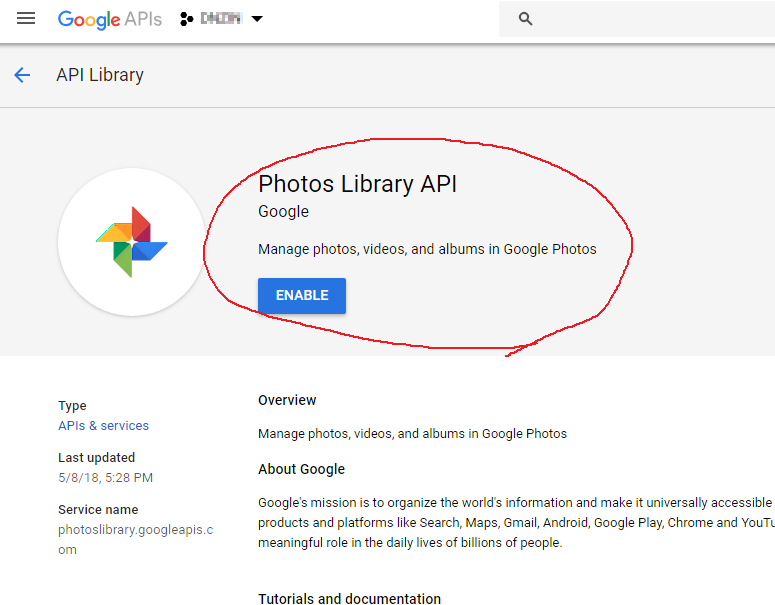Read the statement by Michael Teeuw here.
MMM-GooglePhotos
-
:] thx you are the best :]
-
@kivlow
Ok. Now I think I’ve found what’s wrong.
https://github.com/eouia/MMM-GooglePhotos#get-auth-and-albumid
You seem to have missed4. Search for "Google Photos Library API". Select the correct result and click Enable. (You may need to enable "Google Plus" also.)
Do 1~4 again.
You can access your developer console with URL in the screen also. -
-
Ok i got it.
I enable Photos Library at different account (i have two google account) so everything works fine right now :] -
@kivlow Good to you. It’s my pleasure. Have a nice day.
-
Hello again ;p
I have one question - how to show full picture but in spec dimension.
I use top_right.
I set display 1280x720 and from google 1920x1080.
I see picture from google but many is cut :/ -
@kivlow
mode:’cover’ will cover your entire target area, but cropped.
mode:’contain’ will show entire image but resized(with black borders) -
:thumbs_up:
works fine :] -
Hi,
i have a problem when i paste my code error message:
pi@raspberrypi:~/MagicMirror/modules/MMM-GooglePhotos $ cat toto.txt
pi@raspberrypi:~/MagicMirror/modules/MMM-GooglePhotos $ node auth_and_test.js
Opening OAuth URL.(https://accounts.google.com/o/oauth2/v2/auth?access_type=offline&scope=https%3A%2F%2Fwww.googleapis.com%2Fauth%2Fphotoslibrary.readonly&response_type=code&client_id=491102864701-4kg1b7lbb90bt2vsc0cuh5af5acefgje.apps.googleusercontent.com&redirect_uri=urn%3Aietf%3Awg%3Aoauth%3A2.0%3Aoob) Return here with your code.
Paste your code: 4/xxxxxxxxxxxxxxxxxxxxxxxxxxxxxxxxxxx
(node:3967) UnhandledPromiseRejectionWarning: Error: Error getting tokens:
at oauthClient.getToken (/home/pi/MagicMirror/modules/MMM-GooglePhotos/auth.js:93:24)
at /home/pi/MagicMirror/modules/MMM-GooglePhotos/node_modules/google-auth-library/build/src/auth/oauth2client.js:158:46
at
at process._tickCallback (internal/process/next_tick.js:182:7)
(node:3967) UnhandledPromiseRejectionWarning: Unhandled promise rejection. This error originated either by throwing inside of an async function without a catch block, or by rejecting a promise which was not handled with .catch(). (rejection id: 2)
(node:3967) [DEP0018] DeprecationWarning: Unhandled promise rejections are deprecated. In the future, promise rejections that are not handled will terminate the Node.js process with a non-zero exit code.Can you help me please ?
Bérenger.
-
@bchabbert
Hmmm… I think, your oAuth was failed. But I cannot figure out what was wrong at that moment. I suggest you to try again from scratch.