A New Chapter for MagicMirror: The Community Takes the Lead
Read the statement by Michael Teeuw here.
Read the statement by Michael Teeuw here.
CSS-help
-
I have a problem with the text being bunched together, how do I make it have some spaces between the different elements?
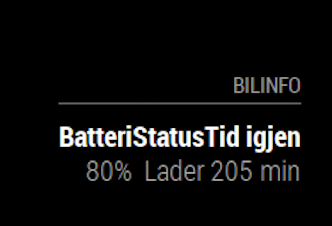
-
@jorgeb1502
give a padding inside box model..your_target_className { padding-right:10px; }just example.
-
@sean
How do I create one and how do I use it? I’m kind of new to this. -
@sean said in CSS-help:
.your_target_className {
padding-right:10px;
}If all you need is that one entry you can put it in your custom.css file located in the css directory of magicmirror like this…
.MMM-Whateveryourmodulenameis .your_target_className {
padding-right:10px;
OR add this to your module:
getStyles: function() { return ["MMM-Whateveryourmodulenameis.css"]; },Then create a css file named like the above and enter your info in that…
Like I said if you only need that one entry I’d just shove into my custom.css file…
-
@cowboysdude
Thanks! Finally did it!
