Read the statement by Michael Teeuw here.
Nest Thermostat & Protect
-
So I got around to setting this up today, got my product ID, the secret, and even the PIN code. Put it into the gettoken.sh and it spit out my token. I added it into my config.js and I see the little circle on my mirror, but the temp is different then what the nest shows. I’m also guessing that the % at the bottom is the inside humidity which also is not what the thermostat shows.
Any ideas?
-
Can you take a screenshot of what it is showing you and what it should be showing?
-
@Aartsie Any help would be great. I’ve been in the process of moving so all my stuff is still scattered around the house.
-
ok, rebooted everything and its now showing the set temp, and turning blue while running but the number inside the circle showing the current temp never changes, stays at 68 even though the thermostat is showing the correct room temperature.
Humidity % also seems correct now.
-
maybe it’s a problem with the unit? °C and °F
-
@pugsly Can you take a screenshot and post it along with what it should be showing? The way I have it configured, the small number is your current temp and the big number is the target temp.
-
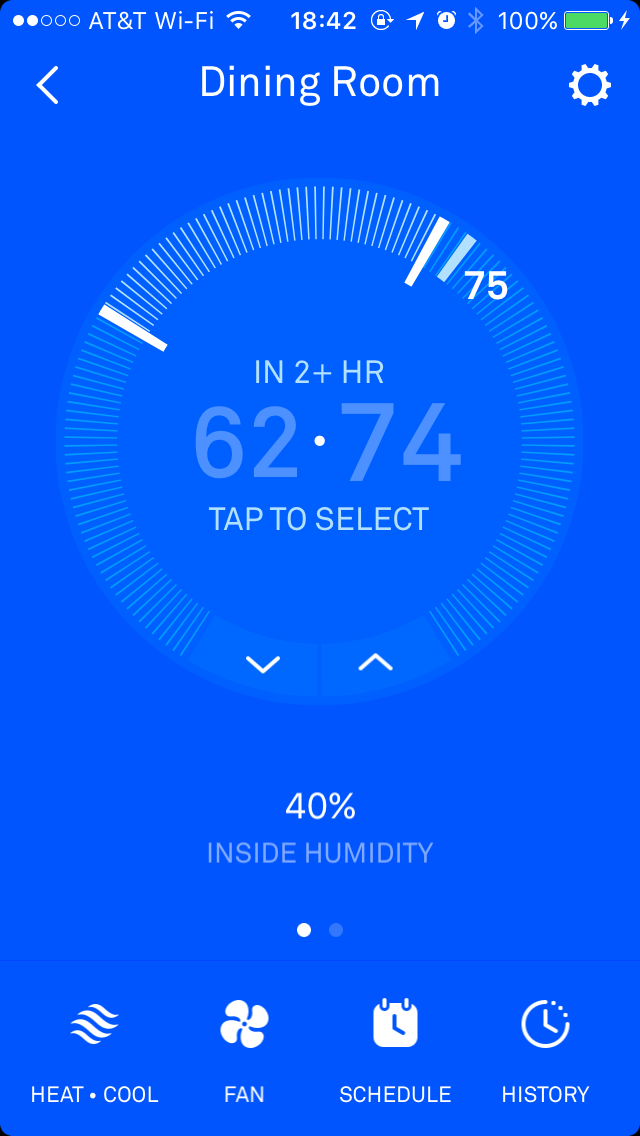
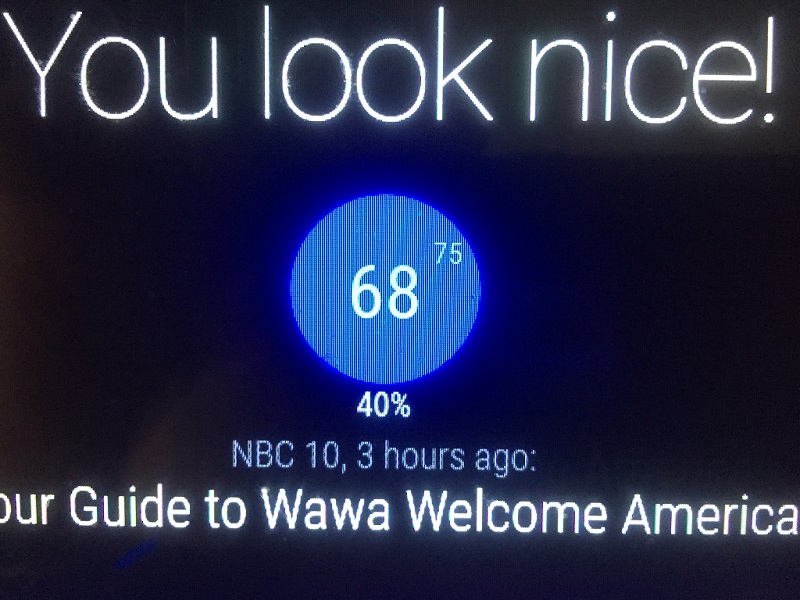
-
Doesn’t matter what the thermostat says the inside temp is, the mirror always says its 68 deg.
-
Hmm, it looks like you have it set up to heat/cool. I haven’t programmed that function so I don’t know if the data the Nest API sends is correct. Can you switch it over to cooling only and see if that fixes your temp?
-
ah yes, that was it. I like keeping it in heat/cool mode and I have a program all setup, don’t really want to change it.
How hard would it be for you to code it that way?
