Read the statement by Michael Teeuw here.
Calendar Module +1 day Error
-
Glad to help. Have a nice weekend
-
Edit: I thought I had this problem but I put
timeFormat: 'absolute', showEnd: false,in the wrong section. Once I put it in the config it worked.
Thanks
-
Hello,
I have the same problem, but this fix will not solve my problem.{ module: 'calendar', classes: 'default everyone', // header: 'Termine', position: 'top_right', config: { calendars: [ { url: 'https://calendar.google.com/calendar/XXX', symbol: 'calender', colored: true, displayRepeatingCountTitle: 'Birthday', timeFormat: 'absolute', maximumEntries: 5, dateFormat: 'DD MMM', fullDayEventDateFormat:'DD MMM', showEnd: false, getRelative: 48, urgency: 2 } ] } },And the chance from the date will not work.
The Date shows : Dec 8 and not 8 Dec.
Thanks
Blackmirror
-
It is a bit irritating where to put the config stuff. Some needs to go to config section directly, some need to go to the calendars section.
Please try this:
{ module: 'calendar', classes: 'default everyone', // header: 'Termine', position: 'top_right', config: { displayRepeatingCountTitle: true, timeFormat: 'absolute', dateFormat: 'DD MMM', fullDayEventDateFormat:'DD MMM', showEnd: false, getRelative: 48, urgency: 2, calendars: [ { url: 'https://calendar.google.com/calendar/XXX', symbol: 'calender', colored: true, maximumEntries: 5, repeatingCountTitle: 'Birthday' } ] } }, -
Thanks. It’s work fine
-
Hello again,
i still have the same problem with goggle calendar fullday entries.
For example an entry for 2 fulldays (01/19-01/20) will be:
ics data from the google calendar link:
…
DTSTART;VALUE=DATE:20190119
DTEND;VALUE=DATE:20190121So the module shows
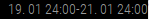
So i check all timezone / language etc. settings, in MM, modules section and raspi settings with no success.
Calendar views in google calendar webpage, android calendar apps and also outlook 365 are correct (2 days not 3).my config
module: 'calendar', header: 'Familienkalender', position: 'bottom_left', config: { maximumEntries: 13, displaySymbol: false, maxTitleLength: 24, fade: true, fadePoint: 0.7, fullDayEventDateFormat: 'Do MM k:mm', timeFormat: 'absolute', dateFormat: 'Do MMM k:mm', urgency: 0, colored: false, coloredSymbolOnly: true, calendars: [ { url: 'https://calendar.google.com/calendar/ical/.../basic.ics' }, ], }Thanks for any hint
Joerg
