Read the statement by Michael Teeuw here.
Help Me To Get Lucy Working
-
@dazza120 said in Help Me To Get Lucy Working:
MMM-GoogleMapsTraffic
In the MMM-GoogleMapsTraffic.js file, add this
if/else ifstatement to the notificationReceived function or the entire thing after the close of the getDom. (see readme)notificationReceived: function(notification, payload) { if (notification === 'HIDE_TRAFFIC') { this.hide(); } else if (notification === 'SHOW_TRAFFIC') { this.show(1000); } },Now open the new node helper that you put in the MMM-voice folder Add this at about line 429 (choose a blank line) . You’ll see other just like it
else if (/(SHOW)/g.test(data) && /(TRAFFIC)/g.test(data)) { this.sendSocketNotification('SHOW_TRAFFIC'); } else if (/(HIDE)/g.test(data) && /(TRAFFIC)/g.test(data)) { this.sendSocketNotification('HIDE_TRAFFIC'); }Then:
Now open the new MMM-voice.js file that you put in your MMM-voice folder Add this to the sentences array
HIDE TRAFFIC,
SHOW TRAFFIC,Now go to about line 431 (choose a blank line)
else if (notification === 'HIDE_TRAFFIC') { this.sendNotification('HIDE_TRAFFIC'); } else if (notification === 'SHOW_TRAFFIC') { this.sendNotification('SHOW_TRAFFIC'); } -
@mykle1 said in Help Me To Get Lucy Working:
else if (notification === ‘HIDE_TRAFFIC’) {
this.sendNotification(‘HIDE_TRAFFIC’);
}
else if (notification === ‘SHOW_TRAFFIC’) {
this.sendNotification(‘SHOW_TRAFFIC’);
}Hi as soon as i add those lines i’m no longer able to see the mic and lucy stops working i used an online json editor and it says line 429 is } else if AND 431 is MM.getModules ive tried every blank space here but it just breaks everytime, done all the other bits which seem ok as its not broken the voice module just adding the lines above seems to kill it. If i add the default lucy clock and calendar i can’t get them to appear and dissapear at will, i can hide ALL modules or show all modules only :(
this.sendNotification('SHOW_LOTTERY'); this.sendNotification('SHOW_CLOCK'); this.sendNotification('SHOW_EARTH'); this.sendNotification('SHOW_EYECANDY'); this.sendNotification('SHOW_LICE'); this.sendNotification('SHOW_COWBOY'); this.sendNotification('SHOW_TIDES'); this.sendNotification('SHOW_VOICE'); } else if (notification === 'HIDE_PAGE_ONE') { MM.getModules().enumerate((module) => { module.hide(1000); }); -
Ok, the readme needs to be updated so the line numbers weren’t quite correct (My bad). I’ve taken the liberty of adding GoogleMapsTraffic to the defaults of Hello-Lucy. It was just easier for me than trying to explain things here.
- Get a new copy of the Hello-Lucy repo.
- In the MMM-voice replacement files folder is your new MMM-voice.js file and node_helper.
- In the Replacement module files folder is your new MMM-GoogleMapsTraffic.js file.
Replace your current files with the files above.
Any of my modules will work by default, after having installed them. See the Replacement module files folder for other modules that you might want to use (Ex. calendar, clock, compliments, newsfeed etc)
-
Video quality is pretty bad but I’ve been working on a single, full page module specifically for my system and Hello-Lucy. The orange-ish square (bottom center) is an enlarged CPU core image containing the temperatures of each core.
-
If only the video quality was this good. Click on images for a better view.
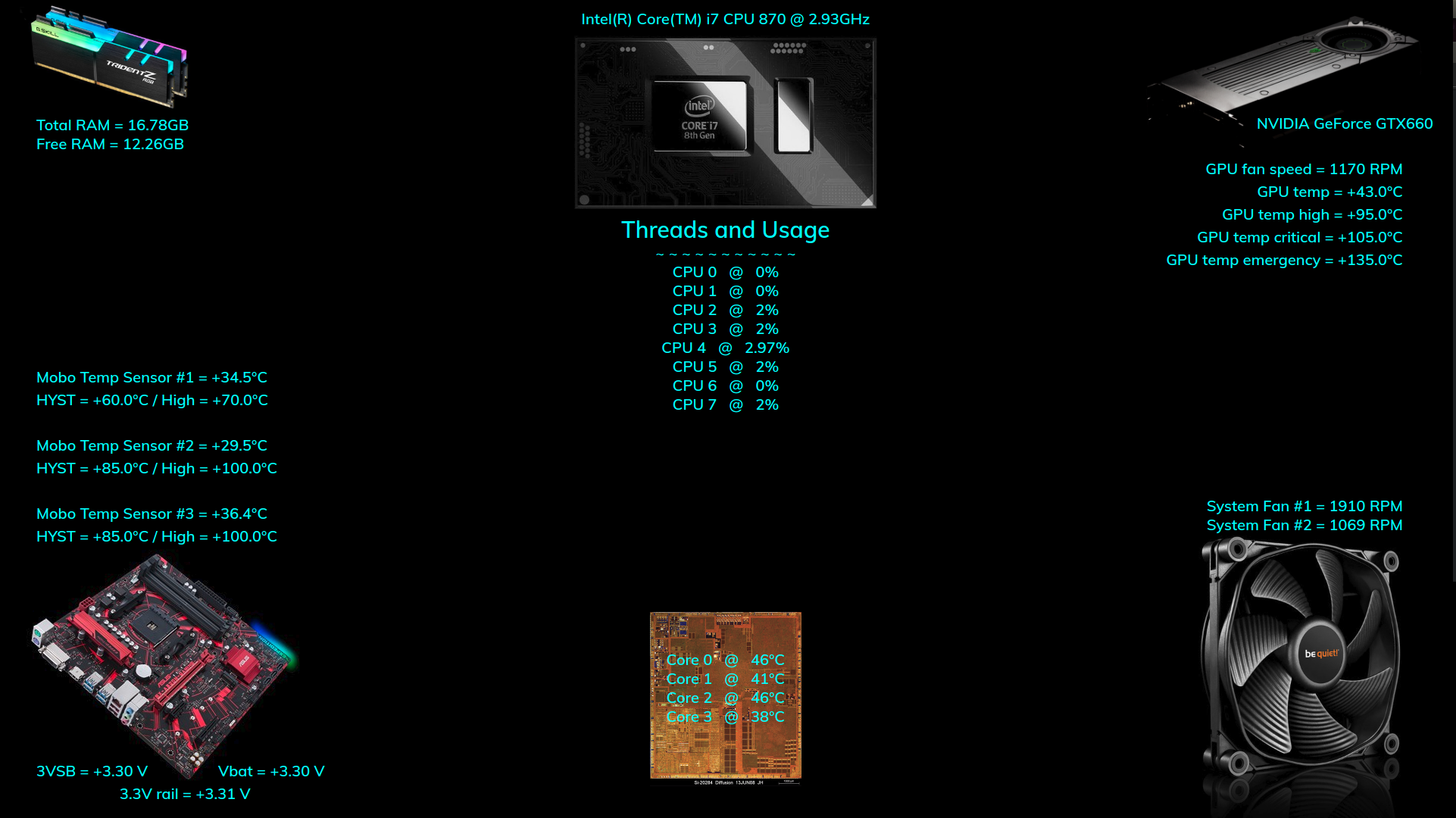
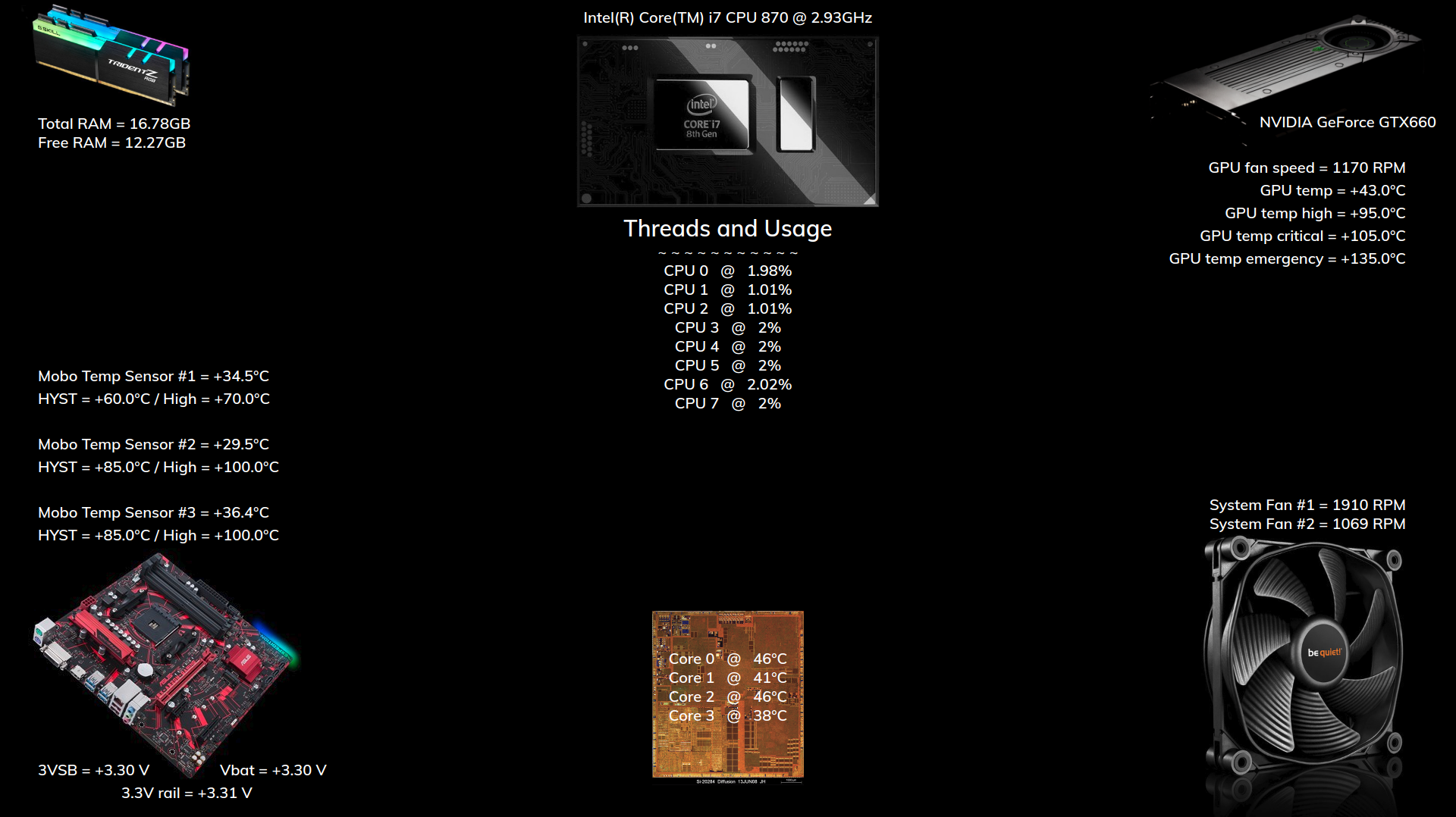
-
@mykle1 thank you very much! At the bottom google traffic bit in the mmm-voice.js folder can I just add new modules underneath it? PS that looks good, it’s not a pi then lol, thanks for your help :)
-
Take a look at the readme again. Yes, you can add other modules beneath the traffic entry in the voice.js file. You HAVE to. But that’s not the extent of it. For each new module you want to add (except the default modules) you must edit
- The module.js file you want to control
- The MMM-voice node_helper
- The MMM-voice.js file (in 2 places)
-
@mykle1 yep got that in the module itself after the return wrap and in Lucy’s array yep I’ll look at the traffic one and dupe it, thanks for your help, it has been much appreciated.
-
@mykle1 - That raises an interesting question. Since you have to modify the module’s main JS file, does that imply that every time the module updates you’d have to re-enter your changes?
-
Hey b. :-)
To answer your question directly, yes. It has always been that way. I don’t know another way of doing it that wouldn’t require re-entering the changes unless module authors wanted Lucy functionality by default. In that case, a simple addition to their module.js is all that is required. I would handle the Lucy side.
When I got the idea for Lucy there was nothing like it here. I knew what I wanted her to do and I accomplished that. Simple coding, looking back, but no small undertaking for me with no prior coding experience at all. Look at my first posts on this site. I couldn’t add a module correctly.
Anyway, I continue to use Lucy very successfully to this day,
