Read the statement by Michael Teeuw here.
MMM-CalendarExt2
-
@Sean said in MMM-CalendarExt2:
@cskenney said in MMM-CalendarExt2:
I also want to change the background-color and possibly the (font) color.
Sorry for the late reply. At weekends, I rarely am in front of computer.
You can define class in your CSS. then assign it into your transfrom code.transform: (event) => { if (event.title.search("Recycle") > -1) { event.icon = "mdi:recycle" event.className = "CLASS_RECYCLE" // in your css/custom.css, define color and bgcolor for this class }, return event },I figured that out about an hour ago and was coming back to the forums to revise my post. Thanks for confirming what I did works!
-
@scuppasteve said in MMM-CalendarExt2:
@Sean That worked perfectly . How would you go about making the slot event background not be a black gradient? I just want the whole thing to be transparent.
You can adjust the background color in the CSS file.
Since you already defined the eventName: “CHORES_CAL” you can use it in CSS.
syntax:
background-color: rgba(red, green, blue, alpha);alpha: 0~1 (0:transparent, 1:opaque)
Try this in your CSS file.
.CX2 .event.CHORES_CAL { background-color:rgba(0,0,0,0); }I believe that will make the background transparent for all the events in that eventName class.
-
@Sean said in MMM-CalendarExt2:
@jani-karna
- Slightly narrow event’s width is intentional to avoid margin of error on calculation. It is hardcoded. But if you want to modify it by yourself,
https://github.com/eouia/MMM-CalendarExt2/blob/a5d509ada997034f91e0790ad72e87512cb24c60/CALEXT2_Slot.js#L250
eventDom.style.width = width - 15 + "px"Change
15to what you want.Worked perfectly, thank you!
- Slightly narrow event’s width is intentional to avoid margin of error on calculation. It is hardcoded. But if you want to modify it by yourself,
-
@Sean said in MMM-CalendarExt2:
Can I also shrink the gap between events vertically somehow?
Tell me more exact details? Even a picture will help.
What I mean with gap between events is this:
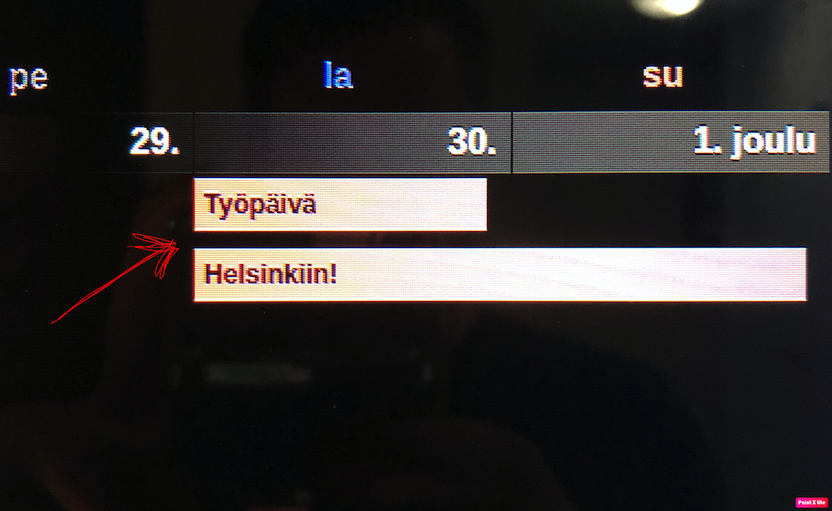
-
@jani-karna
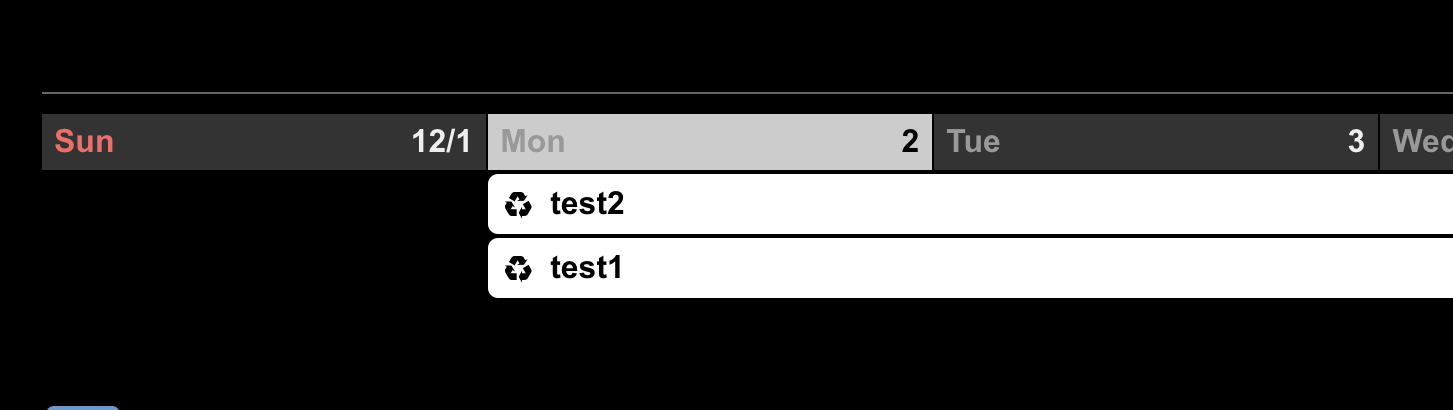
Hmmm… in Original CSS, there was no huge gap. It would be only 2px. I think you probably have modified CSS by yourself, but I don’t know what you changed. Sorry, can’t help you. -
@Sean said in MMM-CalendarExt2:
Hmmm… in Original CSS, there was no huge gap. It would be only 2px. I think you probably have modified CSS by yourself, but I don’t know what you changed. Sorry, can’t help you.
Thats fine, I’ll figure it out.
In the upcoming calendar, I have location or additional information in the events and their font is too big. Can I somehow make it smaller? Here’s a pic, the last row being the additional information:
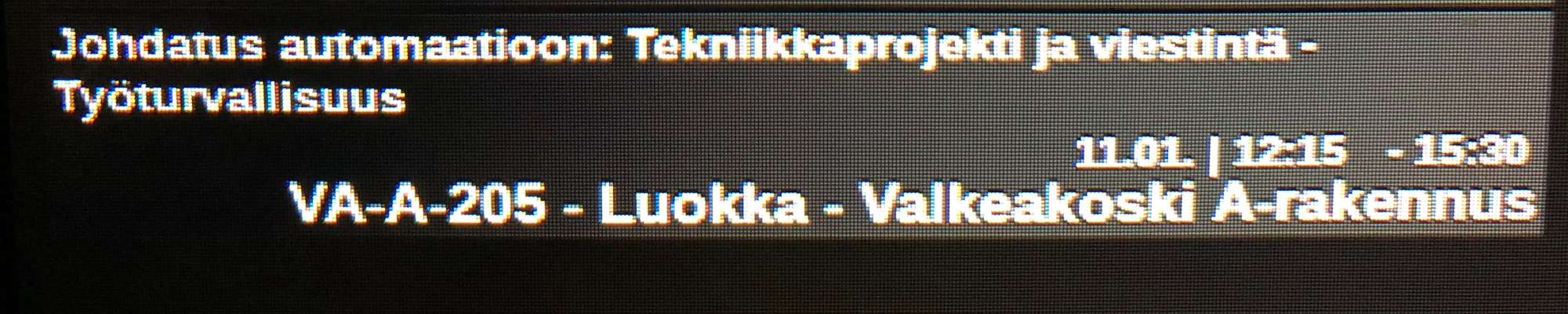
-
@jani-karna
https://github.com/eouia/MMM-CalendarExt2/wiki/4.-Styling
EacheventhaseventSub(and its sub-elementseventLocationandeventDescription). By default, agenda(upcomingandcurrent) views would revealeventSub, so, you can use that CSS selector to specify. -
@Sean said in MMM-CalendarExt2:
@jani-karna
https://github.com/eouia/MMM-CalendarExt2/wiki/4.-Styling
EacheventhaseventSub(and its sub-elementseventLocationandeventDescription). By default, agenda(upcomingandcurrent) views would revealeventSub, so, you can use that CSS selector to specify.Missed that styling part… :grimacing_face: got it working, thank you again!
-
Hello again. is there a way to scroll the events when there are so many on a single day with displaying the (+x).
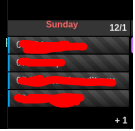
Thanks.
-
@code999
no. i was tried scrolling in my older CALEXT but too burden to rpi.
