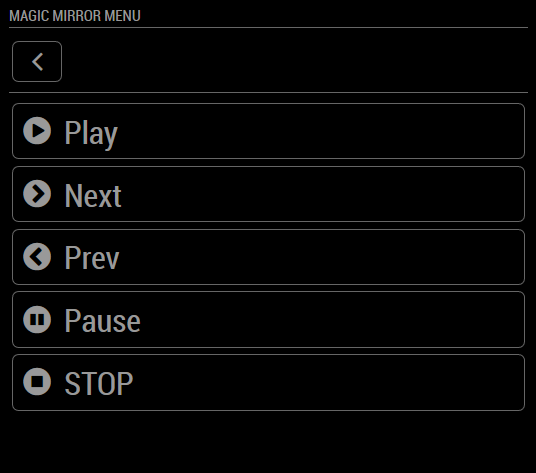Read the statement by Michael Teeuw here.
MMM-SmartWebDisplay : display web contents (including YouTube) on your MM
-
@brotherbrown831
Sure. What one does is create an actiontiles panel that they want displayed. Then copy the URL that points directly at the panel. This URL must use the http:// prefix in the address and cannot start with just panel.actiontiles.com/
Then turn the refresh setting within the config.js settings to 0
(for no refresh)
The first time that MMM-SmartWebDisplay loads the page/actiontiles panel one will be prompted to log on. Use your credentials to log on. They will be saved by the browser that is running your MagicMirror instance.Then in the future MMM-SmartWebDisplay will just display the panel itself without the need to log on each time. So there is no need to pass the username and password “within” the URL address. There is a caveat. If you panel contains camera feeds (live Video or Still Image) your camera tile within the panel “may” need logon details like username and password to display. These will not work as username and password cannot be “passed” within the
URL string and be processed.
Just create a panel without the camera streams to be displayed. -
Hello everyone, I have 2 instances of the module MMM-SmartWebDisplay running. This works well.
I also use MMM-Pages to rotate contents of the screen. I would also like to rotate one instance of the module MMM-SmartWebDisplay against one with another module. But how do I address it if I have 2 instances? Both instances have the same module name and are only different in size, position and content.
-
hello,
Rename the folder MMM-SmartWebDisplay2…then the MMM-SmartWebDisplay2.js and inside Module.register(“MMM-SmartWebDisplay2” like this
and call MMM-SmartWebDisplay on page 1 and MMM-SmartWebDisplay2 on page 2
-
@Alain in the future, please use the markup wrapper for config or code entries…
paste the text, select it, and hit the </> button
-
@chassain-0 Thanks, that works. You have to change the name of the module in the js file to “MMM-SmartWebDisplay2”. But I noticed that after each change of the modules the URL is reloaded, although I set updateInterval to 0. So the background is briefly white, which I don’t like. So I leave that with the rotation. Thanks for the help anyway.
-
@AgP42 said in MMM-SmartWebDisplay : display web contents (including YouTube) on your MM:
Hi @Alain,
first please remove all your apikey on your post before :winking_face:
I see that you also use the MMM-PIR-sensor module, with a delay of 100s, this is probably the root cause of the strange behavior that you saw.
Let me explains you my analysis :
Good luck and let me know if you still face issues,
Bye
AgP42Exactly the same behavior that my mirror shows.
I have a PIR sensor and i am using https://github.com/paviro/MMM-PIR-Sensor
I have 60 sec powersaving delay for display turning-off, but user presence is translated as soon as the is detected by sensor. This cause some inconsistencies.
Is it possible to add time delay in config.js file in order to make more easier integration of PIR modules and SWD module?
Also, it would be good to have the ability to switch-off the Presence notification dependency.
Sometime I just want to run youtube (say classic music) even when the display is turned off (as a background music)
Such command/config will let do that. -
Also, as an idea for the function “continuous play”. Function will allow module to pause current video when the screen turned off by PIR and continue to play it again when screen turned on by PIR.
Now video starts from the beginning each time the module getting an user presence notification. -
Hello everyone and happy new year !
@Serge said in MMM-SmartWebDisplay : display web contents (including YouTube) on your MM:
Is it possible to add time delay in config.js file in order to make more easier integration of PIR modules and SWD module?
Also, it would be good to have the ability to switch-off the Presence notification dependency.
Sometime I just want to run youtube (say classic music) even when the display is turned off (as a background music)
Such command/config will let do that.It would have been better to change the behavior of the PIR module, but it is also possible to change it on the SWD module and yes it also can be possible to totally deactivate it to let the youtube music run in background.
I will try to find some time this week to add those modifications.@Serge said in MMM-SmartWebDisplay : display web contents (including YouTube) on your MM:
Also, as an idea for the function “continuous play”. Function will allow module to pause current video when the screen turned off by PIR and continue to play it again when screen turned on by PIR.
Now video starts from the beginning each time the module getting an user presence notification.I already answer this several time and it is even written on the documentation, the module itself don’t have access to the video, so it is not possible to play/pause the video itself. To do so I should have implemented the youtube API (and all other video api !). The play/pause function is about the url rotation and not about the video playing itself. And this is something I unfortunately cannot change… sorry !
-
@AgP42 said in MMM-SmartWebDisplay : display web contents (including YouTube) on your MM:
it is also possible to change it on the SWD module
I have made some work to make this happen.
See my pull request https://github.com/AgP42/MMM-SmartWebDisplay/pull/11/commits/38684b4349f073041983bd11bcfcbe151063fc6a -
@Serge
Thank you for your work, I just review it on Github and merge your code. It is now available for everyone !