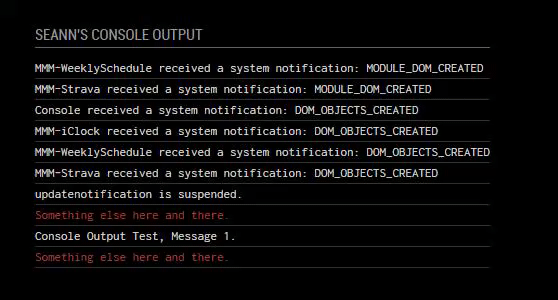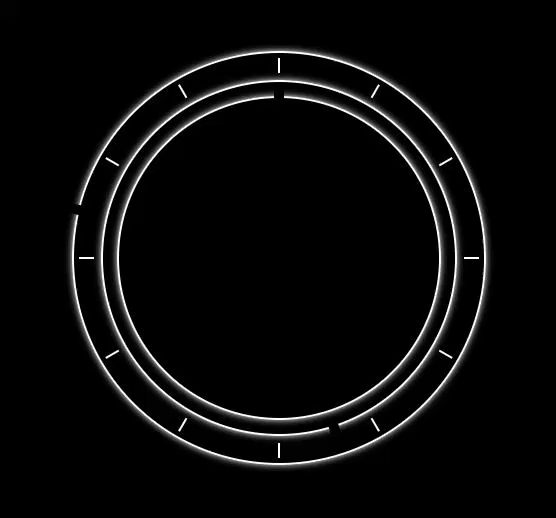MMM-Rainbow - Animated text color transition.
Update info: As suggested, I have added the option to assign the random colors to specific modules or to all modules. See the config below to see how to use.
Preview
Modular
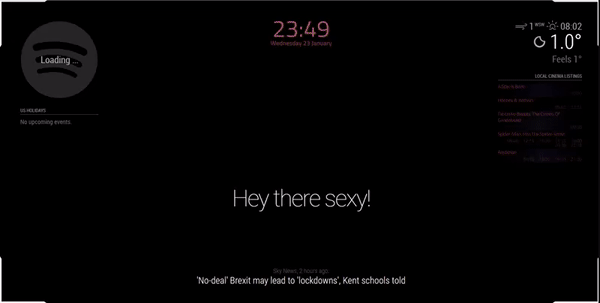
Non-Modular
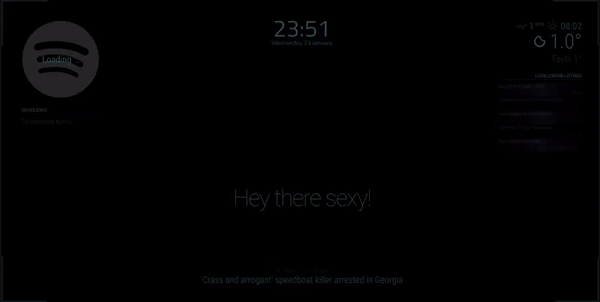
Installation
Installation is very simple, just clone the git into your modules directory then add the module to your config.
cd ~/MagicMirror/modules
git clone https://github.com/aSeann/MMM-Rainbow
Using the module
To use this module, add the following configuration block to the modules array in the config/config.js file:
var config = {
modules: [
{
module: "MMM-Rainbow",
/* Position not required as it has no UI. */
config: {
fadeTime: 1500, // Duration in milliseconds it takes for the color to fade.
nextColor: 1500, // Duration in milliseconds until the next random color is generated and set.
modular: false, //
moduleList: [ // Only required if modular is true.
"MMM-iClock",
"MMM-Showtimes"
]
}
},
]
}