Read the statement by Michael Teeuw here.
[MMM-iClock] - Live Clock module with updates on the minute every minute
-
MMM-iClock - Live Clock module with updates on the minute every minute.
I'm running my MM on a Raspberry Pi and as you can imagine, looping something every second isn't great.
I have decided to recreate the clock module which updates every minute, on the minute and is looped to do so every 60 seconds after calculating the distance between the next minute on the initial load.
**Updates**
I have made the clock somewhat more customisable. You can now choose if you want the clock to update each second or minute. Redesigned the module adding an analogue clock around the digital version. Users can choose the size of the analogue display and the color for all elements contained inside. Users can also choose if they want the digital time displayed (0 = no display, 1 = permanent display, 2 = show for 5 seconds on every minute.) Choose if you want the analogue clock displayed at all, and finally if you would like all elements to have a glow effect or not.Reccommended settings for displaying only the digital time would be to alter size to “0px”.
Previews
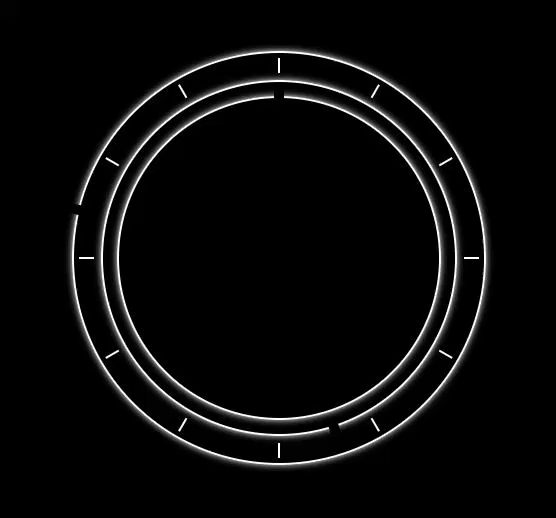



Installation
Installation is very simple, just clone the git into your modules directory then add the module to your config.
cd ~/MagicMirror/modules git clone https://github.com/aSeann/MMM-iClockUsing the module
To use this module, add the following configuration block to the modules array in the
config/config.jsfile:var config = { modules: [ { module: "MMM-iClock", position: "top_center", config:{ seconds: false, // true = update every second, false = update every minute. size: "350px", // Size of analogue clock, also changes margin for digital clock. color: "white", // Can be hex, rgb, rgba or color name. digital: 1, // 0 (no display), 1 (permanent display) or 2 (show for 5 seconds on every miniute). analogue: true, // false (no display), true (permanent display). glow: true, // false (no display), true (permanent display). } }, ] } -
Apologies for the bump, but I have added a few updates people may be interested in.
-
Is this module still active or nahh?
I cant seem to get it to display on my mirror, despite cloning it to my modules folder and copy/pasting it in my config file…
Any help you can offer me would be greatly appreciated 🙂 -
@FruityBebbles did u set a position?
Sean has left mm due to personal reasons.
his modules as no longer supported, unless current users can help -
@FruityBebbles said in [MMM-iClock] - Live Clock module with updates on the minute every minute:
Any help you can offer me would be greatly appreciated
I just cloned it and it fires right up. My config entry:
{ module: "MMM-iClock", position: "top_center", config:{ seconds: false, // true = update every second, false = update every minute. size: "350px", // Size of analogue clock, also changes margin for digital clock. color: "white", // Can be hex, rgb, rgba or color name. digital: 1, // 0 (no display), 1 (permanent display) or 2 (show for 5 seconds on every miniute). analogue: true, // false (no display), true (permanent display). glow: true, // false (no display), true (permanent display). } },
