Read the statement by Michael Teeuw here.
Pi Zero
-
I’ve just ordered a Pi Zero, so was wondering whether MM2 would run fine on that?
I’m guessing / hoping so, as this will allow me to use my Pi3 for something else.
Thanks
-
I’m very interested too! Can anyone help us?
-
It probably can, because the specs are better than the Pi2. But since you’ll need a lot of extra accessories (usb Wifi, mini HDMI to HDMI convertor), it’s probably cheaper to use a Pi2 or Pi3.
-
@MichMich I was just thinking of lower power consumption, plus it would free up my Pi3 for something else :smiley:
-
I’ve read something about no support for the Zero. The specs are good enough I think, but is it supported by the software?
I already have a Zero and a wifi dongle, so it would definetely be cheaper. And less space necessary…
-
@jfi1310 it may have been me who replied to you. As I was told the zero wasnt supported.
I’m the same, I’ve got a WiFi adapter etc for mine
-
Well I personally never tried it, but I don’t see a reason why it shouldn’t work … :)
-
There’s this topic:
https://forum.magicmirror.builders/topic/201/sudo-npm-start-does-nothing-on-a-pi-zero/12Is it a problem especially with the Pi Zero or just because of the card switching?
-
I just tried to install it on the Pi Zero but there was this message:
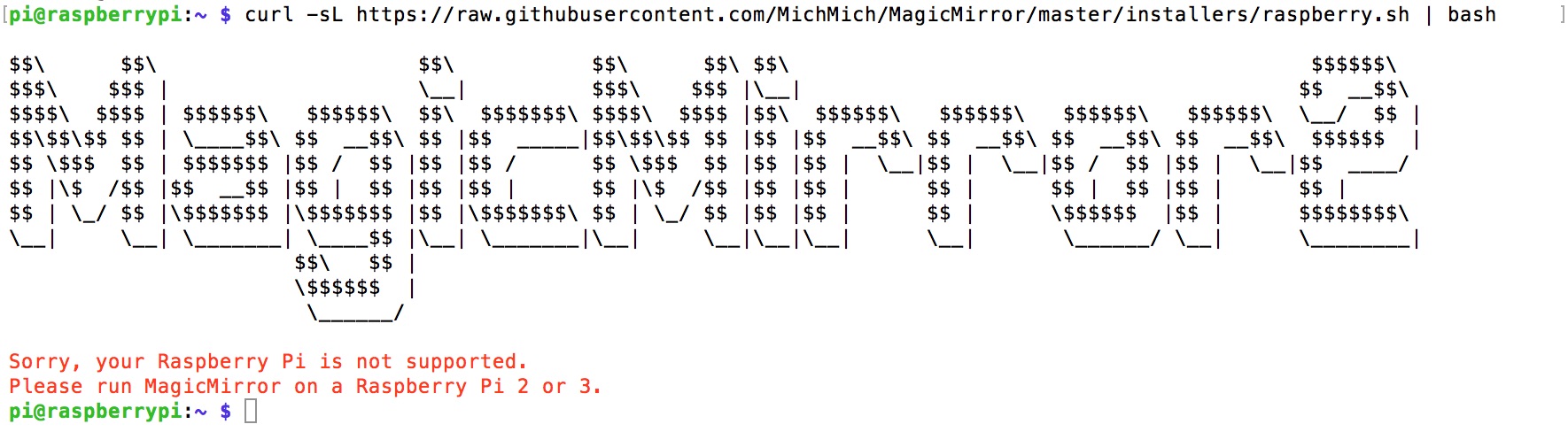
No Chance?
-
Hmmm … it seems the Zero is running on ARMv6. Just like the the Pi 1. Unfortunately, Electron (the browser frame on which MagicMirror relies) does not support ARMv6. You can install MagicMirror² and just use the serveronly method, but you would need to setup a browser in kiosk mode yourself. Which is tricky on the ARMv6 platform.
