Read the statement by Michael Teeuw here.
YAPi0 Installer Stretch Lite
-
@bdream said in YAPi0 Installer Stretch Lite:
no, this is the weird double quotes(the forum turns them into word document quotes), bad cut and paste on my part
either re-copy the commandline (I fixed my post) , or delete the double quote " and redo, start and end of the mirror setting
-
@sdetweil redo, start and end of the mirror setting
does it mean again (but single quotes in export ELECTRON…)?export ELECTRON_MIRROR='https://npm.taobao.org/mirrors/electron/' npm install electron-chromedriver@v1.8.0 --arch=armv71Sorry for this many beginner-questions :disappointed_face:
cheers, bdream
-
@bdream no… need double quotes…
use this. the markup protects the quotes…
export ELECTRON_MIRROR="https://npm.taobao.org/mirrors/electron/" npm install electron-chromedriver@v1.8.0 --arch=armv71 -
No change to before.
I tried already with double-quotes.Only thing I changed now is executing
cd ~ export ELECTRON_MIRROR="https://npm.taobao.org/mirrors/electron/"and afterwards
npm install electron-chromedriver@v1.8.0 --arch=armv71and the result is
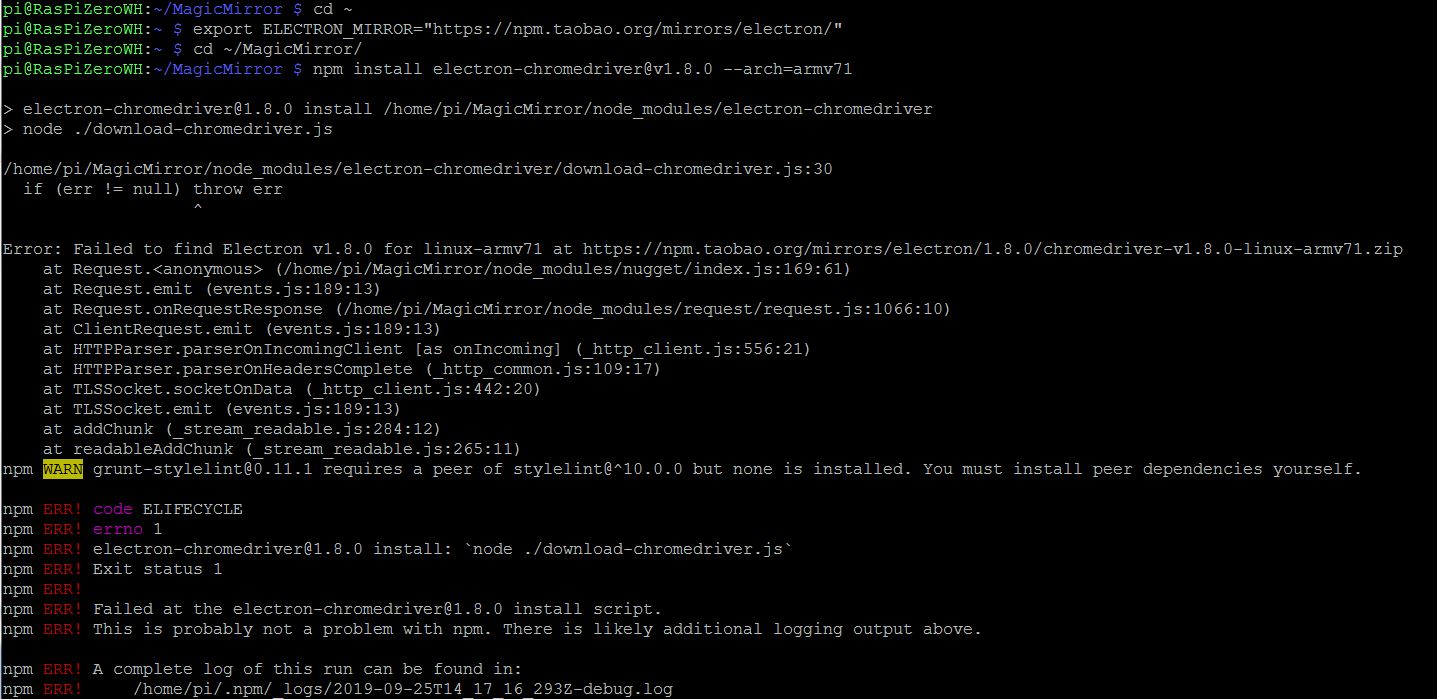
-
@bdream weird…
works here on three different systems…
can u show me the output of
uname -a
and
lsb_release -a -
uname -a
Linux RasPiZeroWH 4.19.66+ #1253 Thu Aug 15 11:37:30 BST 2019 armv6l GNU/Linuxlsb_release -a
No LSB modules are available. Distributor ID: Raspbian Description: Raspbian GNU/Linux 10 (buster) Release: 10 Codename: buster -
@bdream said in YAPi0 Installer Stretch Lite:
cd ~
export ELECTRON_MIRROR=“https://npm.taobao.org/mirrors/electron/”u need to be in the MagicMirror folder
cd ~/MagicMirror
I get the same error as you in the home folder
every command MagicMirror related MUST be done from the MagicMirror folder (except the install script from the product or forum links)
-
@sdetweil looks like once its messed up, its messed up, and u have to start over with
npm install --arch=armv71(from the magicmirror folder)
at least I had to…
-
Hi Sam, that was the first attempt I did anyway, starting in MagicMirror folder.
Only last I missed it :frowning_face:
I tried it again in this folder, but result is bad.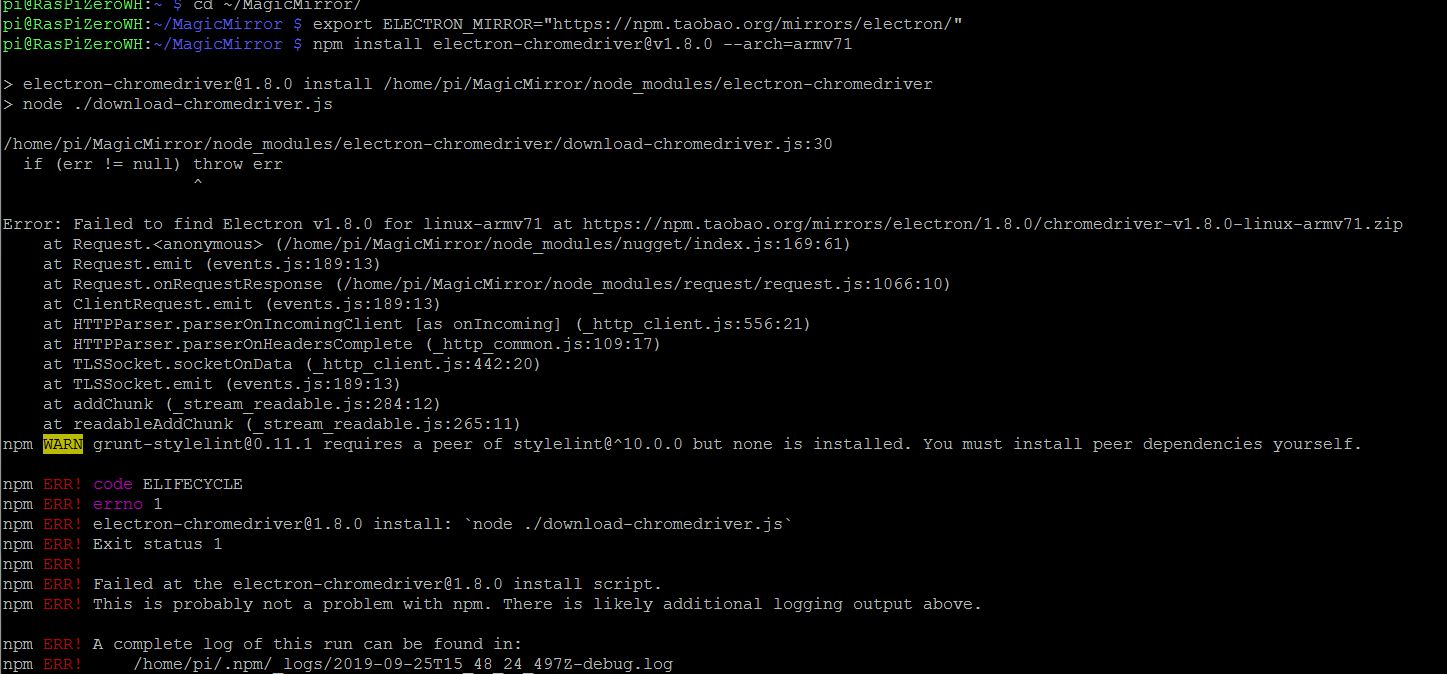
I guess it makes no sense working on this.
You said you have running multiple Pi0… let me try another one.Not starting with wrong way let me ask if my understanding is right.
-
It dosn’t matter if I run SSH or direkt with keyboard attached. Also changing for the different steps?
-
preperation as shown are done
sudo apt-get update sudo apt-get upgrade sudo apt-get dist-upgrade sudo apt-get autoremove && sudo reboot- I will run your updated script
bash -c "$(curl -sL https://www.dropbox.com/s/rlh710ng0zwv3vp/raspberry.sh?dl=0)"- start MM
Is this right?
-
-
@bdream my script does all the system updates too…
and it will start MM at the end if u use pm2.
I do all my work on my mirrors over ssh.
