Read the statement by Michael Teeuw here.
YAPi0 Installer Stretch Lite
-
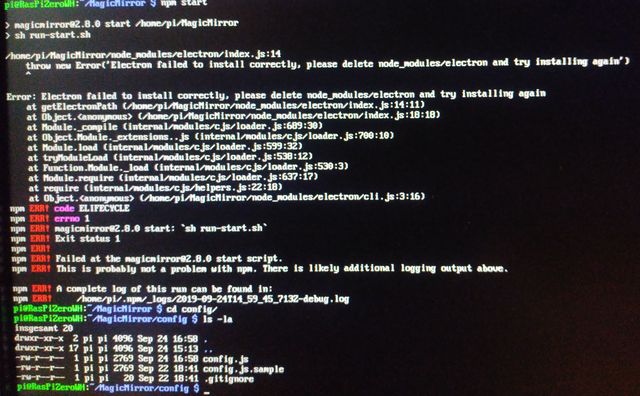
Seems not to be an easy task.
And I totally lost what I have to do in case I want to setup it again on Pi0 :dizzy_face:Cheers, bdream
-
@bdream hm… this hardware is not enough like pi0. My script works there.
I will have to look at the YAPI0 doc and see what is different
-
@bdream said in YAPi0 Installer Stretch Lite:
I’m not alowed to attach because the file type is .log
change the filetype to .txt
-
@bdream ok, partial install is a mess… lets try this way
cd ~/MagicMirror rm -rf node_modules npm install --arch=armv71then
npm start -
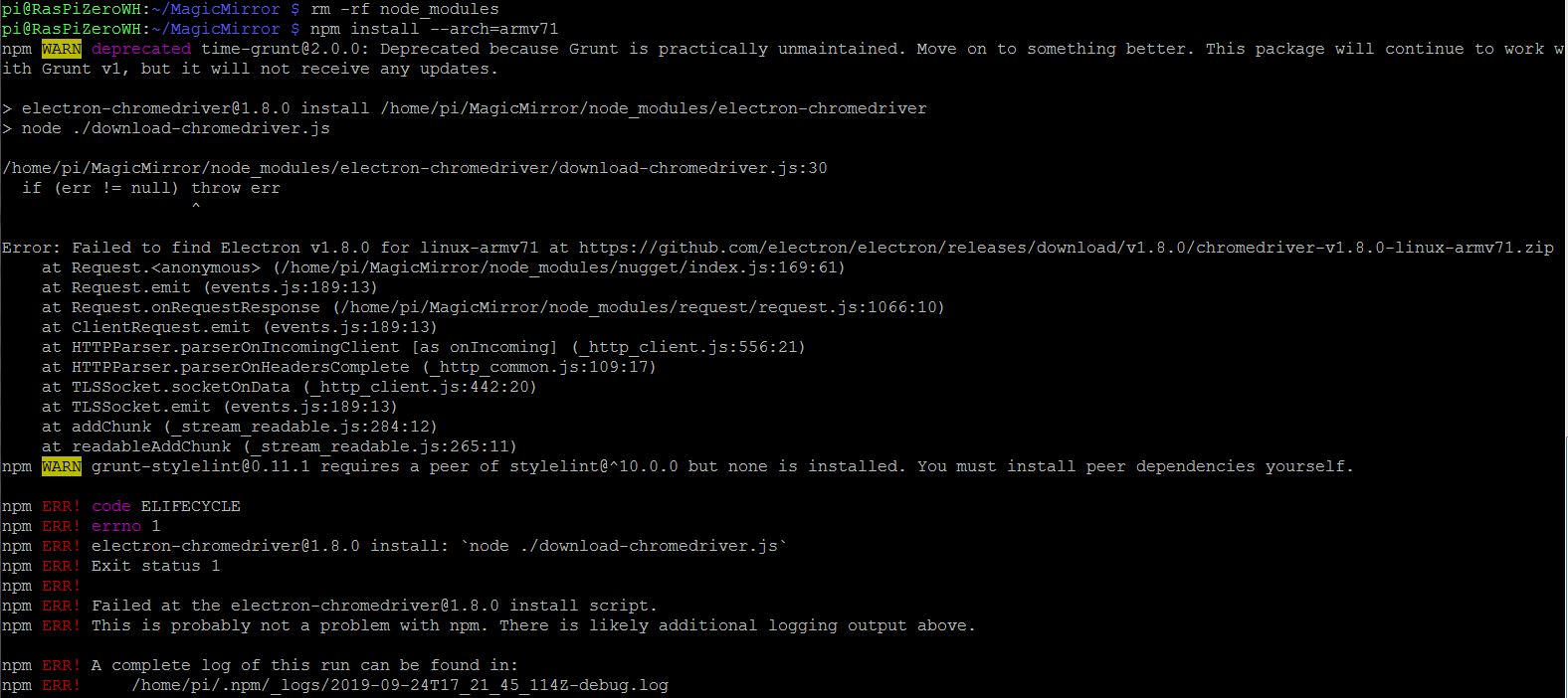
npm install not yet. right?
[0_1569360293647_2019-09-24T17_21_45_114Z-debug.txt](Uploading 100%)
Not a working hint wit log -> txt. Only pics are allowed :(
maybe as jpg even it is an log
this is also not possible. what can I do?
cheers, bdream
-
@bdream hm… failed to find Electron v1.8.0… this should not be the case…
what is the version in the ~/MagicMirror/package.json for electron?
"electron": "^3.0.13", -
you mean this part here?
"dependencies": { "colors": "^1.1.2", "electron": "^3.0.13", "electron-chromedriver": "^1.8.0", "express": "^4.16.2", "express-ipfilter": "^1.0.1", "feedme": "latest", "helmet": "^3.9.0", "iconv-lite": "latest", "moment": "latest", "request": "^2.88.0", "rrule": "^2.6.2", "rrule-alt": "^2.2.8", "simple-git": "^1.85.0", "socket.io": "^2.1.1", "valid-url": "latest"cheers, bdream
-
@bdream weird…
don’t know why it works sometimes
in the npm info for chromedriver is lists different code mirrors…
# Electron mirror for China export ELECTRON_MIRROR="https://npm.taobao.org/mirrors/electron/"then
cd ~/MagicMirror npm install electron-chromedriver@v1.8.0 --arch=armv71 -
here the result :pouting_face:
pi@RasPiZeroWH:~/MagicMirror $ export ELECTRON_MIRROR=“https://npm.taobao.org/mirrors/electron/” pi@RasPiZeroWH:~/MagicMirror $ npm install electron-chromedriver@v1.8.0 --arch=armv71 > electron-chromedriver@1.8.0 install /home/pi/MagicMirror/node_modules/electron-chromedriver > node ./download-chromedriver.js events.js:174 throw er; // Unhandled 'error' event ^ Error: Invalid URI "“https://npm.taobao.org/mirrors/electron/”1.8.0/chromedriver-v1.8.0-linux-armv71.zip" at Request.init (/home/pi/MagicMirror/node_modules/request/request.js:273:31) at new Request (/home/pi/MagicMirror/node_modules/request/request.js:127:8) at request (/home/pi/MagicMirror/node_modules/request/index.js:53:10) at /home/pi/MagicMirror/node_modules/request/index.js:100:12 at download (/home/pi/MagicMirror/node_modules/nugget/index.js:164:18) at /home/pi/MagicMirror/node_modules/nugget/index.js:133:18 at FSReqWrap.oncomplete (fs.js:154:21) Emitted 'error' event at: at Request.init (/home/pi/MagicMirror/node_modules/request/request.js:273:17) at new Request (/home/pi/MagicMirror/node_modules/request/request.js:127:8) [... lines matching original stack trace ...] at FSReqWrap.oncomplete (fs.js:154:21) npm WARN grunt-stylelint@0.11.1 requires a peer of stylelint@^10.0.0 but none is installed. You must install peer dependencies yourself. npm ERR! code ELIFECYCLE npm ERR! errno 1 npm ERR! electron-chromedriver@1.8.0 install: `node ./download-chromedriver.js` npm ERR! Exit status 1 npm ERR! npm ERR! Failed at the electron-chromedriver@1.8.0 install script. npm ERR! This is probably not a problem with npm. There is likely additional logging output above. npm ERR! A complete log of this run can be found in: npm ERR! /home/pi/.npm/_logs/2019-09-25T13_49_38_086Z-debug.logWill it make sense starting again with a clean raspbian?
Maybe there is anything weird on it…Cheers, bdream
-
@bdream said in YAPi0 Installer Stretch Lite:
no, this is the weird double quotes(the forum turns them into word document quotes), bad cut and paste on my part
either re-copy the commandline (I fixed my post) , or delete the double quote " and redo, start and end of the mirror setting
