I wondered if I needed to update the ‘mm.sh’ file within the ‘installers’ folder, I tried changing this from ‘0’ to ‘1’ - reboot the RPI but on reboot MM does not get started on either monitor.
Read the statement by Michael Teeuw here.
Best posts made by NathTheDude
-
RE: Rpi 4 and two monitors
pi@MagicMirrors:~/MagicMirror/installers $ tvservice --list
-
RE: So then, what languages to learn?
Thanks @cowboysdude and @strawberry-3-141, will start looking at those.
-
RE: Filter events on Calendar Module
Hey @pedromrsantos,
I know this post is quite old but I have just gotten around to setting up my new MM setup, not sure if filtering can be done with the standard calendar but it is possible with the module ‘MMM-CalendarExt2’.
With this example I am able to filter out events that have ‘birthday’ in the title:
filter: (event) =>{ if (event.title.search(“Birthday”) > -1) { return true } else { return false } },On my setup I am importing 3 ics files and the displaying different views on my screen, one of them is a list of birthdays from three calendars.
Let me know if you need more info.
Cheers
Nathan
Latest posts made by NathTheDude
-
Calendar Module 'MMM-CalendarExt2' how to remove the weekend days?
Hey all, I am using the great module MMM-CalendarExt2. I have managed to get filters working to take out birthdays and anniversarys which is cool.
I am not wanting a month view (which I have got) but only show the work week for Mon-Friday and leave out sat/sun, this is more down to wanting more space for the events for Mon-Fri but also just to show the work week.
I have the following, anyone know how I can remove sat/sun from this and provide more room for the events Mon-Fri?
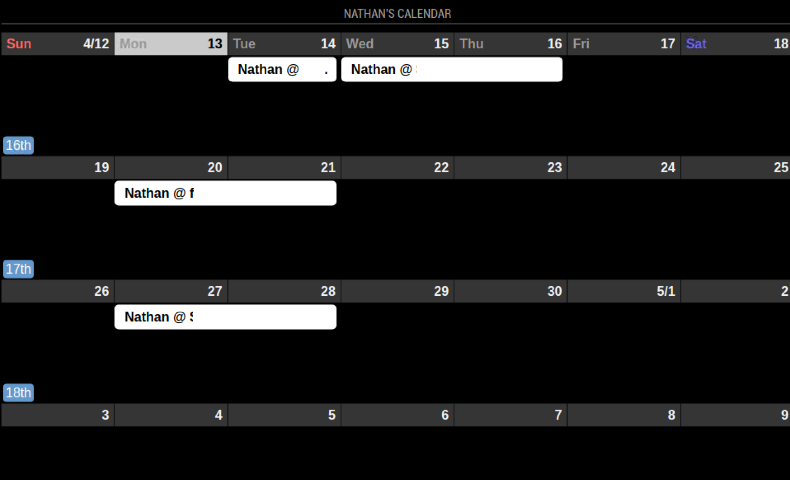
Thanks
-
RE: MMM-GooglePhotos now says 'Loading...' in bottom right
Hey @0YXmEQ , were you able to fix this?
@Sean , where can I find the log? Thanks
-
RE: Filter events on Calendar Module
Hey @pedromrsantos,
I know this post is quite old but I have just gotten around to setting up my new MM setup, not sure if filtering can be done with the standard calendar but it is possible with the module ‘MMM-CalendarExt2’.
With this example I am able to filter out events that have ‘birthday’ in the title:
filter: (event) =>{ if (event.title.search(“Birthday”) > -1) { return true } else { return false } },On my setup I am importing 3 ics files and the displaying different views on my screen, one of them is a list of birthdays from three calendars.
Let me know if you need more info.
Cheers
Nathan
-
RE: Rpi 4 and two monitors
@sdetweil - if you comment out the chromium line in the run-start.sh does this cause you any issues/errors?
-
RE: Rpi 4 and two monitors
@sdetweil - nice 2 x 4k’s.
So, I did what you mentioned in your last post but unfortunetly I am in the same issue. I wonder if your problem was more to do with 2 x 4k’s which is perhaps different to mine? I am not sure.
-
RE: Rpi 4 and two monitors
@sdetweil . I know it is a bit extreme but thought I would just start again and burn another image to the SD card. I am in the same position though
- burnt image to sd card, booted rpi and did an update, enabled SSH and VNC
- installed MM with your automation script
- copied the ‘MagicMirror’ Folder to ‘MagicMirror2’, in the new folder I updated:
– config.js - just updated port to 8082
– run-start.sh - updated with window position and profile
– mm.sh - new location
– pm2_MagicMirror.json - updated with new locations - within the MagicMirror2 folder,
– pm2 start ./installers/pm2_MagicMirror.json
– pm2 save - This then started another MM from the MM2 folder on to screen 1
- htop confirms that processes are running from both MagicMirror and MagicMirror2
- pm2 status confirms that both are up
In your setup, if you update the chromium line within run-start.sh with bad entries does that break your setup. Does not seem to be running this command from what I can see in my setup
-
RE: Rpi 4 and two monitors
Thank you for this although it is still producing 2 x MM’s on the first screen (MM and MM2), not sure what could be wrong. If you have it working it obviously must me something I have done wrong…hmmmmm.
I will review all the files and let you know if I find anything.
-
RE: Rpi 4 and two monitors
Hey @sdetweil , after looking at how the current MM is setup with pm2 (pm2 show MagicMirror) this had the ‘mm.sh’ as the target.
Within the MM2 folder I ran: ‘pm2 start ./installers/mm.sh --name MagicMirror2’ which started the MM2 but on the first screen. Then used pm2 save.
I just setup pm2 with the .json file instead of the mm.sh file and the results seem to be the same from what i can see with it getting displayed on the first screen.
Within the start-run.sh, I can comment out the chromium line and and it will not break anything which makes me think this line is not being referenced.
MM line:
chromium-browser --noerrdialogs --kiosk --user-data-dir='Default' --window-position=0,0 --disable-infobars --app=http://localhost:$port --ignore-certificate-errors-spki-list --ignore-ssl-errors --ignore-certificate-errors 2>/dev/nullMM2 line:
chromium-browser --noerrdialogs --kiosk --disable-infobars --app=http://localhost:8082 --ignore-certificate-errors-spki-list --ignore-ssl-errors --ignore-certificate-errors --window-postion=1920,0 --user-data-dir='Test2' 2>/dev/null -
RE: Rpi 4 and two monitors
Hey @sdetweil , thanks for the info on this - I am grateful.
I think I am nearly there but just missing a bit or two.
I copied the ‘MagicMirror’ to ‘MagicMirror2’ folder, updated the config.js, run-start.sh and the pm2_MagicMirror.json files.
When I reboot I now get MM and MM2 load up but both on the same screen.
I have messed around with the chromium line from the ‘run-start.sh’ and I don’t think it is actually be used in this case, I even commented the line out and this did not prevent me from running ‘npm start’ and MM2 still loaded albeit on top of the first MM.
Any ideas on where it is getting it’s info on how to start up chromium?
Thanks
Nathan
-
RE: Rpi 4 and two monitors
Hey @sdetweil , no problem at all - no rush indeed. Thank you for your help thus far.
So thanks to this page I have been able to run up two chromiums, one on each page but I have started up chromium directly via terminal from the desktop. Not quite figured out how to implement this as two MM’s and if running up two at once would kill the CPU.
1st terminal session
DISPLAY=:0 /usr/bin/chromium-browser \ --noerrdialogs \ --kiosk \ --window-position=0,0 \ --start-fullscreen \ --user-data-dir=Default2nd terminal session
DISPLAY=:0 /usr/bin/chromium-browser \ --noerrdialogs \ --kiosk \ --window-position=1920,0 \ --start-fullscreen \ --user-data-dir=‘Test2’