I have an album specifically for MMM-Googlephotos. I’d like to have the module resize images to fit my screen. I didn’t see this image. Is it possible? Other than that it’s working great.
Read the statement by Michael Teeuw here.
Latest posts made by 0YXmEQ
-
MMM-Googlephotos resize large images
-
RE: MMM-GooglePhotos now says 'Loading...' in bottom right
Had to use the new config format on the in the module readme. Now it’s working in the top_right working through how to use the custom.css to make it the background image.
position: “fullscreen_below” //Still works good enough for now
Is this how custom.css is done?
#GPHOTO_CURRENT {
background-size:cover;
}.clock {
padding: 10px;
background-color: rgba(0, 0, 0, 0.5);
}body {
} -
RE: MMM-GooglePhotos now says 'Loading...' in bottom right
magicmirror@2.10.1 start /home/pi/MagicMirror
./run-start.sh “dev”[18:16:17.394] [LOG] Starting MagicMirror: v2.10.1
[18:16:17.426] [LOG] Loading config …
[18:16:17.447] [LOG] Loading module helpers …
[18:16:17.453] [LOG] No helper found for module: internet-monitor.
[18:16:17.456] [LOG] No helper found for module: alert.
[18:16:17.639] [LOG] Initializing new module helper …
[18:16:17.642] [LOG] Module helper loaded: updatenotification
[18:16:17.645] [LOG] No helper found for module: clock.
[18:16:18.582] [LOG] Initializing new module helper …
[18:16:18.584] [LOG] Module helper loaded: MMM-GooglePhotos
[18:16:18.587] [LOG] No helper found for module: MMM-forecast-io.
[18:16:18.588] [LOG] All module helpers loaded.
[18:16:18.591] [LOG] Starting server on port 8080 …
[18:16:18.638] [LOG] Server started …
[18:16:18.642] [LOG] Connecting socket for: updatenotification
[18:16:18.646] [LOG] Connecting socket for: MMM-GooglePhotos
[18:16:18.649] [LOG] Sockets connected & modules started …
[18:16:19.103] [LOG] Launching application.
Well that wasn’t helpful -
RE: MMM-GooglePhotos now says 'Loading...' in bottom right
@NathTheDude
MESA-LOADER: failed to retrieve device information
in my /home/pi/.pm2/logs/mm-error.logLooking into that it’s a libGL error not sure if that’s it.
edit:
apt-get upgrade didn’t fix it digging deeper -
MMM-GooglePhotos now says 'Loading...' in bottom right
2 things have changed since my Google Photos module stopped working.
- I change my Google Password
- I updated MMM-GooglePhotos
For 1 deleted the token.json and went back through the authorization routine. Got a new token and authorized the app. Nothing out of the ordinary there
For 2 did a normal update (git pull, npm install, …)
Now I have no images and ‘Loading…’. It’s been this way for 24 hours.
Ideas?
-
RE: [MMM-RTSPStream] - Video Streaming from Live Feeds & Security Cameras
@0YXmEQ
Update: This issue appears specific to my Amcrest Camera. I’m able to stream my Arecont Camera.On that not my Arecont Camera has 4 lenses. How could have to RTSP stream windows side by side? Each showing one lense with no border?
rtsp://192.168.200.10/h264.sdp2?res=full&doublescan=0&ssn=466
rtsp://192.168.200.10/h264.sdp3?res=full&doublescan=0&ssn=467 -
RE: [MMM-RTSPStream] - Video Streaming from Live Feeds & Security Cameras
Started at page 17 and running on the latest develop branch and trying to use omxplayer. Open GL fake is running with 128. Using VLC on a windows PC I’m able to get the RTSP stream working.
In VLC I chose network stream use the URL
rtsp://admin:******@192.168.200.4:554/cam/realmonitor?channel=1&subtype=0
I do have select ‘Active Transcoding’ and use Video -H.264 + MP3 (MP4)When I run it on MagicMirror I get this:
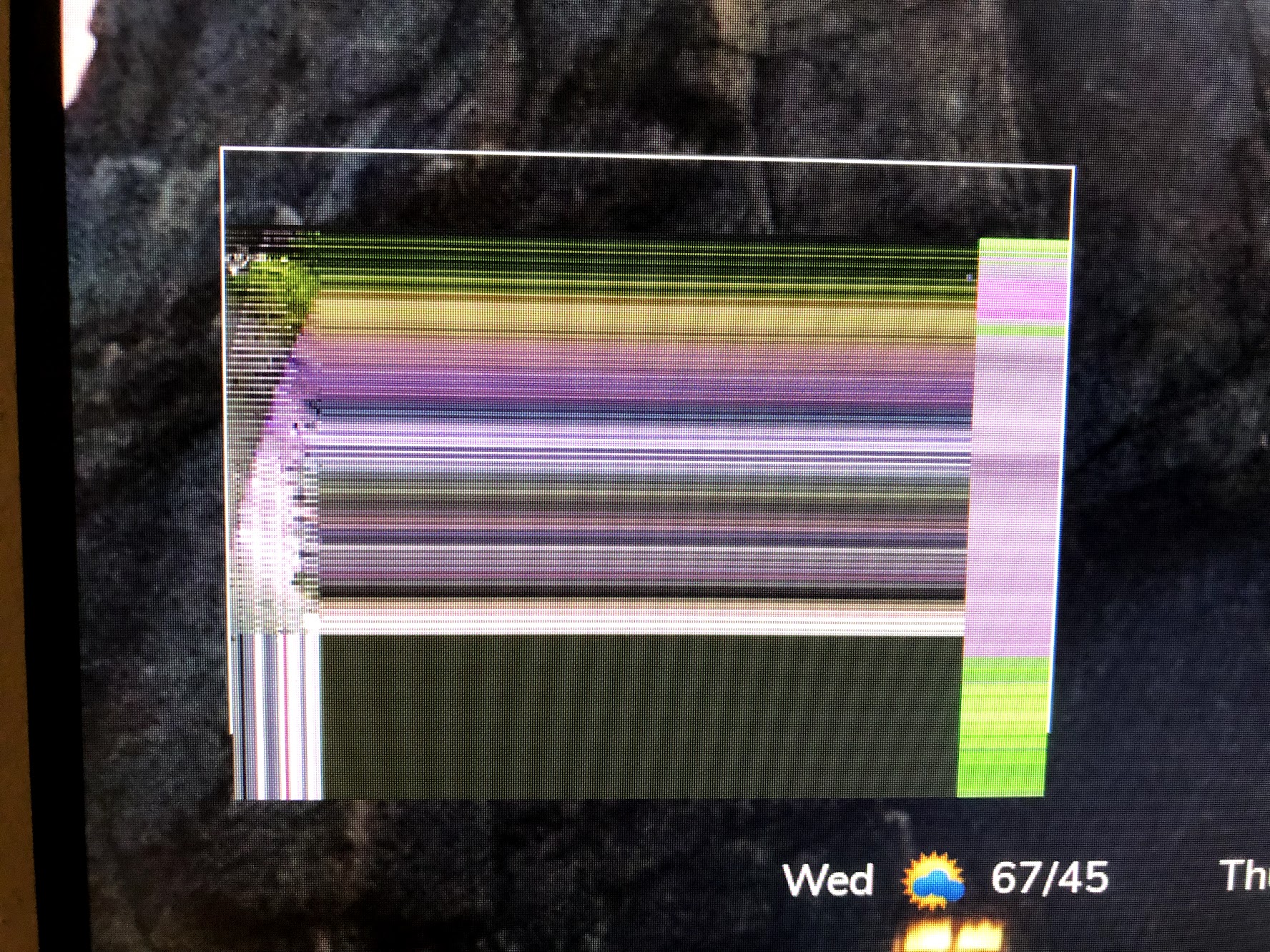
It’s an Amcrest Camera. I’m able to test using the “Big Buck Bunny” and that works great.