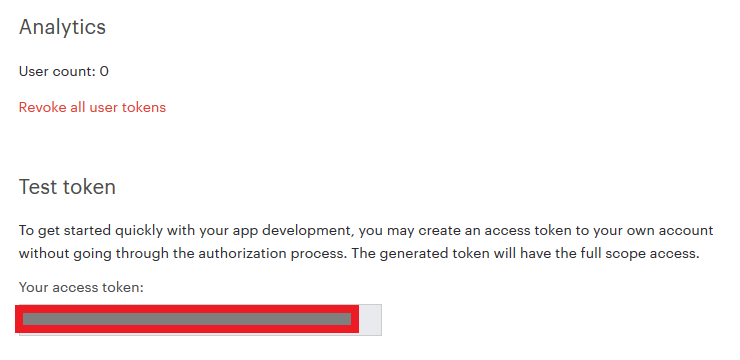Hello,
I am using your module what is really great and works perfectly fine on my side.
I configure it to allow some others fonctions, after finding out that the fonctions from the module “MMM-Remote-Control” can be used on your navigation module. I also read part of the “node_helper.js” of this module to try to find out the possibilities avaliable.
This allow me to add the ability of “refresh” and “monitoroff” and “monitoron” on my navigation menu :
{
module: "MMM-Navigate",
header: "Navigation",
position: "middle_center",
config: {
Alias: [
'Changer de Page (Press puis rotation)',
'Luminosité écran (Press puis rotation)',
'Afficher adresse Remote',
'Ecran off/on (Press puis rotation)',
'Recharger affichage',
'Redemarrer le MagicMirror',
'Reboot RPI',
'Shutdown RPI'
],
Action: [
[{notification:'PAGE_INCREMENT',payload:''},{notification:'PAGE_DECREMENT',payload:''}],//action array, first press locks menu, after this rotation CW/CCW executes, second press release lo$
[{notification: "REMOTE_ACTION", payload: {action: "BRIGHTNESS&value=100"}},{notification: "REMOTE_ACTION", payload: {action: "BRIGHTNESS&value=50"}}],
{notification: "SHOW_ALERT", payload: {type:"notification",message:"http://192.168.xx.xx:8080/remote.html"}},//single action, execute on press
[{notification: "REMOTE_ACTION", payload: {action: "MONITOROFF"}},{notification: "REMOTE_ACTION", payload: {action: "MONITORON"}}],
{notification: "REMOTE_ACTION", payload: {action: "REFRESH"}},
{notification: "REMOTE_ACTION", payload: {action: "RESTART"}},
{notification: "REMOTE_ACTION", payload: {action: "REBOOT"}},
{notification: "REMOTE_ACTION", payload: {action: "SHUTDOWN"}}
],
GPIOPins: [26,20,19]//rotary cw, rotary ccw, rotary press (BCM Numbering)
},
},
But then I tried 2 others improvment that I couln’t fullfill :
- change the timer value to display the notification : to do so I add the value “timer” for the notification :
{notification: "SHOW_ALERT", payload: {type:"notification",message:"http://192.168.xx.xx:8080/remote.html",timer: 15}},
But this had no impact…
- add the possibility to change the brightness of the screen directly from the navigation menu, to do so I tried :
[{notification: "REMOTE_ACTION", payload: {action: "BRIGHTNESS&value=100"}},{notification: "REMOTE_ACTION", payload: {action: "BRIGHTNESS&value=50"}}],
but also :
[{notification: "REMOTE_ACTION", payload: {action: "BRIGHTNESS", value:100}},{notification: "REMOTE_ACTION", payload: {action: "BRIGHTNESS", value:50}}],
but no way to make it work…
Would you have any advice how to realize such fonctions ?
Thank you in advance,