Thanks for your support ! ;-)
Yes it is also very oft my problem : I send time to develop something and then I realize that someone else already did it much better !
But it least it’s fun and you always learn better by doing youself !:smiling_face_with_open_mouth_cold_sweat:
Read the statement by Michael Teeuw here.
Posts
-
RE: MMM-SmartWebDisplay : display web contents (including YouTube) on your MM
-
RE: MMM-Energy-Saver - an easy way to suspend/resume modules based on a PIR sensor.
Hello,
interesting module, I worked myself too a lot about this topic for my Mirror, but the main problem was that most of the module don’t define the suspend/resume functions, and consequently even when they are hidden they continue to run in background and request to update their datas…
So my solution was to update most of the module I am using to add suspend/resume function to stop the update according to the module.hidden and the notification “USER_PRESENCE” (sent by the PIR sensor module).
Did you find a smarter way ?
What is your module really doing to save the energy ?Thank you for your clues !
-
RE: iframe problem
Hello,
not all pages support to be embedded into an iFrame, and it seams that this one don’t like it…
You can find several tools on internet to test page display on iFrame, for example : https://jsfiddle.net/westonruter/6mSuK/
So sorry, but probably not possible !
I guess there is already several existing modules to display trade, did you try them ?
Bye,
-
RE: Magic Mirror Shoutout (YouTube and Google Photo Modules!
@techcoderun I use your video as screenshot example for my new “YouTube” module : MMM-SmartWebDisplay
:winking_face:
-
RE: MMM-iFrame-Ping
:winking_face:
Here is the new post about MMM-SmartWebDisplay, and the modification of MMM-RemoteControl to control it !
-
MMM-SmartWebDisplay : display web contents (including YouTube) on your MM
Dear all,
Following several requests on my previous module MMM-iFrame-Ping, I have created a new one on the same topic (= web display using iFrame object) with different functionalities, see a comparison at the end.
Functionalities of this module :
- Several rotating URLs, it is possible to change the URL to display through :
- a timer (configurable)
- through notification by any other module
- by http request (using MMM-RemoteControl)
- by a fork (modification) of MMM-RemoteControl that add a menu to control MMM-SmartWebDisplay, see screenshot bellow
- Periodic refresh of the URL, or not (configurable), this allow to display images or video
- Allow to receive notification for the following actions :
- Change the URL or the list of URLs to displays, and update refresh timer value and rotating timer value (This mean that you can change the video to display on your mirror by sending a message from your phone or PC)
- Go to the next/previous URL of the list
- Play/Pause/Stop the update and rotation of URLs
These notifications can by sent by several other MM module and also (thanks to MMM-RemoteControl) by external http request, as for example IFTTT or Tasker (Android)
- If a PIR-sensor using MMM-PIR-Sensor module is used, the display will not be updated during screen off (this behavior works also with all other module that send the notification “USER_PRESENCE”) and will be refresh with screen on.
- If the MMM-SmartWebDisplay module is hidden (by MMM-RemoteControl or any Carousel module for example), the URL display will not be updated. As soon as one MMM-SmartWebDisplay module will be again displayed on the screen, an update will be requested.
- Possibility to display the date and time of the last update request (configurable)
- Possibility to declare several instances (but so far the notification will address all the instances together)
- CSS file
Screenshot :
The module displaying YouTube :

Modification of the module MMM-RemoteControl to allow controling MMM-SmartWebDisplay :

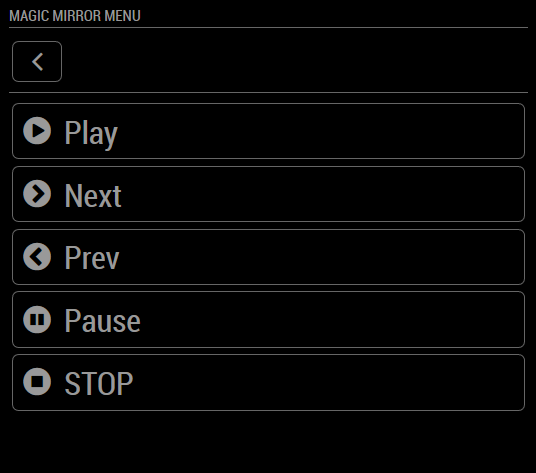
Comparison MMM-iFrame-Ping VS MMM-SmartWebDisplay :
Advantage MMM-iFrame-Ping :
- only display content if reachable and display the last date and time it was reachable
Advantages MMM-SmartWebDisplay :
- Several instances
- Several URL with auto rotation possible
- Notification to send new URL to display and to manage Next/Previous/Play/Pause/Stop commands
- Special version of MMM-RemoteControl to allow Next/Previous/Play/Pause/Stop commands easily
Bugs and next to code:
- Being able to send the new URL through MMM-RemoteControl
- Manage the notification with several instances (to send the notification only to one instance and not all)
- Any other idea ??
v2.0 - oct 2019
- Add support of MMM-TelegramBot to send commands to the module
All infos and installation instruction :
[card:AgP42/MMM-SmartWebDisplay]And the modified version of MMM-RemoteControl :
[card:AgP42/MMM-Remote-Control] - Several rotating URLs, it is possible to change the URL to display through :
-
RE: MMM-iFrame-Ping
@bolish
On the link you sent, this sensor is exactly the same as mine and its allow to change the timer ! ;-)The best way to make that clean will be to change the PIR-sensor module to send the notification only at the end of the timer, but I have no time to do so now…
What you can do for now to desactivate the Stop at the reception of a USER_PRESENCE = false notification is to go on the file MMM-SmartWebDisplay.js, on the function “GestionUpdateIntervalSWD”, then comment (//) the line "this.StopDisplay();
In fact I have no time to change the module PIR-Sensor now because I am about to finish an update of the module MMM-RemoteControl to be able to use "Next/Prev/Play/Pause/Stop directly on RemoteControl :
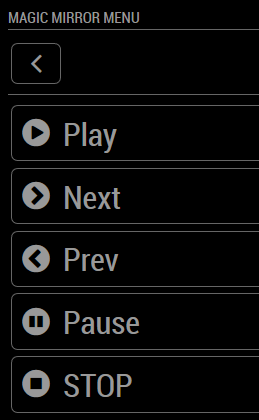
-
RE: MMM-iFrame-Ping
@bolish
Yes I perfectly understand the issue you are facing, in fact I also did some contribution to the module PIR sensor :smiling_face_with_open_mouth_closed_eyes:Yes the delay on the module apply only about the screen off but the “USER_PRESENCE” is send anyway directly according to the sensor input.
Normaly on your sensor you have 2 screws, one to change the sensibility of the sensor and the other one to adjust the time delay more infos here
Did you check that ?
But you are also right that I could let the choice to the user to use this USER_PRESENCE or not, I will check what I can do for that.
-
RE: MMM-iFrame-Ping
@bolish said in MMM-iFrame-Ping:
I think it’s because of PIR Sensor “USER PRESENCE” notification!!!
(I don’t wnat any interaction between PIR and video), I only use PIR to turn screen ON / OFF.And this issue is not new since your morning correction…It’s new for me because I installed PIR this morning!!!
Regards
But why do you want your video to run if your screen is off ?
-
RE: MMM-iFrame-Ping
@bolish, thanks for your very fast review ! I just upload an update that (should) solve the lagging issue (and on the same time this issue solved the problem of several instances !)
And your display issue was coming from the fact that I send on GitHub my css file with modifs for me, I update it too, so you should be able to get back your previous params