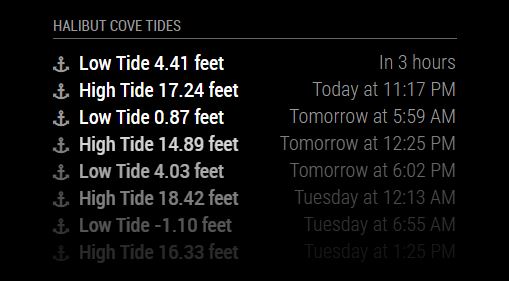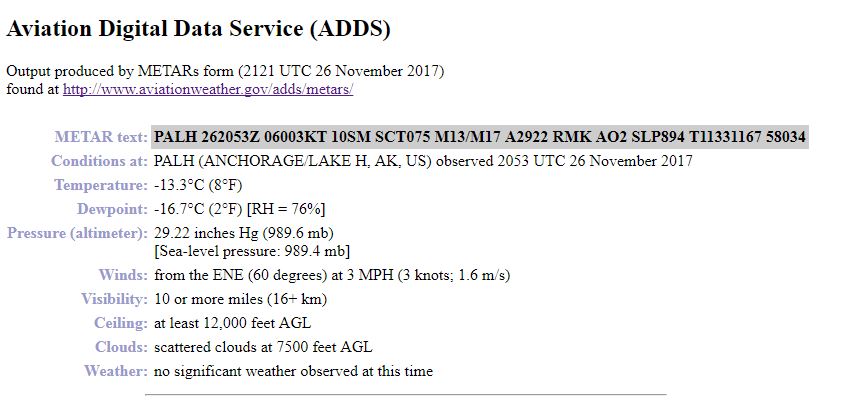Another method that I used for tides is to install Xtide, and use a cron job to output the predictions into a .ics file, then use the calendar module to display. The advantage to this method is that there is no registration with any service (the tide prediction software is installed and runs locally). Xtide can be downloaded from here: https://flaterco.com/xtide. The calendar module has “anchor” icons, which gives the display a nice touch. Xtide can also output to a variety of different formats, including a nice looking .jpg graph (with lots of config options), which can also be displayed. There were a couple of quirks to overcome to make this work (including where the .ics & .jpg output files need to be saved to), but I like results. Once set up, many different locations are easily added or modified.