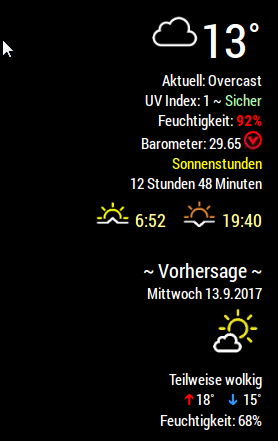cool. thats easy.
Thanks for the explanation. Fix added ;)
Read the statement by Michael Teeuw here.
Posts
-
RE: MMM-NOAA - Another Weather Module
-
RE: MMM-NOAA - Another Weather Module
uncomment the “air stuff” for the moment
/* if (this.config.useAir != false || aquis != undefined) { var aqius = this.air.aqius; var aqi = document.createElement("div"); aqi.classList.add("xsmall", "bright"); if (aqius < 51) { aqi.innerHTML = this.translate("Air Quality Index: ") + "" + aqius + ""; } else if (aqius > 50 && aqius < 101) { aqi.innerHTML = this.translate("Air Quality Index: ") + "" + aqius + ""; } else if (aqius > 100 && aqius < 151) { aqi.innerHTML = this.translate("Air Quality Index: ") + "" + aqius + ""; } else if (aqius > 150 && aqius < 201) { aqi.innerHTML = this.translate("Air Quality Index: ") + "" + aqius + ""; } else { aqi.innerHTML = this.translate("Air Quality Index: ") + "" + aqius + ""; } wrapper.appendChild(aqi); } */@cowboysdude needs to check it, since the “aquis” variabel is undefined it quits. Had the same error and i needed some time to find the cause
edit: while i am reading i guess it is just a typo in the first line. should be “aqius” instead of “aquis” ;)
edit2: yes. thats it. just change
the lineif (this.config.useAir != false || aquis != undefined) {to
if (this.config.useAir != false || aqius != undefined) {and you are good to go again.
Sadly i have no idea how to push the fix to the git repository
-
RE: MMM-Globe
I’m going to attempt to create a lite version of this module for Pi users when I get the opportunity. In actuality, I’d like to rebuild the module entirely as there’s a lot of code cleanup I’d like to do. Although Rob S was the original creator of the globe, he assisted me in making heavy changes to the code, and I had to make some additions to make it compatible with the MM framework. Unbelievably, this was actually heavier on processing prior to release. Performance improvements are at the top of my list, as are a few other things.
How is it ongoing with the lite module?
I would love to see your module on my mirror. Sadly nothing else then a RPi3 is possible at the moment. -
RE: Complete Walkthrough - Install MagicMirror on a PC - Windows 7/10
Runs perfect on a Win 10 x64.
One thing for me is, i don’t like the fullscreen, because i want to test some stuff before i bring it to the real MM.
Try instead of
“npm start” a
“node serveronly”
This launches the MM not in full screen. You can point now to your browser and type
localhost:8080
This will show your MM installation in your favourit browser.
In my case, the better option :) -
RE: Problems with npm install
try
npm install coffee-script -gand then the rest of the apps in the warning
-
RE: Complete Walkthrough - Install MagicMirror on a PC - Windows 7/10
great tutorial. Will give it a try later on.
I made the complicated way around it and created a VirtualMaschine with Debian, with a standalone MM installation.This natively running thing is way better. Thanks
-
RE: Blocking MagicMirror from the Web.
sounds interesting. Do you control it with a touchscreen?
Can you maybe upload a screenshot how it looks like? -
RE: Screen turning off/on at a certain time(I think?)
i made exactly what you described, but i launch the two scripts (one for off and one for on) via the crontab.
Go again trough the MM install description for the pi and check all settings again.
i made a error and put one line in the wrong place and had similar problems like you. Since i double checked it, everything is fine -
RE: MMM-NOAA - Another Weather Module
my fork looks like this.
Almost anything is hardcoded or directly changed in the code since i am to lazy and just made it for my needs ;)