Have you tried to use an external Browser e.g. from your Laptop to Open your Magic Mirror Homepage ? (192.168.178.20:8080 for example) there you could use F12(developer Mode) to find out the css class names you Need
Read the statement by Michael Teeuw here.
Posts
-
RE: CSS basics
-
RE: MMM-PIR-Sensor Black screen..
Thank’s for your answer. As you have already seen I was able to solve it nealry like cowboysdude did
-
RE: Motion Detect/PIR-Sensor tvservice -p does not turn on TV
Thanks a lot. Working as described.
-
RE: Motion Detect/PIR-Sensor tvservice -p does not turn on TV
This works for me !
/opt/vc/bin/tvservice -p; sudo /bin/chvt 6; sudo /bin/chvt 7instead of…
tvservice -pSource:
https://www.elektronik-kompendium.de/sites/raspberry-pi/2111101.htm
-
Motion Detect/PIR-Sensor tvservice -p does not turn on TV
Hi there,
i’m currently trying to implement my PIR-Sensor HCSR501. My goal is, like those of many others, to turn off my HDMI output when there is no motion in front of the mirror. The sensor itself works and is able to detect movements. I’ve been trying to use the MMM-PIR-Sensor module but without success…
I was looking for another solution, without a module and found this explanationhttp://www.ofbrooklyn.com/2014/01/2/building-photo-frame-raspberry-pi-motion-detector/
(jump to Detecting movement)Since I wasn’t quite sure about the LED PIN and the io.output stuff I removed those parts from the script.
Result:#!/usr/bin/env python import sys import time import RPi.GPIO as io import subprocess io.setmode(io.BCM) SHUTOFF_DELAY = 10 # seconds PIR_PIN = 4 # 22 on the board def main(): io.setup(PIR_PIN, io.IN) turned_off = False last_motion_time = time.time() while True: if io.input(PIR_PIN): last_motion_time = time.time() print ".", sys.stdout.flush() if turned_off: turned_off = False turn_on() else: if not turned_off and time.time() > (last_motion_time + SHUTOFF_DELAY): turned_off = True turn_off() if not turned_off and time.time() > (last_motion_time + 1): time.sleep(.1) def turn_on(): subprocess.call("sh /home/pi/monitor_on.sh", shell=True) def turn_off(): subprocess.call("sh /home/pi/monitor_off.sh", shell=True) if __name__ == '__main__': try: main() except KeyboardInterrupt: io.cleanup()monitor_on.sh
sudo tvservice -pmonitor_off.sh
sudo tvservice -oThe sensor recognizes movement and turns off the screen as soon as moving ends. But unfortunately the turn on process does not work. Even when I try to use the command manually
sudo tvservice -pnothing happens…
I’ve asked myself if this could be related to my (older) Toshiba 42XV635D TV but then I remembered that every time I rebooted the pi (which is connected to the TV via HDMI) the TV automatically was turned on (of course it was turned off before the reboot)
Can somebody help me with that? I (think) i’m nearly there…
PS:
I have found two different commands here… It says that, in relation to the tvservice command this commands would bring back the TV signal immediately. Actually I have no idea what i’m saying right now ;-) So do they commands make any sense?
https://pi-buch.info/tag/tvservice/
vcgencmd display_power 1vcgencmd display_power 0 -
RE: Blackscreen after install MMM-PIR-Sensor
Having the same problem. Any solution ?
-
RE: MMM-PIR-Sensor Black screen..
Facing the same issue… The sensor itself works. Tested with a python script…
As soon as I implement the config for the sensor the screen stays black (via VNC) and the MM is not reachable via browser.By the way, I have connected my GPIO-data-cable to PIN wiringPi 7. The description says that BCM numbering should be used, so I used 4 instead of 7 in the config. Is that correct?
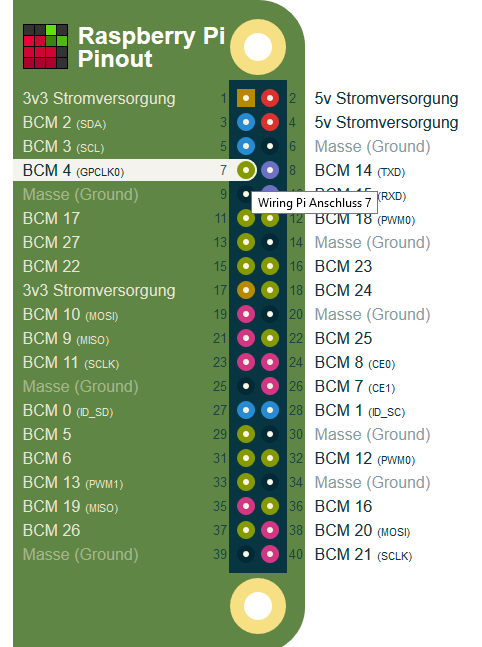
(Sorry for german screenshot)
-
RE: German "Umlaute" (ä, ü, ö, ß) in compliments module
@Anhalter42
Sorry I was a little bit frustrated after a long day in front of the PC… I have validated my code against JSONLint aaaaaaaaaand… a single quotation mark " was missing in the middle of the file ;) -
RE: German "Umlaute" (ä, ü, ö, ß) in compliments module
errr… after a restart of the pi the custom file doesn’t load anymore :-(
I don’t get it…can somebody help me? -
RE: MMM-voice
I did that, still the same… here’s what “npm start dev” is showing me right now
TypeError: this.sendSocketNotification is not a function at fs.appendFile (/home/pi/MagicMirror/modules/MMM-voice/node_helper.js:311:22) at /home/pi/MagicMirror/modules/MMM-voice/node_modules/graceful-fs/graceful-fs.js:43:10 at FSReqWrap.oncomplete (fs.js:112:15)TypeError: Cannot read property 'debug' of undefined at PocketSphinxContinuous.handleData (/home/pi/MagicMirror/modules/MMM-voice/node_helper.js:247:28) at emitOne (events.js:96:13) at PocketSphinxContinuous.emit (events.js:188:7) at Socket.<anonymous> (/home/pi/MagicMirror/modules/MMM-voice/node_modules/pocketsphinx-continuous/index.js:39:11) at emitOne (events.js:96:13) at Socket.emit (events.js:188:7) at readableAddChunk (_stream_readable.js:176:18) at Socket.Readable.push (_stream_readable.js:134:10) at Pipe.onread (net.js:551:20)So if anybody has an idea let met know :)
Thanks