i Spend now 4 Nights with Chatgpt without Outcome. Only the handle Version change the Bearer works great.
Read the statement by Michael Teeuw here.
Posts
-
RE: MMM-Tado - Tado API Login no longer working (403 error) — any fix?
-
RE: MMM-Tado - Tado API Login no longer working (403 error) — any fix?
@sdetweil Hi i reinstall the hole MM Software and use the daydy16 Tado Version but from the beginning with alle the config i became this error
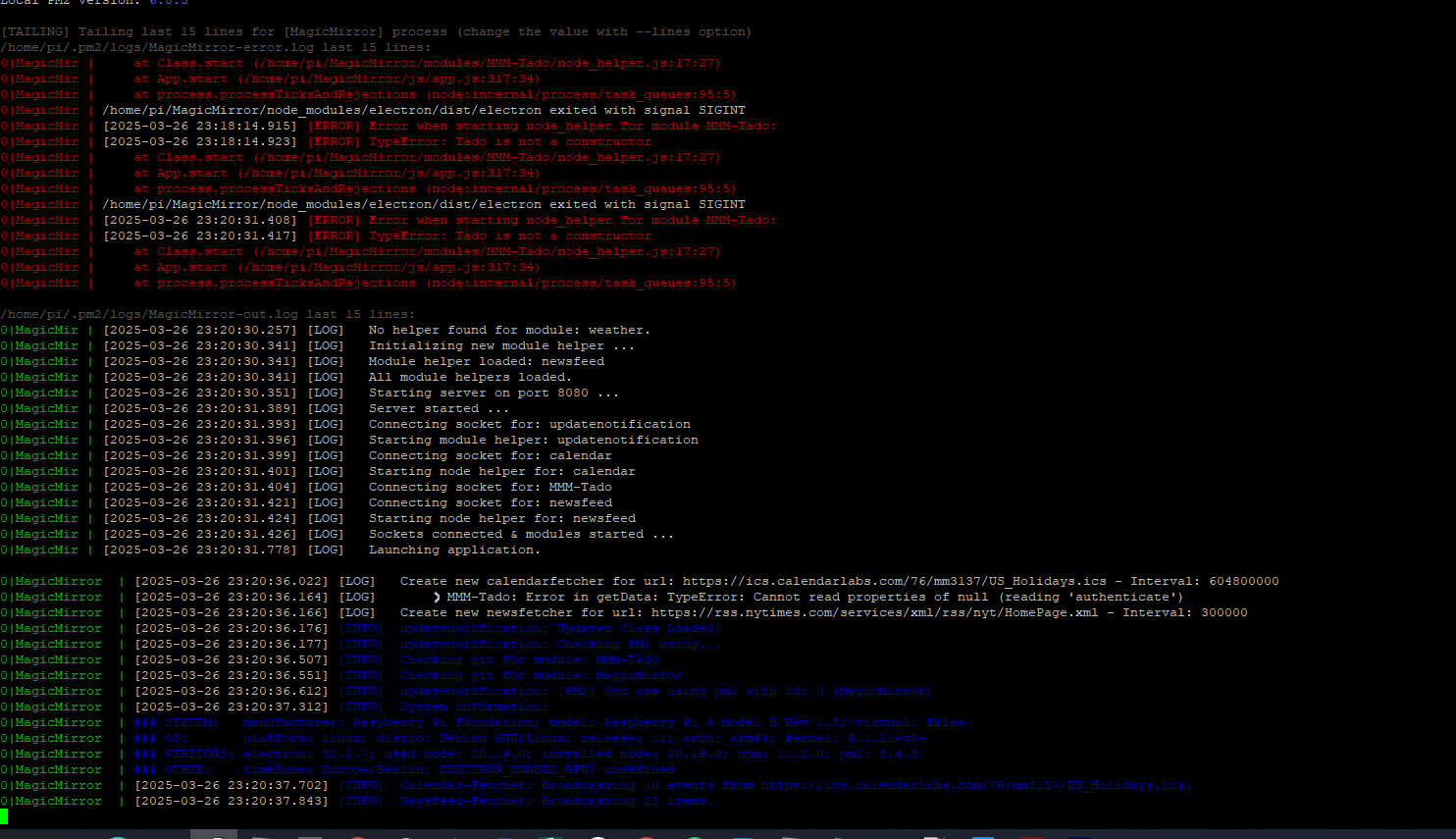 what i do wrong
what i do wrong -
MMM-Tado - Tado API Login no longer working (403 error) — any fix?
Hi everyone,
I hope it’s okay to write in English – it’s not my native language, so please excuse any mistakes 😊
I’m currently having issues with the MMM-Tado module. It used to work fine, but now I’m constantly getting the following error:
Error: Request failed with status code 403
“error”: “forbidden”,
“error_description”: “Please migrate: https://support.tado.com/en/articles/8565472-how-do-i-authenticate-to-access-the-rest-api”After testing my credentials directly via PowerShell and curl, I found out that Tado has disabled the old OAuth/password login flow, which the current MMM-Tado modules seem to rely on.
I tried multiple forks, updated everything, checked my credentials, even tested the API manually – but the result is always the same: 403 Forbidden.
MagicMirror logs show this over and over:
MMM-Tado: Not all data present
So I believe the module is no longer compatible with the latest Tado authentication system.
❓Has anyone already fixed this issue or found a workaround?
Maybe someone already updated the module or uses another approach (like a proxy, Home Assistant, or a newer fork)?Thanks a lot in advance 🙏
And again – sorry for my English! 😅 -
RE: MMM-OpenWeatherForecast deactivate Alerts or change to german
@sdetweil T
Thank u so much. It woks perfect. Have a Great weekend -
MMM-OpenWeatherForecast deactivate Alerts or change to german
I am using the MMM-OpenWeatherForecast module for MagicMirror and would like to either disable the alerts or set them to German. I have tried many different configurations but cannot figure out how to resolve this issue. Here is my current configuration:
module: "MMM-OpenWeatherForecast", position: "top_right", header: "Wetter", config: { apiBaseURL: "https://api.openweathermap.org/data/3.0/onecall?", apikey: "XXXXXXXXXXXXXXXXXXXXXXXXXXXXXXX", latitude: "XX.XXX", longitude: "XX.XXX", units: "metric", language: "de", iconset: "5c", showAlerts: false, colored: true, concise: true, requestDelay: 2000, showFeelsLikeTemp: false, displayKmhForWind: true, label_hourlyTimeFormat: "k:mm[h]", forecastLayout: "tiled", maxHourliesToShow: "6", hourlyForecastInterval: "2", maxDailiesToShow: "3", label_sunriseTimeFormat: "k:mm[h]", showCurrentConditions: true, // Show current conditions showSummary: true, // Show summary showExtraCurrentConditions: true, // Show extra current conditions extraCurrentConditions: { highLowTemp: true, // High/Low temperature precipitation: true, // Precipitation sunrise: true, // Sunrise sunset: true, // Sunset wind: true, // Wind barometricPressure: false, // Barometric pressure humidity: true, // Humidity dewPoint: false, // Dew point uvIndex: false, // UV index visibility: false // Visibility } }
-
RE: Multiple screens fo MM.
@sdetweil thx u so much. All Modules and configs works Perfect. thx
-
RE: Multiple screens fo MM.
-
RE: Multiple screens fo MM.
When I start the mm2.sh script, despite the correct configuration, it takes the config.js instead of the config2.js. Therefore, it seems unable to start both instances simultaneously because it attempts to open the same config.js. The configuration looks like this in the mm2.sh script:
cd ~/MagicMirror
export MM_CONFIG=config2.js
DISPLAY=:0 npm startthe pm2_MagicMirror2.json is copy and paste from u ;-)
-
RE: Multiple screens fo MM.
@sdetweil said in Multiple screens fo MM.:
cd ~/MagicMirror
installers/mm2.shHey,
the mm.sh starts without a problem but the second has this
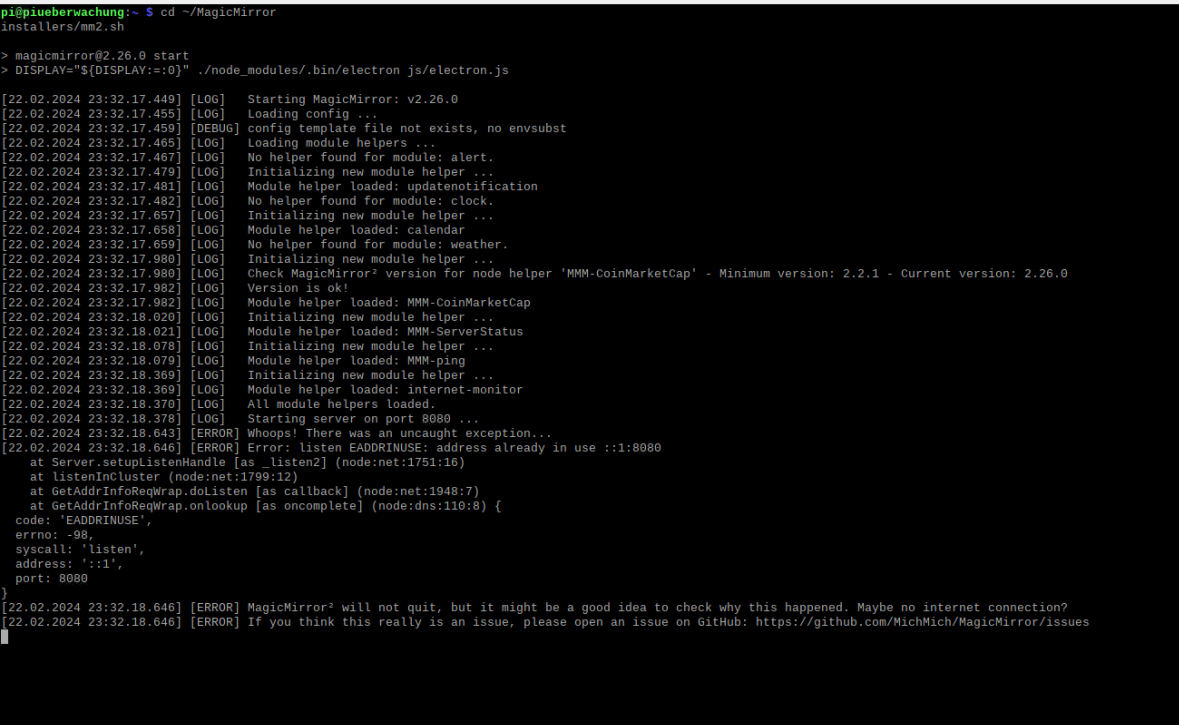
all modules that starts on the mm.sh are disable in the mm2 config.
Display=0 in both are correkt or the second must be nr.1? -
RE: Multiple screens fo MM.
@sdetweil said in Multiple screens fo MM.:
@Sagar73594 if you have a bash or sh script, you can set environment variables that the MM code will read
export MM_CONFIG=??? filename
will cause filename to be used as the name of the file to read for configuration (replacing config.js)
if you use my install script and selected use pm2, then the script is
~/MagicMirror/installers/mm.shbefore the line
npm start
add the line above to set the file nameso, by using different config files, one could launch multiple instances of MagicMirror from the same set of files.
some could target one display and others another, and some could be server only as weill.one could also install 50 modules and use the same 25 in all instances and some mix of the others in different instances, all from the same set of files in the MagicMirror folder tree.
Hi Sagar,
Hello Sagar, thank you for your guidance. Unfortunately, I keep encountering an error upon startup. A version starts automatically with the familiar error message “npm run config: check”. I stop the MagicMirror and manually start it from the MagicMirror folder with npm start, but then it allegedly cannot find the config. As you described, I created config1 and config2, then edited installers/mm.sh and mm2.sh. It looks something like this now:
cd ~/MagicMirror
export MM_CONFIG=config2.js
DISPLAY=:2 npm startI also copied the pm2_MagicMirros.json once and simply appended a “1” to the name. The configuration looks like this:
“apps” : [{
“name” : “MagicMirror”,
“script” : “/home/pi/MagicMirror/installers/mm.sh”,
“watch” : [“/home/pi/MagicMirror/config/config1.js”]Do you perhaps have any tips for me on what I might be doing wrong?