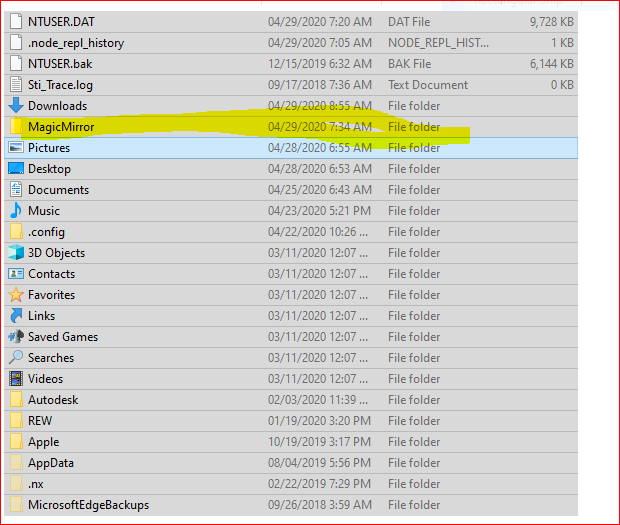Where do I find the Windows version of what needs to be done here?
https://forum.magicmirror.builders/topic/4231/how-to-add-modules-for-absolute-beginners/2
@Mykle1 said in How to add modules. For absolute beginners.:
Go to your Pi desktop
Click the File Manager folder. (Top menu bar, 3rd from the left, in Raspbian Jessie)
Double click the MagicMirror folder.
Double click the config folder.
Double click the config.js file. (Not the sample! The config.js file you made during setup)
Your config.js file is now open in a text editor. If not, open it in your text editor.
You have to add an entry for the module you just downloaded so that MM knows to load it.
Lets put the entry for MMM-JEOPARDY under your calendar module entry.
Modules that occupy the same postition display in the order they appear in the config.js file.
Scroll down to the calendar entry in the config.js file.
The calendar entry “ends” at the last }, and the compliments module entry begins with a {.
So, all module entries in the config.js file begin with a { and end with a },
Look at the way the modules are entered. What I just described should be evident.Copy and paste the following “between” the ending of the calendar module entry - },
And the beginning of the compliments module entry - {