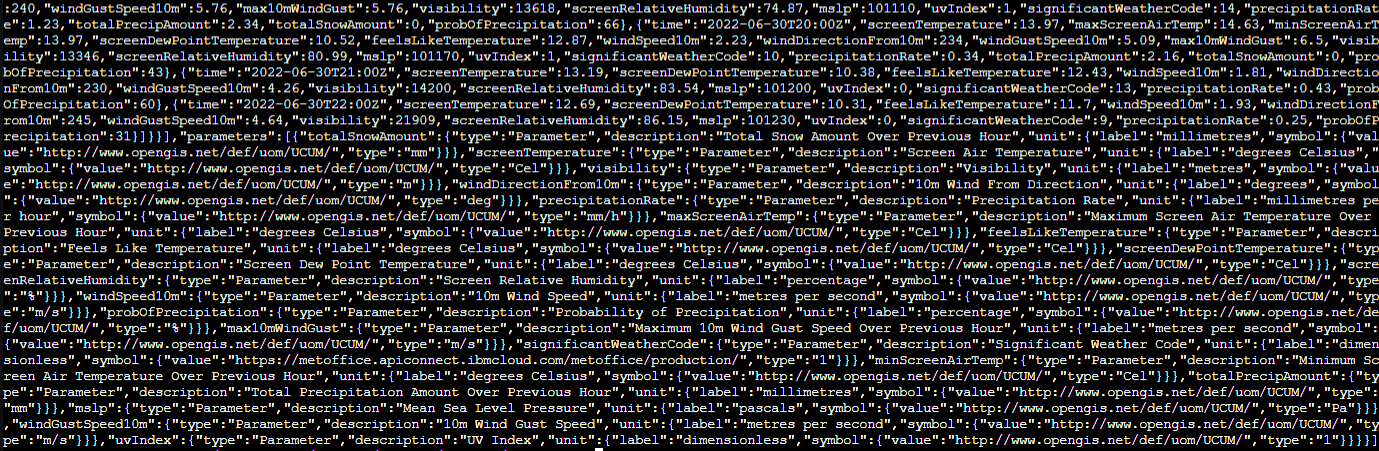This “issue” is fixed.
Advised by Sam, I ran these 2 commands to find modified files that differ from a “clean install/default” of MM.
git status
git diff
Any that varied… I ran:
git checkout <dir-tree>/file.extension
Rebuilt my config.js and found that apiBase HAS to be commented out.
On reflection DO NOT CHANGE ANY FILE aside from “config.js”
I had 3 causes for this issue.
- (edit) i had longitude set in config.js to “long:”… it should be “lon:” and the lat/lon do not have to be surrounded by any quote marks.
- I’d modified other *.js files, that didn’t need to be modified.
- the “apiBase” argument listed in (MagicMirror Documentation > Modules > Weather Module > Configuration Options) was, in my case, not “REQUIRED”.
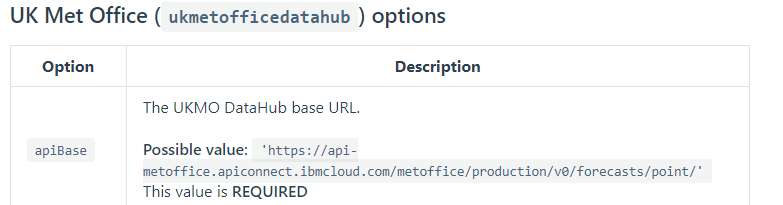
@sdetweil … Sam, publically, I cant thank you enough for your help with this. Sorry for being a n00b, your insight and help was invaluable, and you taught me some stuff, which is great!!
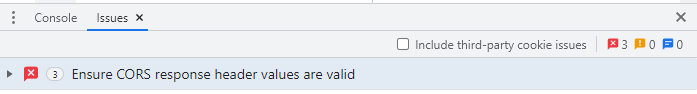
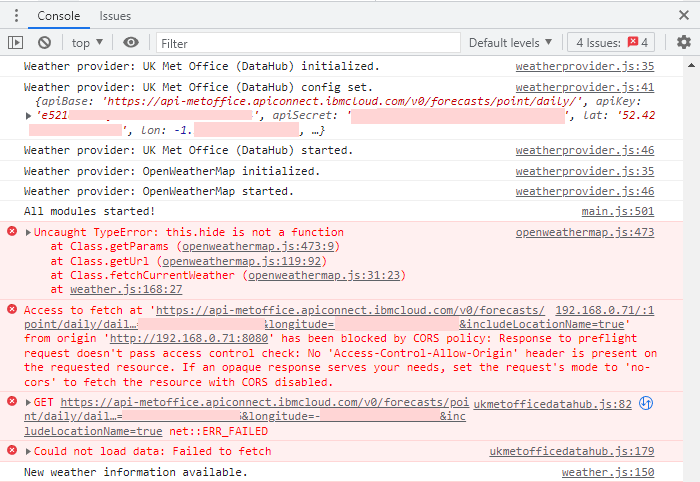
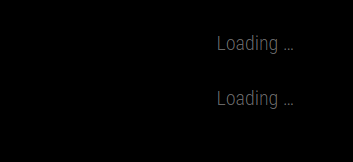
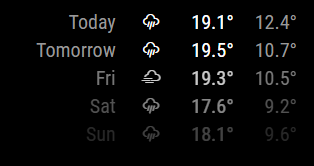
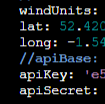
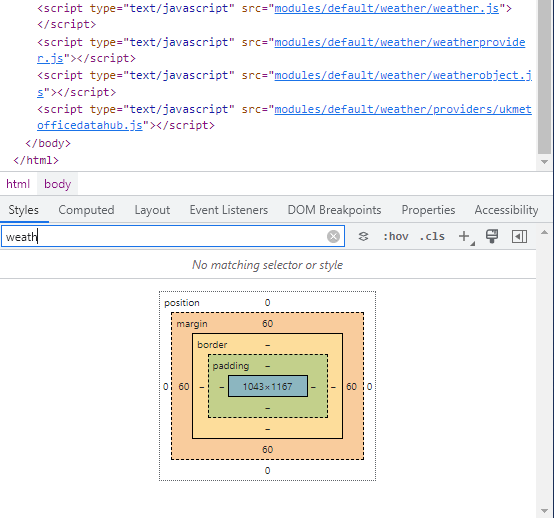
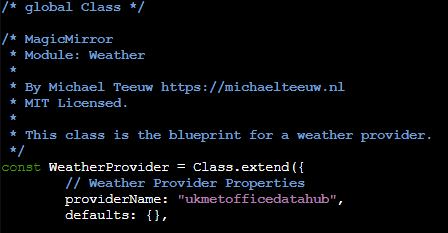 )
)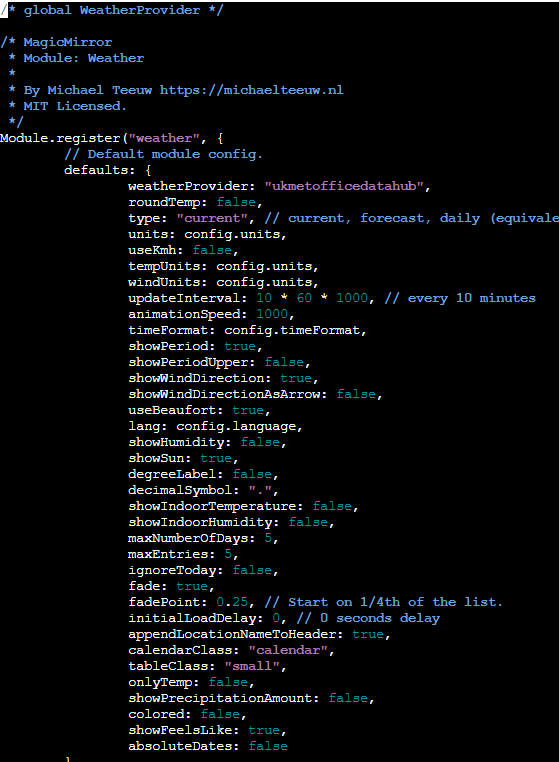 )
)