@banbutcher since I had a backup of V2 module— just copied the directory back.
Read the statement by Michael Teeuw here.
Posts
-
RE: Family Dashboard
-
Family Dashboard
A tweaked family mirror
Living in the vicinity of Bern
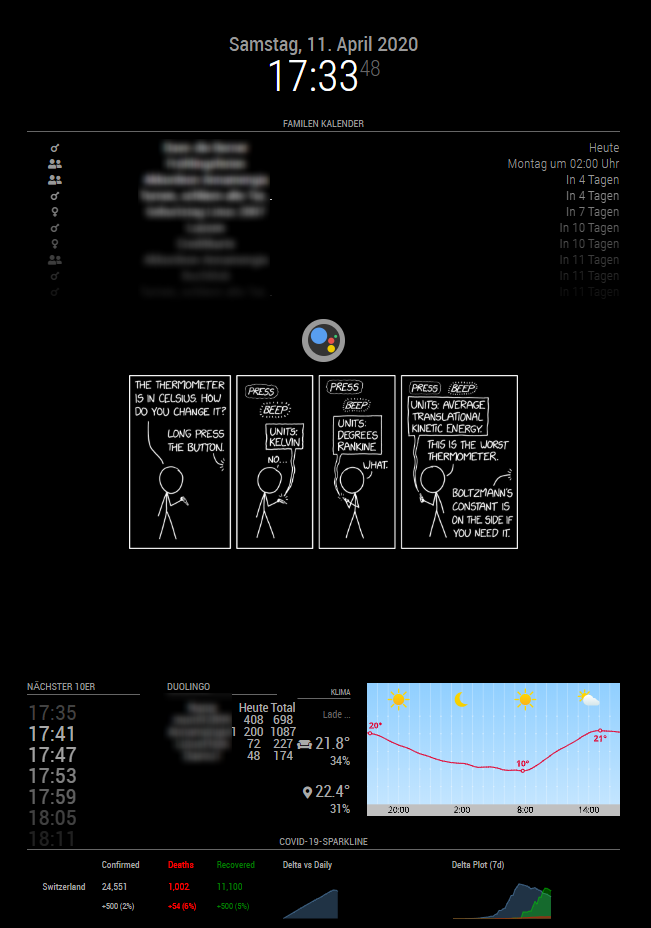
Hardware
an old Phillips screen, A rasperrypi 4 and twowaymirror from https://www.kunststoffpark.ch/materialien/kunststoff-spiegel/acrylglas-spiegel-2w/ all wrapped up in a selfmade wooden frame.module: “clock”,
standardmodule: “calendar”,
Quite a challenge on this one, since google calendars do not allow family calendars to be shared via URL. Sow aht I did was : feed family calendar to google spreadsheet based on https://www.quora.com/How-can-I-import-a-Google-Calendar-into-a-Google-Sheet-to-get-a-yearly-view-of-all-scheduled-appointments , download it as csv and create an ics with some python magic,store it locally - all run by an hourly cron. then add it as url url: “webcal://localhost:8080/modules/default/calendar/data.ics”module: ‘MMM-PIR’,
to save energy : turn off the screen when no one is near. ordered this from https://www.aliexpress.com/item/32733268757.html?spm=a2g0s.9042311.0.0.28b14c4dK0pFM3 works flawless. I put it under the mirror. donemodule: ‘DailyXKCD’,
For the geeky daily humormodule: ‘MMM-SwissStationboard’,
Next departure, tweaked the config css to have increased numbers and delays are shown in red. very handy and proofed to be of top notch quality . Main feature : greyed out buses I wont reach because it takes me more than 2 minutes to get my shoes on and run to the bus station …module: ‘MMM-RemoteTemperature’,
Added three DHT22 temperature humidity sensors two on a remote pi one on the local pi. they send via a REST PUT a json to MMM-RemoteTemperature ,added three times the module (summed up Klima), the one outside is already dead … the DHT22 got wet I assume…will replace it soonmodule: “MMM-HTMLBox”,
used to display the local weatherforecast. tweaked a little bit search.ch based svg into an iframeiframe allowtransparency="true" style="background: #C0C0C0;" <img src="https://meteo.search.ch/images/chart/schliern-bei-koeniz.svg?width=380&height=200&t=1573905600" frameborder="0" height="200" width="380"> /iframe>if anyone can give me a hint on how to remove the blue-white background of the SVG, so that I can do a black/white based forecast — will send beer :clinking_beer_mugs:
module: “MMM-HTMLBoxDuo”,
which is a copy of above , just to display the duolingo.com daily and total achievement of the family. kids do now in homeschooling their daily dose of FR and EN and we parents keep up to be number one on the daily scores. The one with the least number has to do the groceries :-)
Behind is a nasty python script using python package duolingo tabulate to retrieve the user data , sort it and store it as a local html table which is then read by the module.module: ‘MMM-COVID19-SPARKLINE’,
Some daily update CORONA COVID-19 stats for switzerland , actually I prefer to have there module: “MMM-FunnyHolidays” way more funmodule: "MMM-AssistantMk2 and module: “MMM-Hotword”,
voice control, by USB based cheap micro I still stick to MMM-AssistantMK2 V2 since I could not upgrade to v3 kids love to play akinator with the google assistant or look up triviaShutdown/Restart
I added a Button wired up to the Pi, added some scripts, based on this excellent how-to
http://scruss.com/blog/2017/10/21/combined-restart-shutdown-button-for-raspberry-pi/Thats it folks
And no, I don’t dare to update my MMM --I’m afraid I’ll break sth :-) Never touch a running system
to Do
I want to add a selfie cam and face detection … but that is another job for another pandemic event
Happy to hear your feedback
D.
-
RE: Display temperature over network
@PILuke yep
Had the same challenge
3 DHT sensors on 2 different PIs
solution
on the PI’s I have a cron job wich runs a python program to extract temperature and send it via REST to a MMM-remote temperature
pseudo code json to send
data = {'temp': round(temperature, 1), 'humidity': round(humidity, 0), 'sensorId': str(SensorID)} post_request(json.dumps(data), 'http://192.168.x.x:8080/remote-temperature', {'Content-type': 'application/json', 'Accept': 'text/plain'})installed MMM-RemoteTemperature, 3 ids
module: 'MMM-RemoteTemperature', position: 'bottom_center', config: { sensorId: '1', icon: 'home', showTime: false } }, { module: 'MMM-RemoteTemperature', position: 'bottom_center', config: { sensorId: '2', icon: 'couch', showTime: false } }, { module: 'MMM-RemoteTemperature', position: 'bottom_center', config: { sensorId: '3', icon: 'map-marker-alt', showTime: false } },cheers
-
RE: MMM-AssistantMk2 v3 and MMM-Hotword with custom hotword not working
@Sean
here a larger the snippet of the session09.295] [LOG] [AMK2:AS] CONVERSATION:AUDIO 4000 [14:04:09.297] [LOG] [AMK2:AS] CONVERSATION:AUDIO 4000 [14:04:09.298] [LOG] [AMK2:AS] CONVERSATION:AUDIO 4000 [14:04:09.300] [LOG] [AMK2:AS] CONVERSATION:AUDIO 4000 [14:04:09.302] [LOG] [AMK2:AS] CONVERSATION:AUDIO 4000 [14:04:09.304] [LOG] [AMK2:AS] CONVERSATION:AUDIO 4000 [14:04:09.305] [LOG] [AMK2:AS] CONVERSATION:AUDIO 4000 [14:04:09.308] [LOG] [AMK2:AS] CONVERSATION:AUDIO 4000 [14:04:09.310] [LOG] [AMK2:AS] CONVERSATION:AUDIO 4000 [14:04:09.311] [LOG] [AMK2:AS] CONVERSATION:AUDIO 4000 [14:04:09.313] [LOG] [AMK2:AS] CONVERSATION:AUDIO 4000 [14:04:09.315] [LOG] [AMK2:AS] CONVERSATION:AUDIO 4000 [14:04:09.317] [LOG] [AMK2:AS] CONVERSATION:AUDIO 4000 [14:04:09.319] [LOG] [AMK2:AS] CONVERSATION:AUDIO 4000 [14:04:09.320] [LOG] [AMK2:AS] CONVERSATION:AUDIO 4000 [14:04:09.322] [LOG] [AMK2:AS] CONVERSATION:AUDIO 4000 [14:04:09.324] [LOG] [AMK2:AS] CONVERSATION:AUDIO 4000 [14:04:09.326] [LOG] [AMK2:AS] CONVERSATION:AUDIO 4000 [14:04:09.328] [LOG] [AMK2:AS] CONVERSATION:AUDIO 4000 [14:04:09.332] [LOG] [AMK2:AS] CONVERSATION:AUDIO 4000 [14:04:09.335] [LOG] [AMK2:AS] CONVERSATION:AUDIO 4000 [14:04:09.338] [LOG] [AMK2:AS] CONVERSATION:AUDIO 4000 [14:04:09.340] [LOG] [AMK2:AS] CONVERSATION:AUDIO 4000 [14:04:09.342] [LOG] [AMK2:AS] CONVERSATION:AUDIO 4000 [14:04:09.344] [LOG] [AMK2:AS] CONVERSATION:AUDIO 4000 [14:04:09.351] [LOG] [AMK2:AS] CONVERSATION:AUDIO 4000 [14:04:09.354] [LOG] [AMK2:AS] CONVERSATION:AUDIO 4000 [14:04:09.358] [LOG] [AMK2:AS] CONVERSATION:AUDIO 1198 [14:04:09.361] [LOG] [AMK2:AS] CONVERSATION_ALL_RESPONSES_RECEIVED [14:04:09.363] [LOG] [AMK2:AS] CONVERSATION_END:COMPLETED [14:04:09.363] [LOG] [AMK2:AS] CONVERSATION_PP:RESPONSE_AUDIO_MAKING [14:04:09.370] [LOG] [AMK2:BW] RESPONSE_WAV_FILE_CREATED [14:04:09.371] [LOG] [AMK2:AS] CONVERSATION_PP:RESPONSE_AUDIO_CREATED tmp/lastResponse.wav [14:04:10.499] [LOG] [AMK2:BW] RESPONSE_WAV_FILE_CREATED [14:04:10.501] [LOG] [AMK2:AS] CONVERSATION_PP:RESPONSE_AUDIO_CREATED tmp/lastResponse.wav [14:04:10.658] [LOG] [AMK2] { session: null, error: null, action: { requestId: '5e23e8fb-0000-246c-a6f8-f4f5e8048f8c' }, text: null, screen: { help: [ 'Und morgen?', 'Und nächste Woche?' ], trysay: 'Sag zum Beispiel …', links: [ 'http://www.weather.com/wx/today/?lat=51.51&lon=-0.08&locale=en_US&par=google' ], text: 'Sonntag in London\nSonnig · Ndschlg.: 0 % · Feuchtigkeit: 68 ·\nweather.com\n7\n°C\n↑ 8°\n↓ -2°\nMo\n7° -1°\nDi\n6° 1°\nMi\n8° 4°\nDo\n8° 3°\nFr\n7° 4°', photos: [], path: '/home/pi/MagicMirror/modules/MMM-AssistantMk2/tmp/lastScreenOutput.html', uri: 'tmp/lastScreenOutput.html' }, audio: { path: '/home/pi/MagicMirror/modules/MMM-AssistantMk2/tmp/lastResponse.wav', uri: 'tmp/lastResponse.wav' }, transcription: { transcription: 'Wetter vor', done: true }, continue: false, lastQuery: { type: 'TEXT', profile: { profileFile: 'default.json', lang: 'de-DE' }, key: 'Wetter vor', lang: null, useScreenOutput: true, useAudioOutput: true, session: null, status: 'continue' } } [14:04:10.738] [LOG] [AMK2] { session: null, error: null, action: { requestId: '5e23e6d7-0000-2ad6-87f4-089e082975cc' }, text: null, screen: { help: [ 'Und morgen?', 'Und nächste Woche?' ], trysay: 'Sag zum Beispiel …', links: [ 'http://www.weather.com/wx/today/?lat=51.51&lon=-0.08&locale=en_US&par=google' ], text: 'Sonntag in London\nSonnig · Ndschlg.: 0 % · Feuchtigkeit: 68 ·\nweather.com\n7\n°C\n↑ 8°\n↓ -2°\nMo\n7° -1°\nDi\n6° 1°\nMi\n8° 4°\nDo\n8° 3°\nFr\n7° 4°', photos: [], path: '/home/pi/MagicMirror/modules/MMM-AssistantMk2/tmp/lastScreenOutput.html', uri: 'tmp/lastScreenOutput.html' }, audio: { path: '/home/pi/MagicMirror/modules/MMM-AssistantMk2/tmp/lastResponse.wav', uri: 'tmp/lastResponse.wav' }, transcription: { transcription: 'Wetter vor', done: true }, continue: false, lastQuery: { type: 'TEXT', profile: { profileFile: 'default.json', lang: 'de-DE' }, key: 'Wetter vor', lang: null, useScreenOutput: true, useAudioOutput: true, session: null, status: 'think' } } [14:04:11.144] [LOG] [HOTWORD] begins. [14:04:11.146] [LOG] [HOTWORD] Detector starts listening. [14:04:11.496] [LOG] [HOTWORD] Final Result: { detected: false } [14:04:11.718] [LOG] [HOTWORD] begins. [14:04:11.724] [LOG] [HOTWORD] Detector starts listening. [14:04:11.772] [LOG] [HOTWORD] Final Result: { detected: false } -
RE: MMM-AssistantMk2 v3 and MMM-Hotword with custom hotword not working
Hmm
the detector loop happens in one of ten cases-- expecially when I talk to fast
The mic was working flawlessly with the older version of Hotword and AssistantMk2
Nevertheless
the mic used https://www.aliexpress.com/item/32783207436.html?spm=a2g0s.9042311.0.0.57274c4dlSRFlbarecord --list-devices **** List of CAPTURE Hardware Devices **** card 1: AK5371 [AK5371], device 0: USB Audio [USB Audio] Subdevices: 0/1 Subdevice #0: subdevice #0 lsusb Bus 003 Device 001: ID 1d6b:0002 Linux Foundation 2.0 root hub Bus 002 Device 001: ID 1d6b:0003 Linux Foundation 3.0 root hub Bus 001 Device 003: ID 0556:0002 Asahi Kasei Microsystems Co., Ltd Bus 001 Device 002: ID 2109:3431 VIA Labs, Inc. Hub Bus 001 Device 001: ID 1d6b:0002 Linux Foundation 2.0 root hubAnother side effect after the update of HOTWORD and mmm-AssistantMk2 v3 : MMM-PIR – can not activate the screen anymore …I discovered that
dmesg [ 2718.210637] Out of memory: Kill process 1860 (electron) score 572 or sacrifice child [ 2718.210729] Killed process 1860 (electron) total-vm:604248kB, anon-rss:31300kB, file-rss:31676kB, shmem-rss:198652kB [ 2718.247983] oom_reaper: reaped process 1860 (electron), now anon-rss:0kB, file-rss:0kB, shmem-rss:198564kBand yes I rebuilt electron
after a rollback to the old version everything works smoothly
-
RE: MMM-AssistantMk2 v3 and MMM-Hotword with custom hotword not working
ah – progress but not solved (sometimes a hike helps)
changed HOTWORD
in config.js
{ module: "MMM-Hotword", config: { recipes: ["with-AMk2v3_smart-mirror.js"], chimeOnFinish: null, mic: { recordProgram: "arecord", device: "plughw:1" }, } },and in modules\MMM-Hotword\recipes\with-AMk2v3_smart-mirror.js
var recipe = { models: [ { hotwords : "computer", file : "computer.umdl", sensitivity : "0.5", }, ], commands: { "computer": { notificationExec: { notification: "ASSISTANT_ACTIVATE", payload: (detected, afterRecord) => { var ret = { profile:"default", type: "MIC", } if (afterRecord) { ret.type = "WAVEFILE" ret.key = "modules/MMM-Hotword/" + afterRecord } return ret } }, restart:false, afterRecordLimit: 7 } } } exports.recipe = recipe // Don't remove this line.now it works with computer
but now
result in log[14:04:37.424] [LOG] [HOTWORD] Detector starts listening. [14:04:38.714] [LOG] [HOTWORD] Final Result: { detected: false } [14:04:40.875] [LOG] [HOTWORD] begins. [14:04:40.971] [LOG] [HOTWORD] Detector starts listening. [14:04:41.478] [LOG] [HOTWORD] Final Result: { detected: false } [14:04:42.023] [LOG] [HOTWORD] begins. [14:04:42.029] [LOG] [HOTWORD] Detector starts listening.seems to be related to a loop issue https://github.com/eouia/MMM-Hotword/issues/120 and the devs are working on it …
-
MMM-AssistantMk2 v3 and MMM-Hotword with custom hotword not working
Hi
first: MMM-AssistantMK2 is awesome thanks to the devs ( my wife and kids love it) I just upgraded both moduels to the last version --but I cant get it to work.
Did remove both modules and installed it new, copied credentials and profilesplatform:
raspberrypi 4 , latest buster with all latest updateds** steps to reproduce**
.config.js/* Magic Mirror Config Sample * * By Michael Teeuw http://michaelteeuw.nl * MIT Licensed. * * For more information how you can configurate this file * See https://github.com/MichMich/MagicMirror#configuration * */ var config = { address: "0.0.0.0", // Address to listen on, can be: // - "localhost", "127.0.0.1", "::1" to listen on loopback interface // - another specific IPv4/6 to listen on a specific interface // - "", "0.0.0.0", "::" to listen on any interface // Default, when address config is left out, is "localhost" port: 8080, ipWhitelist: [], // Set [] to allow all IP addresses // or add a specific IPv4 of 192.168.1.5 : // ["127.0.0.1", "::ffff:127.0.0.1", "::1", "::ffff:192.168.1.5"], // or IPv4 range of 192.168.3.0 --> 192.168.3.15 use CIDR format : // ["127.0.0.1", "::ffff:127.0.0.1", "::1", "::ffff:192.168.3.0/28"], language: "de", timeFormat: 24, units: "metric", modules: [ { module: "alert", }, { module: "updatenotification", position: "top_bar" }, { module: "clock", position: "top_bar" }, { module: "compliments", position: "lower_third" }, { module: "MMM-AssistantMk2", position: "top_left", config: { debug:true, ui: "Classic", // or "Classic", "Classic2" assistantConfig: { projectId: "", // Required to use gaction. modelId: "", // (OPTIONAL for gaction) instanceId: "", // (OPTIONAL for gaction) latitude: 51.508530, longitude: -0.076132, }, responseConfig: { useScreenOutput: true, useAudioOutput: true, useChime: true, timer: 5000, myMagicWord: false }, micConfig: { // put there configuration generated by auto-installer recorder: "arecord", device: "plughw:1", }, customActionConfig: { autoMakeAction: false, autoUpdateAction: false, // in RPI, gaction CLI might have some trouble.(current version should be 2.2.4, but for linux-arm, Google haven't updated) so leave this as false in RPI. I don't know it is solved or not. actionLocale: "en-US", // At this moment, multi-languages are not supported, sorry. Someday I'll work. }, recipes: [ "with-MMM-Hotword.js", "with-MMM-TelegramBot.js" ], profiles: { "default": { profileFile: "default.json", lang: "de-DE" } }, }, }, { module: "MMM-Hotword", config: { recipes: ["with-AMk2v3_smart-mirror.js"], chimeOnFinish: null, mic: { recordProgram: "arecord", device: "plughw:1" }, models: [ { hotwords : "computer", file : "computer.umdl", sensitivity : "0.5", }, ], commands: { "computer": { notificationExec: { notification: "ASSISTANT_ACTIVATE", payload: (detected, afterRecord) => { return {profile:"default"}; } }, restart:true, afterRecordLimit:0 } } } }, ] }; /*************** DO NOT EDIT THE LINE BELOW ***************/ if (typeof module !== "undefined") {module.exports = config;}result:
magic mirror does start.
I can speak “computer” and some words like “wetter in zürich” there is a beep and the mmm-assistantMK2 V3 logo starts to be animated and it looks like it expects some input but nothing happensexpected result:
after speaking "computer " and some words the google assistant starts respondinglog:
[11:13:22.334] [LOG] Server started ... [11:13:22.335] [LOG] Connecting socket for: updatenotification [11:13:22.336] [LOG] Connecting socket for: MMM-AssistantMk2 [11:13:22.337] [LOG] Connecting socket for: MMM-Hotword [11:13:22.338] [LOG] [HOTWORD] MMM-Hotword starts [11:13:22.339] [LOG] Sockets connected & modules started ... [11:13:22.620] [LOG] Launching application. [11:13:25.748] [LOG] [HOTWORD] Recipe is loaded: with-AMk2v3_smart-mirror.js [11:13:25.836] [LOG] [AMK2] MMM-AssistantMk2 Version: 3.0.0 [11:13:25.841] [LOG] [AMK2] RECIPE_LOADED: with-MMM-Hotword.js [11:13:25.845] [LOG] [AMK2] RECIPE_LOADED: with-MMM-TelegramBot.js [11:13:25.846] [LOG] [AMK2] NO_ACTION_TO_MANAGE [11:13:25.871] [LOG] [AMK2] AssistantMk2 v3 is initialized. [11:13:25.907] [LOG] [HOTWORD] begins. [11:13:25.908] [LOG] [HOTWORD] Detector starts listening. [11:13:25.941] [LOG] [AMK2] tmp directory is now cleaned. [11:13:27.739] [LOG] [HOTWORD] Detected: computer [11:13:27.741] [LOG] [HOTWORD] stops. [11:13:27.747] [LOG] [HOTWORD] Final Result: { detected: true, hotword: 'computer', file: null } [11:13:27.831] [LOG] [AMK2] QUERY: { type: 'TEXT', profile: { profileFile: 'default.json', lang: 'de-DE' }, key: null, lang: null, useScreenOutput: true, useAudioOutput: true, session: 1579428807774, status: 'standby', secretMode: false, sayMode: false } [11:13:28.816] [LOG] [AMK2:AS] CONVERSATION:RESPONSE [11:13:28.891] [LOG] [HOTWORD] begins. [11:13:28.892] [LOG] [HOTWORD] Detector starts listening. [11:13:58.729] [LOG] [AMK2:AS] CONVERSATION:RESPONSE [11:13:58.737] [LOG] [AMK2:AS] CONVERSATION_ERROR : { Error: 14 UNAVAILABLE: Service unavailable. at Object.exports.createStatusError (/home/pi/MagicMirror/modules/MMM-AssistantMk2/node_modules/grpc/src/common.js:91:15) at ClientDuplexStream._emitStatusIfDone (/home/pi/MagicMirror/modules/MMM-AssistantMk2/node_modules/grpc/src/client.js:233:26) at ClientDuplexStream._receiveStatus (/home/pi/MagicMirror/modules/MMM-AssistantMk2/node_modules/grpc/src/client.js:211:8) at Object.onReceiveStatus (/home/pi/MagicMirror/modules/MMM-AssistantMk2/node_modules/grpc/src/client_interceptors.js:1306:15) at InterceptingListener._callNext (/home/pi/MagicMirror/modules/MMM-AssistantMk2/node_modules/grpc/src/client_interceptors.js:568:42) at InterceptingListener.onReceiveStatus (/home/pi/MagicMirror/modules/MMM-AssistantMk2/node_modules/grpc/src/client_interceptors.js:618:8) at /home/pi/MagicMirror/modules/MMM-AssistantMk2/node_modules/grpc/src/client_interceptors.js:1123:18 code: 14, metadata: Metadata { _internal_repr: { 'content-disposition': [Array] }, flags: 0 }, details: 'Service unavailable.' } [11:13:58.741] [LOG] [AMK2:AS] >> This error might happen when improper configuration or invalid Mic setup. [11:13:58.743] [LOG] [AMK2] { session: 1579428807774, error: 'NO_RESPONSE', action: null, text: null, screen: null, audio: null, transcription: null, continue: false, lastQuery: { type: 'TEXT', profile: { profileFile: 'default.json', lang: 'de-DE' }, key: null, lang: null, useScreenOutput: true, useAudioOutput: true, session: 1579428807774, status: 'standby', secretMode: false, sayMode: false } } [11:18:03.671] [LOG] [HOTWORD] Detected: computer [11:18:03.673] [LOG] [HOTWORD] stops. [11:18:03.675] [LOG] [HOTWORD] Final Result: { detected: true, hotword: 'computer', file: null } [11:18:04.010] [LOG] [AMK2] QUERY: { type: 'TEXT', profile: { profileFile: 'default.json', lang: 'de-DE' }, key: null, lang: null, useScreenOutput: true, useAudioOutput: true, session: 1579429083751, status: 'standby', secretMode: false, sayMode: false } [11:18:04.592] [LOG] [AMK2:AS] CONVERSATION:RESPONSE [11:18:04.921] [LOG] [HOTWORD] begins. [11:18:04.922] [LOG] [HOTWORD] Detector starts listening. [11:18:34.579] [LOG] [AMK2:AS] CONVERSATION_ERROR : { Error: 14 UNAVAILABLE: Service unavailable. at Object.exports.createStatusError (/home/pi/MagicMirror/modules/MMM-AssistantMk2/node_modules/grpc/src/common.js:91:15) at ClientDuplexStream._emitStatusIfDone (/home/pi/MagicMirror/modules/MMM-AssistantMk2/node_modules/grpc/src/client.js:233:26) at ClientDuplexStream._receiveStatus (/home/pi/MagicMirror/modules/MMM-AssistantMk2/node_modules/grpc/src/client.js:211:8) at Object.onReceiveStatus (/home/pi/MagicMirror/modules/MMM-AssistantMk2/node_modules/grpc/src/client_interceptors.js:1306:15) at InterceptingListener._callNext (/home/pi/MagicMirror/modules/MMM-AssistantMk2/node_modules/grpc/src/client_interceptors.js:568:42) at InterceptingListener.onReceiveStatus (/home/pi/MagicMirror/modules/MMM-AssistantMk2/node_modules/grpc/src/client_interceptors.js:618:8) at /home/pi/MagicMirror/modules/MMM-AssistantMk2/node_modules/grpc/src/client_interceptors.js:1123:18 code: 14, metadata: Metadata { _internal_repr: { 'content-disposition': [Array] }, flags: 0 }, details: 'Service unavailable.' } [11:18:34.584] [LOG] [AMK2:AS] >> This error might happen when improper configuration or invalid Mic setup. [11:18:34.584] [LOG] [AMK2] { session: 1579429083751, error: 'NO_RESPONSE', action: null, text: null, screen: null, audio: null, transcription: null, continue: false, lastQuery: { type: 'TEXT', profile: { profileFile: 'default.json', lang: 'de-DE' }, key: null, lang: null, useScreenOutput: true, useAudioOutput: true, session: 1579429083751, status: 'standby', secretMode: false, sayMode: false } }Any help would be appreciated… AFAIK it must be a hotword config I messed up. after spending now 4 hours tweaking I reach out to the community ( pls make me and my kids happy :-) )