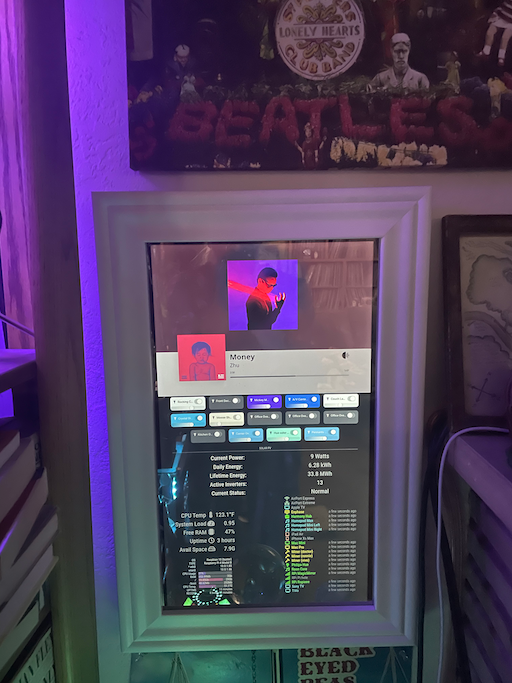@Mykle1 I added a few modules to Hello-Lucy following your easy instructions. Not sure if this is the best way to contact you with the info but just following through with the last step in your instructions which is to tell you the command and module name :)
Here is a diff of my sentences.json and yours:
80,81d79
< "HIDE IFRAME",
< "SHOW IFRAME",
86,87d83
< "HIDE LIGHTS",
< "SHOW LIGHTS",
92,93d87
< "HIDE NETWORK",
< "SHOW NETWORK",
108,109d101
< "HIDE SOLAR",
< "SHOW SOLAR",
116,117d107
< "HIDE STOCKS",
< "SHOW STOCKS",
And a diff of my checkCommands.json and yours:
7,21d6
< ["SHOW","IFRAME","","","true","MMM-iFrame",""],
< ["HIDE","IFRAME","","","false","MMM-iFrame",""],
<
< ["SHOW","LIGHTS","","","true","mmm-hue-lights",""],
< ["HIDE","LIGHTS","","","false","mmm-hue-lights",""],
<
< ["SHOW","NETWORK","","","true","MMM-NetworkScanner",""],
< ["HIDE","NETWORK","","","false","MMM-NetworkScanner",""],
<
< ["SHOW","SOLAR","","","true","MMM-Solar",""],
< ["HIDE","SOLAR","","","false","MMM-Solar",""],
<
< ["SHOW","STOCKS","","","true","MMM-stocks",""],
< ["HIDE","STOCKS","","","false","MMM-stocks",""],
<
124,125c109,110
< ["SHOW","STATS","","","true","MMM-SystemStats",""],
< ["HIDE","STATS","","","false","MMM-SystemStats",""],
---
> ["SHOW","STATS","","","true","MMM-PC-Stats",""],
> ["HIDE","STATS","","","false","MMM-PC-Stats",""],
145,148c130,133
< ["SHOW","WEATHER","","","true","currentweather",""],
< ["HIDE","WEATHER","","","false","currentweather",""],
< ["SHOW","WEATHER","","","true","weatherforecast",""],
< ["HIDE","WEATHER","","","false","weatherforecast",""]
---
> ["SHOW","WEATHER","","","true","MMM-BMW-DS",""],
> ["HIDE","WEATHER","","","false","MMM-BMW-DS",""],
> ["SHOW","WEATHER","","","true","MMM-NOAA3",""],
> ["HIDE","WEATHER","","","false","MMM-NOAA3",""]
As you can see, I added support for the following modules:
MMM-iFrame, mmm-hue-lights, MMM-NetworkScanner, MMM-Solar, and MMM-stocks
I also modified your existing support for the STATS and WEATHER commands, altering them to act upon different modules.
Thanks for the really cool module and easy instructions to extend!