Thank you very much for the help, but still I do not understand how you moved that red line down. I would be curious, can not get any position you want on the vertical for this module?
Read the statement by Michael Teeuw here.
Posts
-
RE: MMM-NewsFeedTicker
-
RE: MMM-NewsFeedTicker
@justjim1220
Finally it’s working now. Thank you very much:thumbs_up: -
RE: MMM-NewsFeedTicker
@justjim1220
Sorry but it’s not working. I copied the css you put above in MMM-NewsFeedTicker.css but it still does not work. Now it looks like that
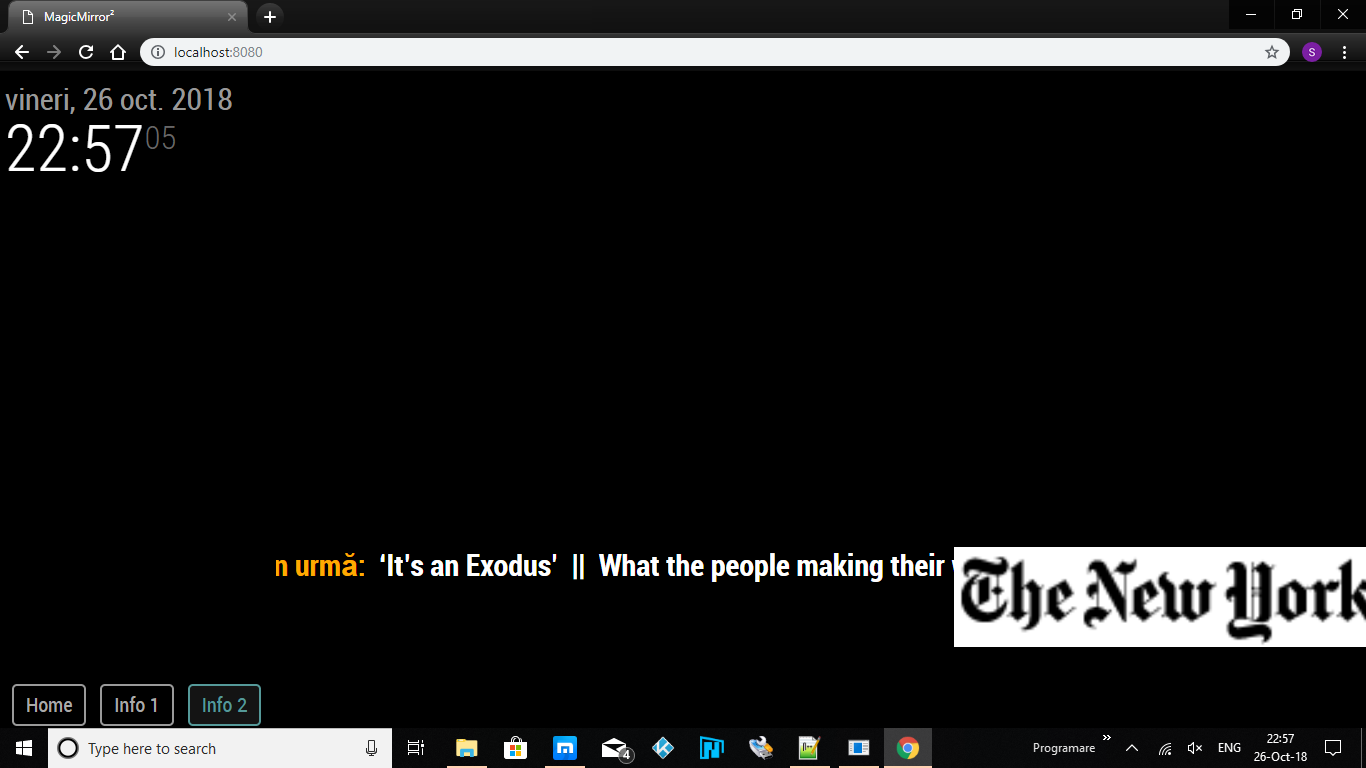
Buttons are created with the module “MMM-TouchNavigation” -
RE: MMM-NewsFeedTicker
The problem is just to move that red line to bottom under the writing line and after that everything it’s fine. Thanks
-
RE: MMM-NewsFeedTicker
@justjim1220
I tried but it does not work. Now in custom.css it looks like this:.MMM-NewsFeedTicker { height: 40px; background-color: none; margin-left: 20%; } .MMM-NewsFeedTicker .tickerbody { position: absolute; bottom: 7px; } .MMM-NewsFeedTicker .image { position: relative; margin-left: 20%; bottom: 7px; height: 40px; }And the screen is like that:
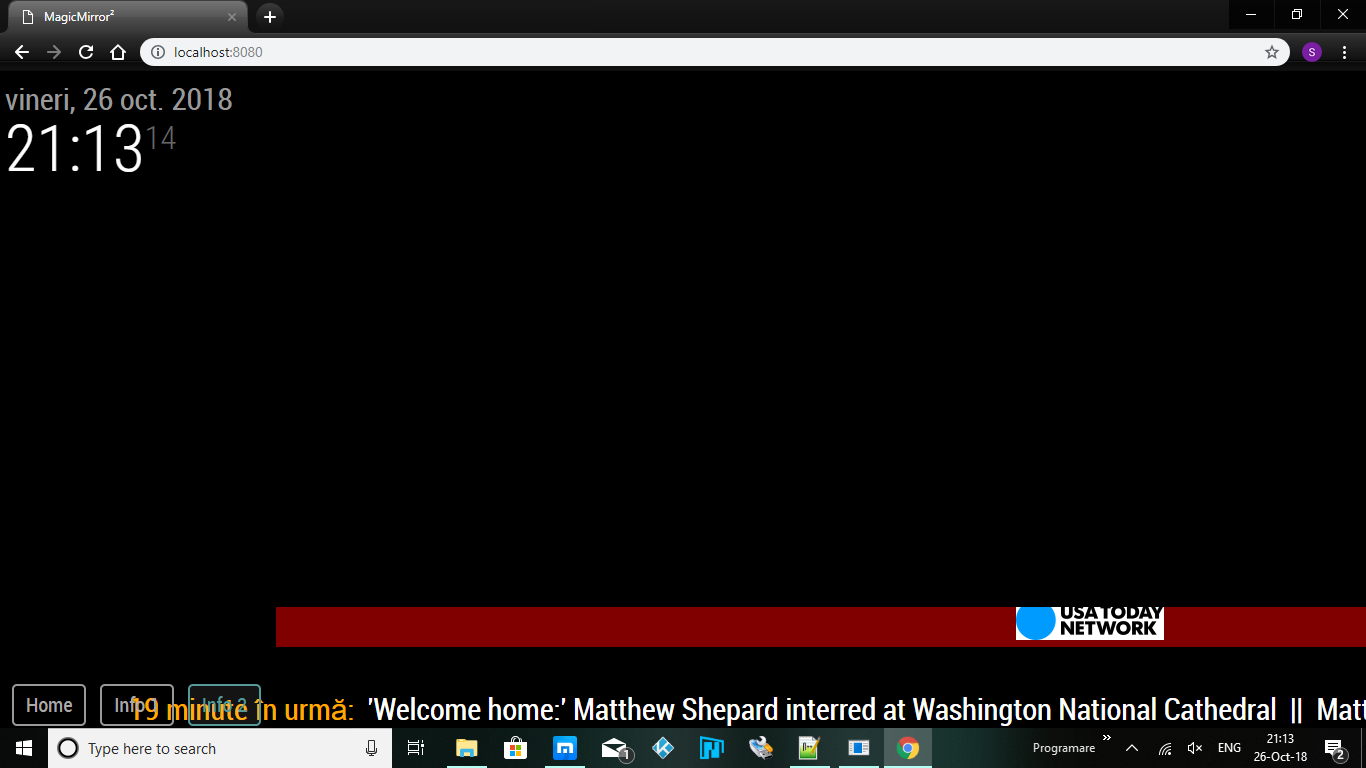
-
RE: MMM-NewsFeedTicker
@justjim1220
Hi, this is what I add to custom.cssMMM-NewsFeedTicker { height: 40px; background-color: black; margin-left: 20%; } .MMM-NewsFeedTicker .tickerbody { position: absolute; bottom: 7px; } .MMM-NewsFeedTicker .image { position: absolute; margin-left: 20%; bottom: 7px; height: 40px; }but i find what the problem is:
When i change the color of background to black just i hide background but that is not in same line like writing, is upper for that reason the writing is not hidden when go over the buttons. i change back the background to maroon and you can see the difference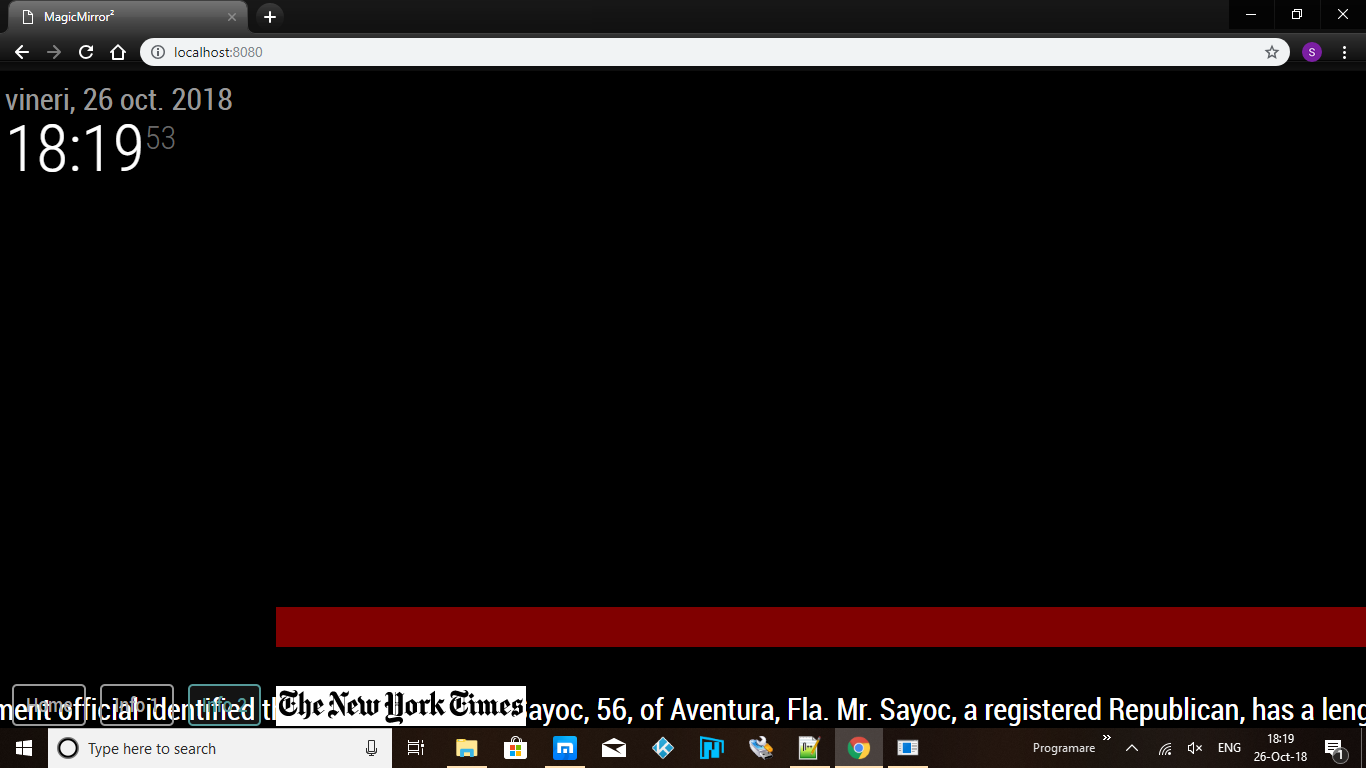
-
RE: MMM-NewsFeedTicker
@justjim1220 Thank you for your reply, this sounds great but not working for me because to move the module to right and bottom I changed as well the position from relative to absolute. And if I change back that I can’t move there. So please tell me a complete solution to move there and to hide writing over the buttons. Thanks
-
RE: MMM-NewsFeedTicker
@justjim1220
Everything is fantastic, I just want to personalize something and I can not. as seen in printscren I moved a bit to the right feed but I can not stop the writing from going over the buttons. Can someone help me?

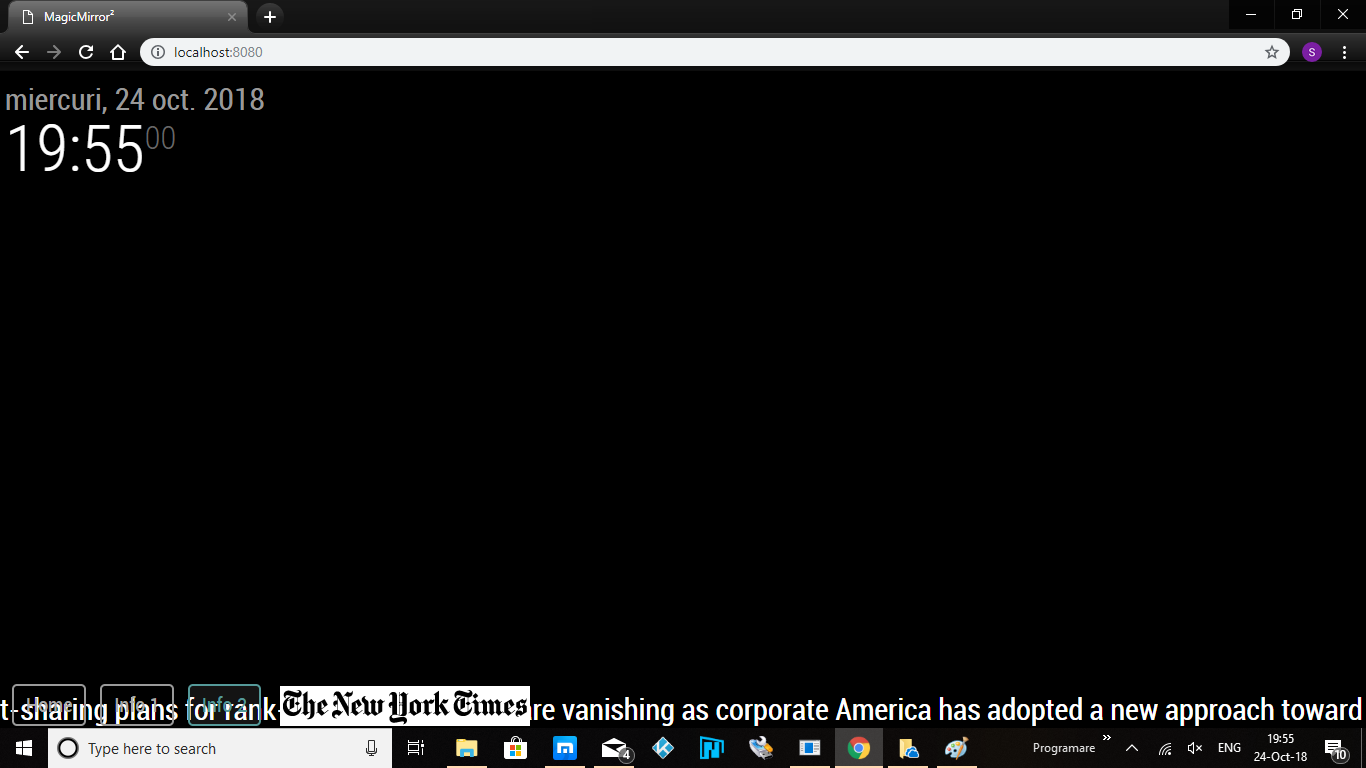
-
RE: Change newsfeed title to image/logo?
@blueadam yes, now everything is fine. thank you
-
RE: Change newsfeed title to image/logo?
@sean
Thanks I thought it was because the logo image is too big so it does not display it. Now I have solved, the logo is displayed, but I have the same problem as @blueadam, which means I have the newsfeed 2 times the old version and the new version. And I’ve tried many variants, but I can not make the old one disappear.
That’s why I ask @blueadam to tell me how he got rid of the old one.
Thanks