Putting sound through hdmi didn’t work for me neither. Only USB and headphone jack worked for me for speakers. The mic has to be a usb one though.
Read the statement by Michael Teeuw here.
Posts
-
RE: Conversation Error: { Error: 14 UNAVAILABLE: Service unavailable.
-
RE: Conversation Error: { Error: 14 UNAVAILABLE: Service unavailable.
@09succotash Go to your desktop. Right click on the volume icon. Choose your recording and playback devices. Adjust their volumes to max in audio device settings.

-
RE: Don't know how to configure a module
Thank you very much! I put only 3 digits of the bus stop code and it works perfectly.
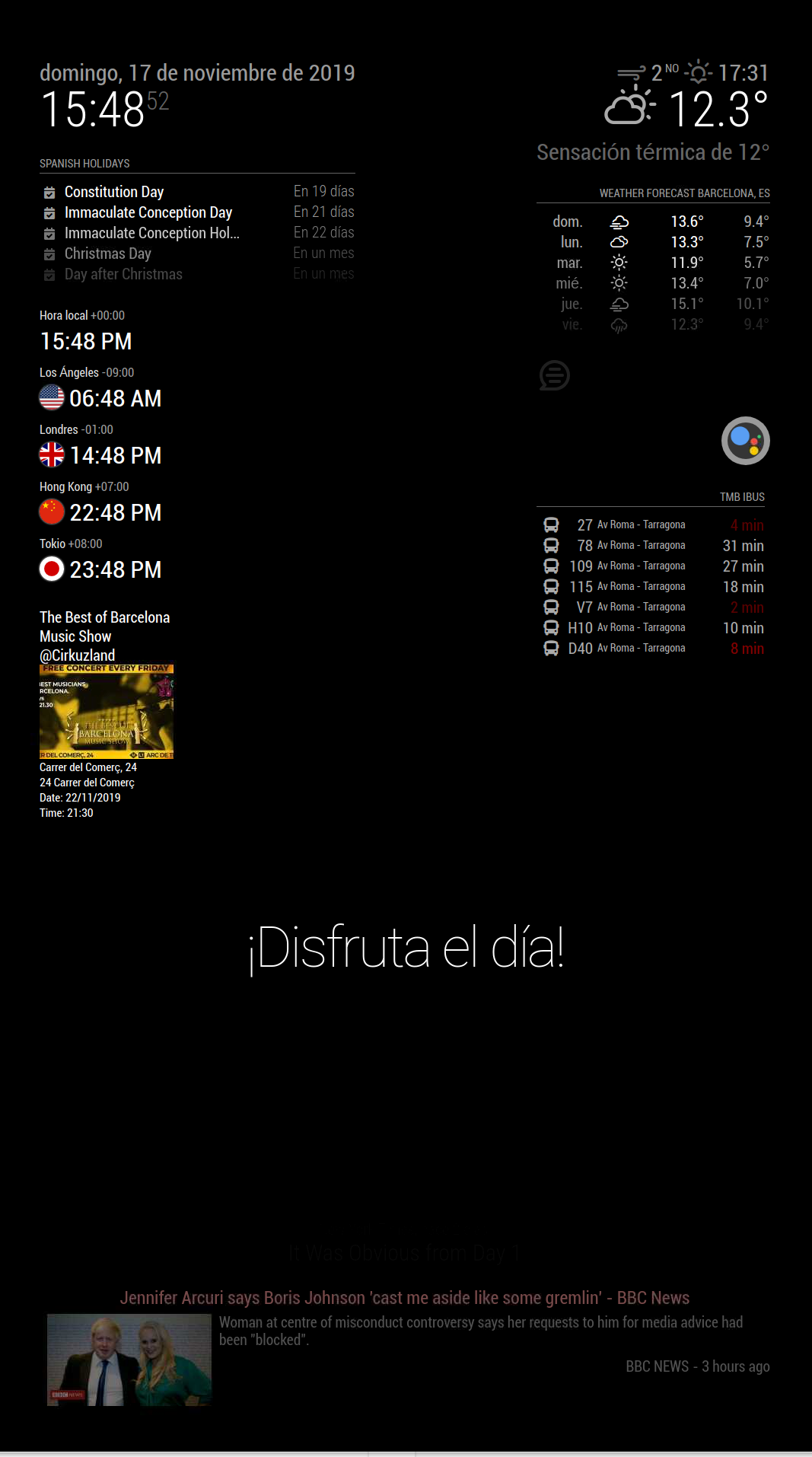
-
RE: Google assistant wrong location
I solved the problem. Had to change the coordinates of the device location.
-
Don't know how to configure a module
I want to use a 3rd party module in the mirror but its description lacks in an example of how to set it up.
It’s a module that displays Barcelona TMB metro train and bus times. https://github.com/jaumebosch/MMM-TMBI already followed the steps required but the module keeps “loading” and no time tables show up.
Here is the code that I put in the “modules” array:
{
module: “MMM-TMB”,
position: “bottom_right”, // This can be any of the regions.
config: {
appId: “e667ba4d”,
appKey: “4cce2cd5c009e7b2368a61f89e909733”,
busStopCode: “000921”,// See below for configurable options } },It’s a bit different to the one posted by its’ creator because that one made the whole MagicMirror program crash.
I’d appreciate any advice.
-
Google assistant wrong location
When I ask google what time is it, it answers the time of Seoul. I live in Spain so I need to change that. The location might be set as Seoul because of the default setting. Can anyone tell me how to change it?
-
RE: Conversation Error: { Error: 14 UNAVAILABLE: Service unavailable.
I solved it!!. The assistant mk2 module now hears to my mic! and answers!
-
RE: Conversation Error: { Error: 14 UNAVAILABLE: Service unavailable.
Still doesn’t work. It shouldn’t be a mic problem because it gets detected and I can record myself.
Getting this log:
pi@raspberrypi:~ $ cd MagicMirror
pi@raspberrypi:~/MagicMirror $ npm startmagicmirror@2.9.0 start /home/pi/MagicMirror
sh run-start.shStarting MagicMirror: v2.9.0
Loading config …
Loading module helpers …
No helper found for module: alert.
Initializing new module helper …
Module helper loaded: updatenotification
No helper found for module: clock.
Initializing new module helper …
Module helper loaded: calendar
No helper found for module: compliments.
No helper found for module: currentweather.
No helper found for module: weatherforecast.
Initializing new module helper …
Module helper loaded: newsfeed
Initializing new module helper …
Module helper loaded: MMM-Hotword
Initializing new module helper …
Module helper loaded: MMM-AssistantMk2
All module helpers loaded.
Starting server on port 8080 …
Server started …
Connecting socket for: updatenotification
Connecting socket for: calendar
Starting node helper for: calendar
Connecting socket for: newsfeed
Starting module: newsfeed
Connecting socket for: MMM-Hotword
[HOTWORD] MMM-Hotword starts
Connecting socket for: MMM-AssistantMk2
Sockets connected & modules started …
Launching application.
Create new calendar fetcher for url: http://www.calendarlabs.com/ical-calendar/ics/76/US_Holidays.ics - Interval: 300000
Create new news fetcher for url: http://www.nytimes.com/services/xml/rss/nyt/HomePage.xml - Interval: 300000
[AMK2] Recipe is loaded: hide_and_show_all_modules.js
[AMK2] Recipe is loaded: reboot.js
[AMK2] Recipe is loaded: screen_onoff.js
[AMK2] Recipe is loaded: shutdown.js
[AMK2] Temporal storage directory is clearing.
[HOTWORD] begins.
[HOTWORD] Detector starts listening.
[HOTWORD] stops.
[HOTWORD] Final Result: { detected: false }
[HOTWORD] begins.
[HOTWORD] Detector starts listening.
[AMK2] assistant ready
[AMK2] Conversation starts.
[AMK2] Assistant Text Response:
[AMK2] Conversation Error: { Error: 14 UNAVAILABLE: Service unavailable.
at Object.exports.createStatusError (/home/pi/MagicMirror/modules/MMM-AssistantMk2/node_modules/grpc/src/common.js:91:15)
at ClientDuplexStream._emitStatusIfDone (/home/pi/MagicMirror/modules/MMM-AssistantMk2/node_modules/grpc/src/client.js:233:26)
at ClientDuplexStream._receiveStatus (/home/pi/MagicMirror/modules/MMM-AssistantMk2/node_modules/grpc/src/client.js:211:8)
at Object.onReceiveStatus (/home/pi/MagicMirror/modules/MMM-AssistantMk2/node_modules/grpc/src/client_interceptors.js:1306:15)
at InterceptingListener._callNext (/home/pi/MagicMirror/modules/MMM-AssistantMk2/node_modules/grpc/src/client_interceptors.js:568:42)
at InterceptingListener.onReceiveStatus (/home/pi/MagicMirror/modules/MMM-AssistantMk2/node_modules/grpc/src/client_interceptors.js:618:8)
at /home/pi/MagicMirror/modules/MMM-AssistantMk2/node_modules/grpc/src/client_interceptors.js:1123:18
code: 14,
metadata:
Metadata { _internal_repr: { ‘content-disposition’: [Array] }, flags: 0 },
details: ‘Service unavailable.’ } -
Conversation Error: { Error: 14 UNAVAILABLE: Service unavailable.
I have a problem when I start the magic mirror. Everything seems to boot as it should but the google assistant does not listen to me. So I press the widget to start it manually but doesn’t listen either.
Here you can see the part of the log where it gets errors:
[HOTWORD] begins.
[HOTWORD] Detector starts listening.
[HOTWORD] stops.
[HOTWORD] Final Result: { detected: false }
[HOTWORD] begins.
[HOTWORD] Detector starts listening.
[AMK2] assistant ready
[AMK2] Conversation starts.
[AMK2] Started with text query: brief today
{ requestId: ‘5dbd29c0-0000-2458-852e-089e08276030’ } { profileFile: ‘default.json’, lang: ‘en-US’ }
[AMK2] Device Action: { requestId: ‘5dbd29c0-0000-2458-852e-089e08276030’ }
[AMK2] Assistant Text Response:
[AMK2] Conversation Completed
[HOTWORD] stops.
[HOTWORD] Final Result: { detected: false }
[HOTWORD] begins.
[HOTWORD] Detector starts listening.
[AMK2] assistant ready
[AMK2] Conversation starts.
[AMK2] Assistant Text Response:
[AMK2] Conversation Error: { Error: 14 UNAVAILABLE: Service unavailable.
at Object.exports.createStatusError (/home/pi/MagicMirror/modules/MMM-AssistantMk2/node_modules/grpc/src/common.js:91:15)
at ClientDuplexStream._emitStatusIfDone (/home/pi/MagicMirror/modules/MMM-AssistantMk2/node_modules/grpc/src/client.js:233:26)
at ClientDuplexStream._receiveStatus (/home/pi/MagicMirror/modules/MMM-AssistantMk2/node_modules/grpc/src/client.js:211:8)
at Object.onReceiveStatus (/home/pi/MagicMirror/modules/MMM-AssistantMk2/node_modules/grpc/src/client_interceptors.js:1306:15)
at InterceptingListener._callNext (/home/pi/MagicMirror/modules/MMM-AssistantMk2/node_modules/grpc/src/client_interceptors.js:568:42)
at InterceptingListener.onReceiveStatus (/home/pi/MagicMirror/modules/MMM-AssistantMk2/node_modules/grpc/src/client_interceptors.js:618:8)
at /home/pi/MagicMirror/modules/MMM-AssistantMk2/node_modules/grpc/src/client_interceptors.js:1123:18
code: 14,
metadata:
Metadata { _internal_repr: { ‘content-disposition’: [Array] }, flags: 0 },
details: ‘Service unavailable.’ }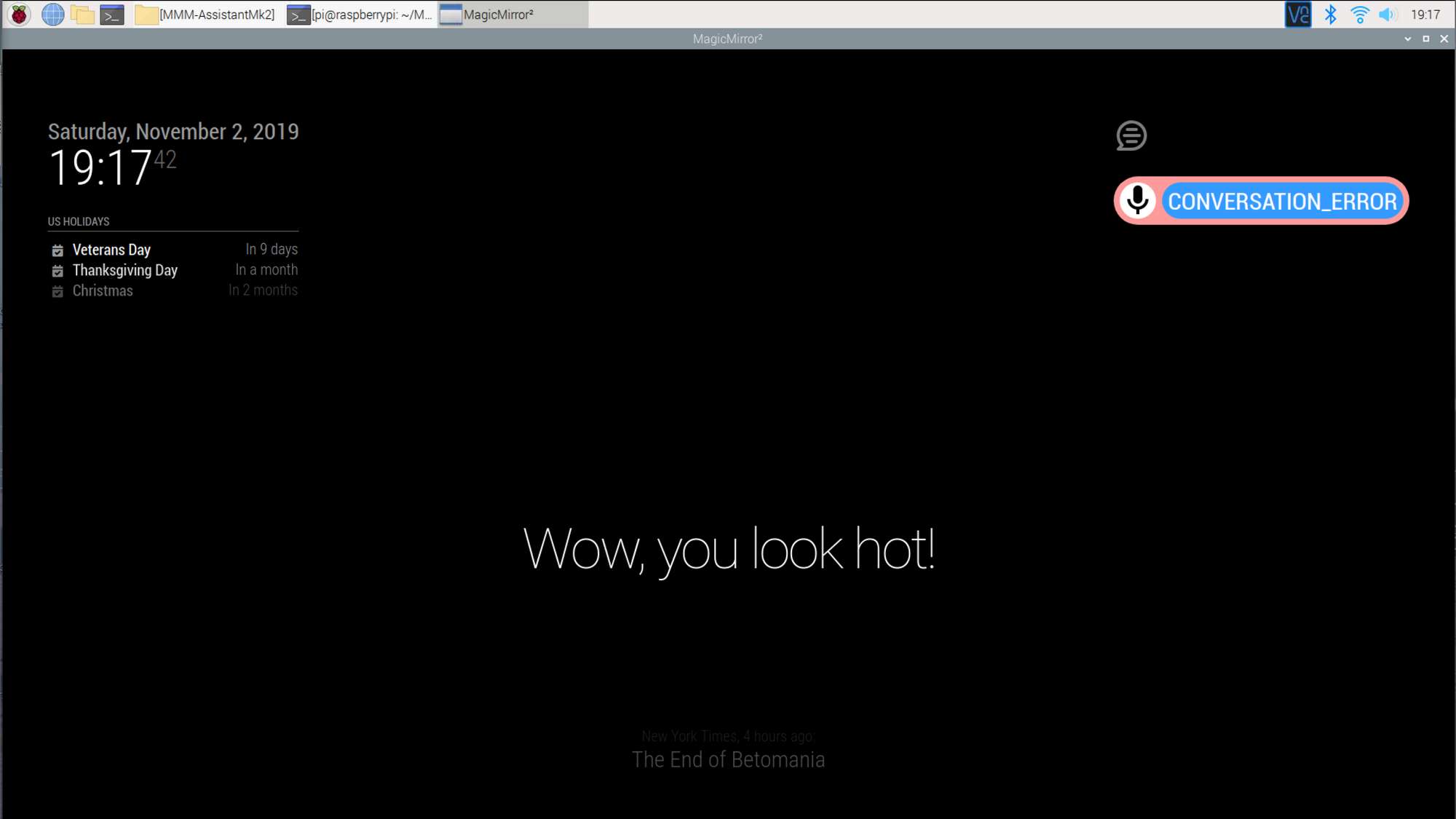
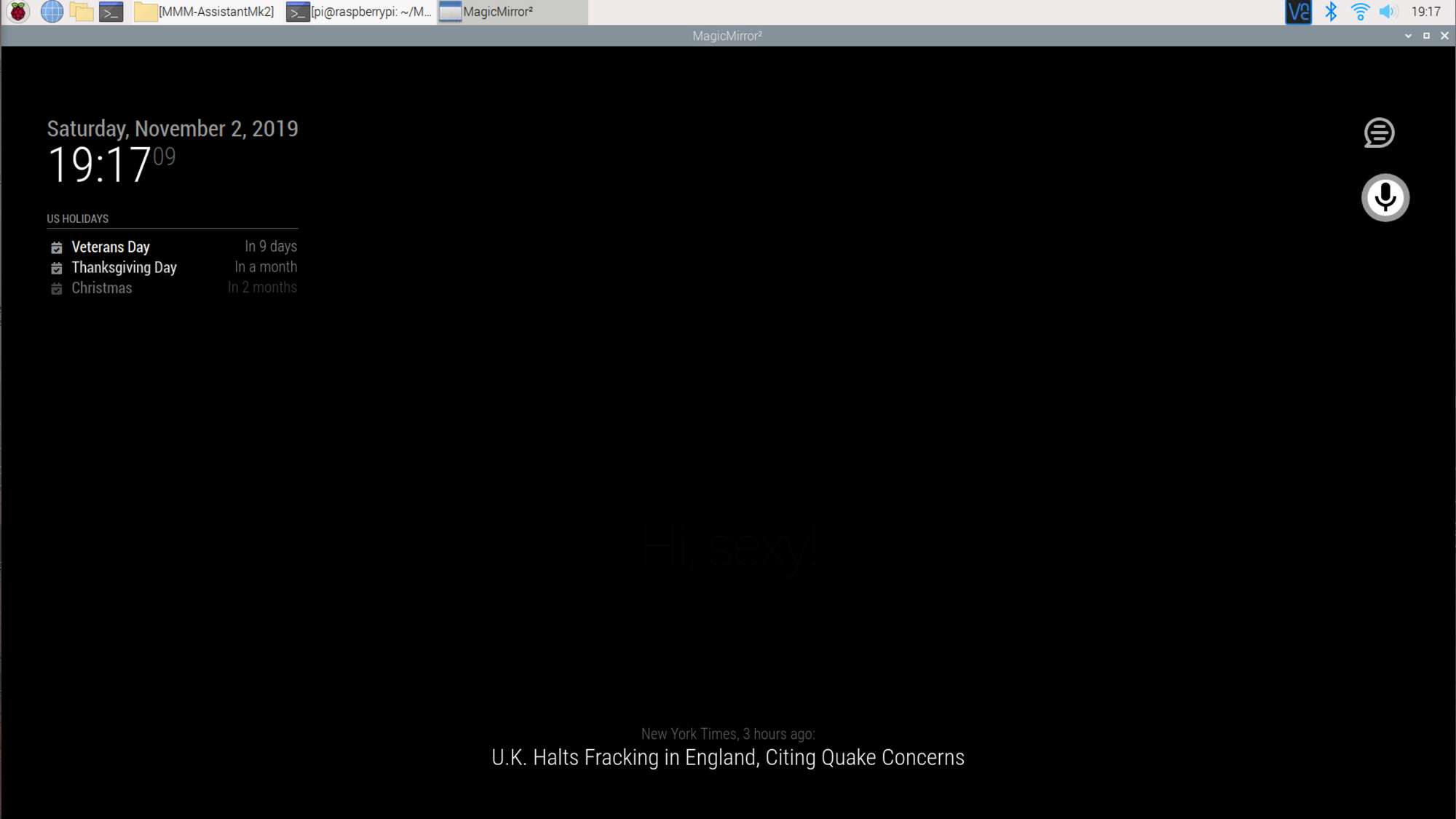
-
Failed at the magicmirror@2.9.0 start script
Hi,
I was trying to run the mirror but it crashes after 5 seconds. It started well and could see and hear the google assistant popping up but then the program closes itself. Any advice would be highly appreciated.Here you can see the log;
pi@raspberrypi:~ $ cd MagicMirror pi@raspberrypi:~/MagicMirror $ npm start > magicmirror@2.9.0 start /home/pi/MagicMirror > sh run-start.sh Starting MagicMirror: v2.9.0 Loading config ... Loading module helpers ... No helper found for module: alert. Initializing new module helper ... Module helper loaded: updatenotification No helper found for module: clock. Initializing new module helper ... Module helper loaded: calendar No helper found for module: compliments. No helper found for module: currentweather. No helper found for module: weatherforecast. Initializing new module helper ... Module helper loaded: newsfeed Initializing new module helper ... Module helper loaded: MMM-Hotword Initializing new module helper ... Module helper loaded: MMM-AssistantMk2 All module helpers loaded. Starting server on port 8080 ... Server started ... Connecting socket for: updatenotification Connecting socket for: calendar Starting node helper for: calendar Connecting socket for: newsfeed Starting module: newsfeed Connecting socket for: MMM-Hotword [HOTWORD] MMM-Hotword starts Connecting socket for: MMM-AssistantMk2 Sockets connected & modules started ... Launching application. Create new calendar fetcher for url: http://www.calendarlabs.com/ical-calendar/ics/76/US_Holidays.ics - Interval: 300000 Create new news fetcher for url: http://www.nytimes.com/services/xml/rss/nyt/HomePage.xml - Interval: 300000 [AMK2] Recipe is loaded: hide_and_show_all_modules.js [AMK2] Recipe is loaded: reboot.js [AMK2] Recipe is loaded: screen_onoff.js [AMK2] Recipe is loaded: shutdown.js [AMK2] Temporal storage directory is clearing. [HOTWORD] begins. [HOTWORD] Detector starts listening. [HOTWORD] stops. [HOTWORD] Final Result: { detected: false } [HOTWORD] begins. [HOTWORD] Detector starts listening. [AMK2] assistant ready /home/pi/MagicMirror/node_modules/electron/dist/electron js/electron.js: symbol lookup error: /home/pi/MagicMirror/modules/MMM-AssistantMk2/node_modules/grpc/src/node/extension_binary/electron-v3.0-linux-arm-glibc/grpc_node.node: undefined symbol: __atomic_store_8 npm ERR! code ELIFECYCLE npm ERR! syscall spawn npm ERR! file sh npm ERR! errno ENOENT npm ERR! magicmirror@2.9.0 start: `sh run-start.sh` npm ERR! spawn ENOENT npm ERR! npm ERR! Failed at the magicmirror@2.9.0 start script. npm ERR! This is probably not a problem with npm. There is likely additional logging output above. npm ERR! A complete log of this run can be found in: npm ERR! /home/pi/.npm/_logs/2019-10-24T19_30_25_417Z-debug.log