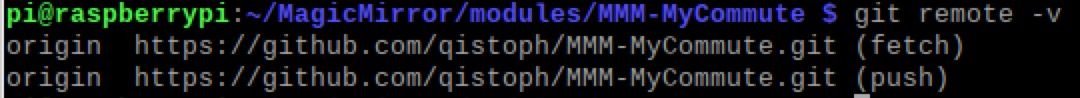Hey @sdetweil, still no progress on getting the two modules to work together. Is there anything else you’d recommend trying?
Read the statement by Michael Teeuw here.
Posts
-
RE: MMM-GoogleTasks moving other modules
-
RE: MMM-GoogleTasks moving other modules
Still happening on the mirror, but only when Google Tasks loads onto the screen the dailybibleverse module moves to the left. I tried using padding-left on dailybibleverse but it didn’t work. It starts out fine then when Google Tasks loads it moves.
Anyone know what to do?
-
RE: Mycommute is not working for me
@matelot20 Awesome, glad I could help!
-
RE: MMM-MyCommute not showing up today.
Hi @sdetweil
I don’t have any time parameters set up on the module. Weird… It fixed itself later in the day without me doing anything. Do you think there’s anything I can do to prevent that in the future?
Thanks for the help!
-
MMM-GoogleTasks moving other modules
Hi everyone,
I recently installed the module MMM-GoogleTasks on my mirror in the top right corner under MMM-DailyBibleVerse, and noticed that when Google Tasks loads onto the mirror, it moves DailyBibleVerse to the left. At first there was an error almost exactly like the one I’m experiencing now, but I was able to fix it by editing out these lines in the css.
/*.MMM-GoogleTasks .container { display: grid; grid-template-columns: 1fr auto; transform: translateY(-.6em); }*/Today the error is back again, and only occurs when Google Tasks is running (When I edit out the module in config, DailyBibleVerse displays normally).
Does anyone have any ideas?
Thanks!
-
RE: Mycommute is not working for me
Hi @matelot20,
I know that MMM-MyCommute was having some issues on my mirror yesterday as well, but fixed itself later in the day without me having to do anything (still not sure why exactly that was happening, but it’s better now). I know that for it to recognize your destinations you have to have the address as it shows in Google Maps, for example: Disneyland Anaheim would be “1313 Disneyland Dr, Anaheim, CA 92802” instead of “Disneyland” as you have it in your config. As for the API message, it could be something different.
Please let me know if that helps!
Edit - I just realized that if you are running the latest update of MMM-MyCommute, there was an update that changed the config text “apikey” to “apiKey”, so
apikey: [my api key],would now be
apiKey: [my api key],That could be where your API issue stems from
-
RE: MMM-MyCommute not showing up today.
Sorry I’m not sure what you mean, I ran the command and this is what it gave me:
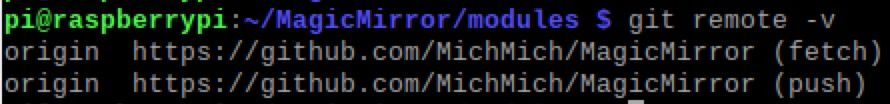
-
RE: MMM-MyCommute not showing up today.
Here is what it shows me:
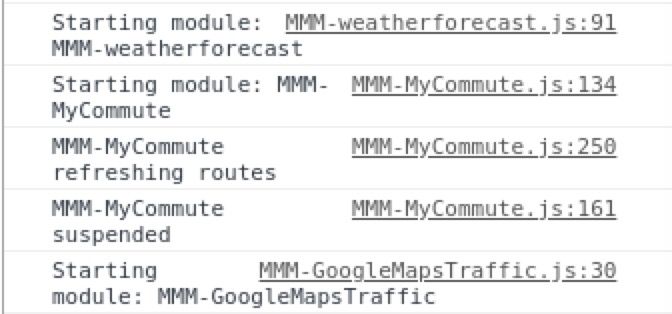
Not sure if what you asked, but I do use VNC Viewer to connect and edit the mirror without taking the frame off. Could that have something to do with it?
Thanks for your help
-
RE: MMM-MyCommute not showing up today.
It says suspended but I’m not sure why, how can I check the reason?