Not sure how many of you are like me and have a pretty solid home automation setup, but I run SmartThings for all my HA and would love to see some status on the Magic Mirror. I am really new at coding and will eventually try and tackle this myself, but if anyone wants a fun project, I think this could be a HUGE addition to the Magic Mirror!
Read the statement by Michael Teeuw here.
Posts
-
SmartThings Integration
-
My First "Mirror"
Well, I am doing something different with my first mirror. I need an info-board for my home, so my “Mirror” will be displaying on my main TV. When my wife and I have coffee in the morning, we have a rule of no TV, but we would like a way to see what is on the calendar, weather, stuff like that.
So here is my “mirror”!
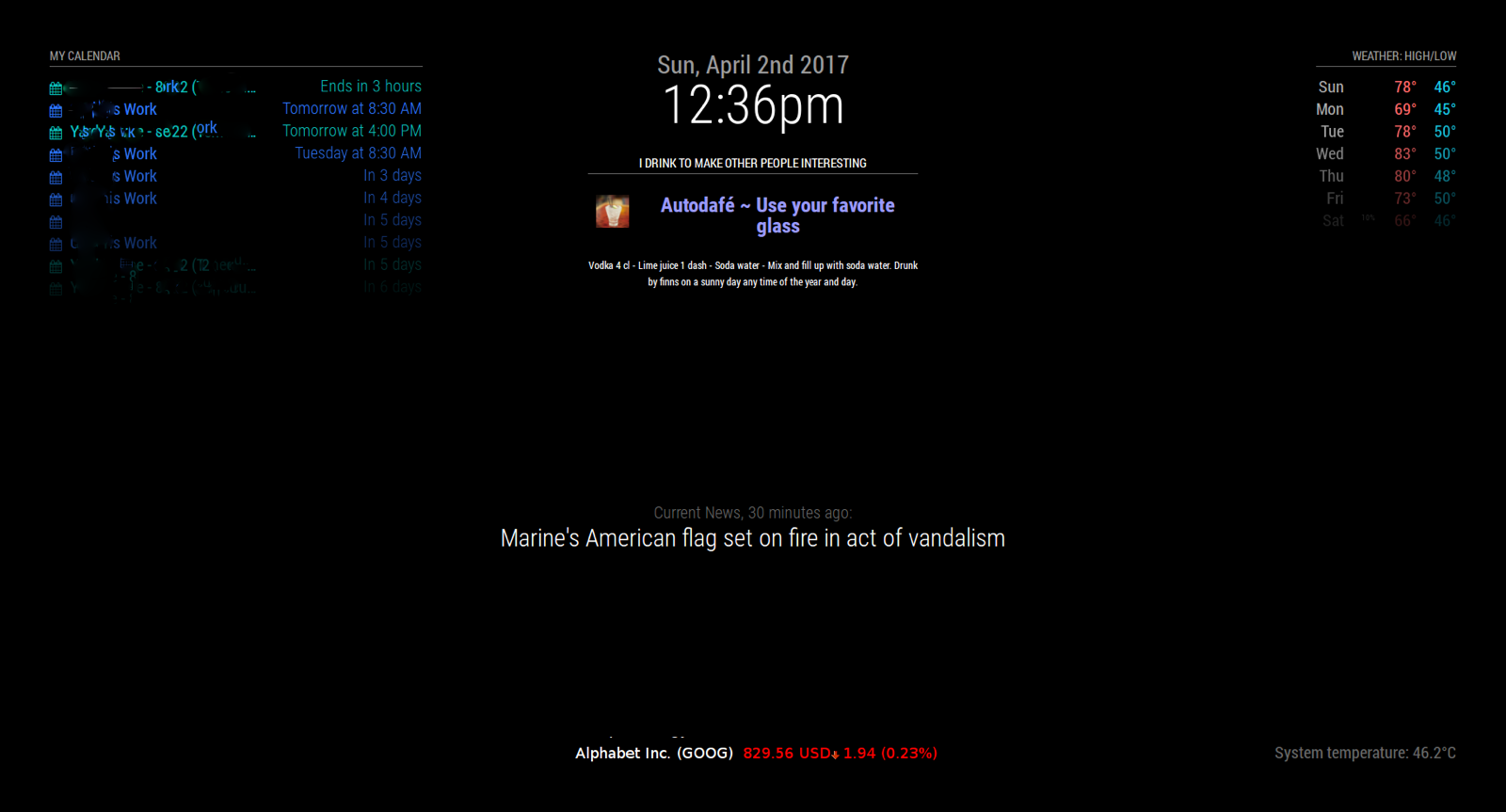
Modules Used:
*Clock-Default
*Calendar-Default (with some color added to identify different cals)
*MMM-Stock
*Wuforecast
*MMM-Cocktails (Not officially released but credit to @Mykle1 for his help)
*News Feed-Default (Running Fox News Latest Headlines)
*MMM-SystemTemperatureThis Pi is triple booting Pixel, Kodi, and Retropie.
The next step will be to figure out how to make the Pi do the following on a schedule:
- Wake up at 7:10
- Load Magic Mirror at 7:15
- Sleep at 8:00
- Repeat every day.
The goal is to have my TV turn on at 7:15 with Magic Mirror already booted up, regardless of if I was in Kodi/Retropie last. I have NO clue how to do this, so we will see!
-
RE: [SOLVED] Help on Install
@strawberry-3.141 said in Help on Install:
@hartattack you’re already logged in as pi
user@hostHey! I was able to figure this out pretty late last night. When I updated/installed the latest node version, it must not have taken. I re-updated it and now it is working like a charm! Thank you for the help~
-
RE: [SOLVED] Help on Install
tried the su pi command, i enter my password, but it takes me back to pi@retropie
-
RE: [SOLVED] Help on Install
@strawberry-3.141 said in Help on Install:
@hartattack when you open the terminal in which directory are you and in which did you install the MagicMirror? can you execute
lsI am stuck in the pi@retropie command line, can’t seem to switch
-
RE: [SOLVED] Help on Install
@strawberry-3.141 said in Help on Install:
cd ~/MagicMirror/config
Should I try and re-install Magic Mirror? -
RE: [SOLVED] Help on Install
@strawberry-3.141 said in Help on Install:
@hartattack did you try
cd ~/MagicMirror/config?Yes, same result…
-
[SOLVED] Help on Install
I seem to have installed everything, but when i run cd MagicMirror/config I get -bash: cd: MagicMirror/config: No such file or directory
Ideas?
-
RE: My First Build, 24 Inch In A Custom Frame
@chieftainSupreme said in My First Build, 24 Inch In A Custom Frame:
@hartattack Yes! Looks super awesome, I have Raspbian/RetroPie/Kodi on the same Pi3. I’m a beginner so it took me a while to set it up and configure but yes it’s pretty easy. Check out multibootpi.com and just look through the builds until you find one you like. I recommend using one that has a video walkthrough because there is some nuance.
I’m installing a switch to more easily toggle between the three, but as of now it’s very very simple to switch between them with the help of a keyboard and mouse, or just using the command line.
I even have a tv mount that swivels so I can rotate the screen landscape to play games, and then rotate it back to portrait for the mirror display, really like how it turned out so far
That is awesome and exactly what I am looking to get out of my future build! Thanks for the tips!
-
RE: My First Build, 24 Inch In A Custom Frame
@chieftainSupreme Is retropie on the same pi that is running your magic mirror? Is it easy to switch between the two?