One of my favorite Modules!!! So Excited that this is officially released! Just installed this one on my mirror again (since my old one crashed lol). Still looks fantastic. Great job!
Read the statement by Michael Teeuw here.
hartattack
@hartattack
I work in Software Support and have been teaching myself some basic coding. I am learning Java and Clojure right now!
I actually started tinkering with the Raspberry Pi because of this project!
Best posts made by hartattack
-
RE: MMM-Cocktails
-
Fair Warning
Last night, I was attempting to install Plex Media Server on my Pi that runs my magic mirror. Followed some instructions and the last step was to reboot. I did, and poof, the SD card was corrupted. Pi wouldn’t boot, just kept erroring out. The moral of the story is, back up your Raspberry Pi. I didn’t and am fully regretting it this morning…Learn from my mistake.
-
RE: How hot does your mirror run?
@Advokaten My Pi is in a pretty closed off area, I have 3 small aluminum heatsinks attached plus a small fan. The pi itself never gets above 50c
-
RE: MLB Standings...
@cowboysdude I would be happy with that! Still going up on the mirror as soon as I get home!
-
RE: MMM-Cocktails
@Mykle1 said in MMM-Cocktails:
@hartattack said in MMM-Cocktails:
One of my favorite Modules!!! So Excited that this is officially released! Just installed this one on my mirror again (since my old one crashed lol). Still looks fantastic. Great job!
Wow, you just made my day. I’m glad you enjoy it and thank you for your kind words. :thumbsup_tone1:
I updated and annotated the css file so you can shape and color the module just about any way you want to with a simple copy and paste into your custom.css file.
Honestly, I was going to mess with the css this time around, but the default module setup, looks fantastic and works perfectly for my purpose. Seriously, this is such a fun module.
-
RE: Introduce yourself!
Hello everyone!
My name is Hart and I am 26 from California! I work in software support and am teaching myself some of the development and code aspects of things. I also run a small blog called The Gentlemen’s Society.
I started in the Home Automation world a few years ago when I wanted to make things easier for my wife and have been obsessed since then. I have been wanting a Raspberry Pi, but never pulled the trigger, until I found the MM project! It finally gave me the reason to buy one and now I want more. Got my first “mirror” up and running, which I am using as a dashboard on my TV.
Can’t wait to meet all of you and look forward to the awesome things to come! This is a great community!
-
RE: How hot does your mirror run?
@Mykle1 said in How hot does your mirror run?:
I wanted to add a fan from the very beginning although all searches say that the Pi can run without problems up to 80°C or more. That “seemed” hot to me. My Pi was running at 60°C, which is well under the maximum that I discovered. So, I took it upon myself to add a 12v fan (I have spare parts lying around) and connected it to a 5V pin and a GRD pin on the GPIO header. I’ve been running the mirror more than a month without a hitch and my CPU temp is nearly 20°C cooler. Fans are cheap. If you can salvage one, even better. The result is pretty dramatic. Have a look.
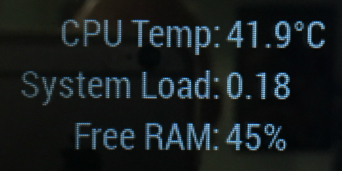
I started with a fan and 3 heatsinks from the beginning. Mine runs around 45C and gets close to 50C when doing anything intensive.
-
RE: How to start?
I would get the basic MM software up and running, then configure it to what you want to see, then maybe create your own module.
-
RE: Introduce yourself!
@cowboysdude said in Introduce yourself!:
@hartattack Glad you’re here and love your site!
Thanks you sir! Much appreciated!
-
RE: How hot does your mirror run?
@Mykle1 said in How hot does your mirror run?:
@Advokaten said in How hot does your mirror run?:
would any heatsink do on a rpi? I saw one guy who brought the extreme and planted one that was bigger than the Pi itself, lol. He got it down to about 20 Celsius.
I don’t see why not. If it cools the Pi and it doesn’t harm it in any way then it’s good, I guess. Do you have a picture of that extreme heatsink you mentioned? I’m curious to see it.
I saw this one not too long ago!
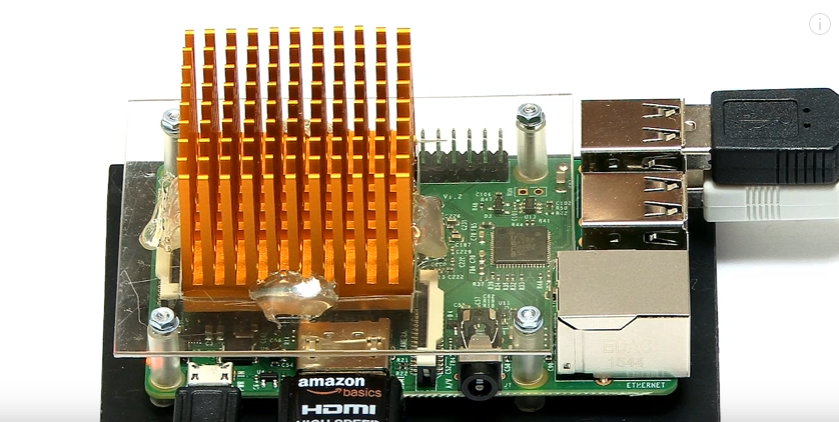
Latest posts made by hartattack
-
Echo Show & Echo Calling/Messaging
Who else is excited about Echo Calling and Messaging as well as the Echo Show! Seems like we are moving forward into exciting territory with technology. Now, if this was available through the Raspberry Pi, that would be even more awesome, but I doubt it will be for a while. Thoughts?
-
RE: Missing the weather after new installation
Not sure if this will answer it, but I had to create a new API Key after I installed the first time. The first one wouldnt work, but the second one worked great!
-
RE: Remove module configuration from config/config.js
While that would be cool, you would still have to config the size, location, customize, etc. right? I mean adding a module to the config file is not really too difficult.
-
RE: My First "Mirror"
So I solved my issue. I bought a Harmony Hub today and it solved all my problems! Basically, I created an activity on the Harmony called “Mirror”. The activity turns on a smart plug that the Pi is plugged into and turns on the TV (and sets it to the Pi’s HDMI Input). Pi starts up and starts MagicMirror. Bingo!
So basically, the activity is set to run everyday at 7:00AM and turn off at 7:30AM Mon-Fri. It is pretty much perfect!
-
RE: Nobody is ready to Help!!
Your API key needs to be in quotations “”
-
RE: Nobody is ready to Help!!
@undergroundauth said in Nobody is ready to Help!!:
@cowboysdude -Thanks for the help… it works… i am not able to see the weather on right side… i created an account in openweathermap and added the API key under the config.js.sample file but it does not show…
Make sure you have the API key and the Location and Location ID in the config.js file.
-
RE: Super nooby question- How to configure the downloaded modules and weather wont show up
@Mykle1 If it gets too complex, I will work my way over there, but I have a feeling this should be fairly simple as pointing in the right direction ;)
-
RE: Super nooby question- How to configure the downloaded modules and weather wont show up
Hi Ghaal! Welcome first and foremost!
You need to edit the config.js file. However, we first need to make sure it is created. On your pi, in the GUI, look for an icon that looks like a file folder. If you click on that, it will open a directory of your files. From there, look for the file called Magic Mirror, open that, then look for a file called Config and open that. Inside there, do you see a file that is titled config.js (don’t confuse this with the config.js.sample file)?
-
RE: Music player
You could always build a Plex Media Server and then run the webapp for Plex on the Pi your Mirror is running. I think you can even control it through a smartphone (not 100% sure on that though). It is free and the server is super simple to install (I have it installed on my Mac Mini, but there are ways you can install it on a Pi). If you are going the Pi route though, I would recommend doing it on a Pi that is only for that purpose, since it will be doing a lot of work.
-
RE: Fair Warning
@johnnyboy said in Fair Warning:
@hartattack said in Fair Warning:
FYI I got my Mirror back up and running. Started at 6:00PM and just installed the last module at 9:00PM. 3 hours is not bad!
Lol… well done… i take it that the sd card was ok, and it just simply threw a temper when you tried giving it more work? :-)
Funny when we think back on how long it actually took us to get the very first module up and running, being a complete Noob eh?
My next one (next week) will go a helluva lot easier/faster… just C&P from my other config.js and custom.css files ;-)
Yeah, I have a feeling that during the install for the plex server, it was still writing something to the card in the background when I rebooted. I know in theory that shouldnt happen, but that is my thought. The SD seems fine, although tonight I am going to do a full backup so that I can switch out the SD card soon.