My first MagicMirror is a family dashboard for our kitchen area. I used a Samsung 27” monitor which has a thin profile and fits easily into a wooden frame. The frame is cut from maple to fit the monitor.
The Dashboard is powered with an Alexa-enabled smart outlet installed in a recessed box, attached to the wall with a French cleat.
We are thrilled with the results.
Modules used:
- clock
- compliments
- MMM-Remote-Control
- MMM-ModuleScheduler
- MMM-AlexaControl
- MMM-Pir
- MMM-Worldclock
- MMM-GoogleCalendar
- MMM-Sonos
- MMM-GooglePhotos
- MMM-OpenWeatherMapForecast
- MMM-NewsAPI
- MMM-SystemMonitor
- MMM-WiFiPassword (not shown)
Hardware:
- Raspberry Pi 4
- Samsung 27" T35F monitor
- HC-SR501 PIR Infrared Sensor
- DAOKI Light Sensor
- ELEGRP USB Outlet Receptacle, 3-Port USB C Wall Outlet
- Arlington DVFR1W-1 Recessed Electrical/Outlet Mounting Box
Features
- 27 -inch monitor
- PIR sensor to turn off the screen when the room is empty
- Alexa integration to turn mirror on/off, using MMM-Remote-Control to shutdown the Raspberry Pi and then the smart outlet to turn off the monitor.
- Rotates wallpaper thru personal photos
- Light sensor runs as separate from the Magic Mirror framework with a custom Python script to dim the monitor in the evening
The Build

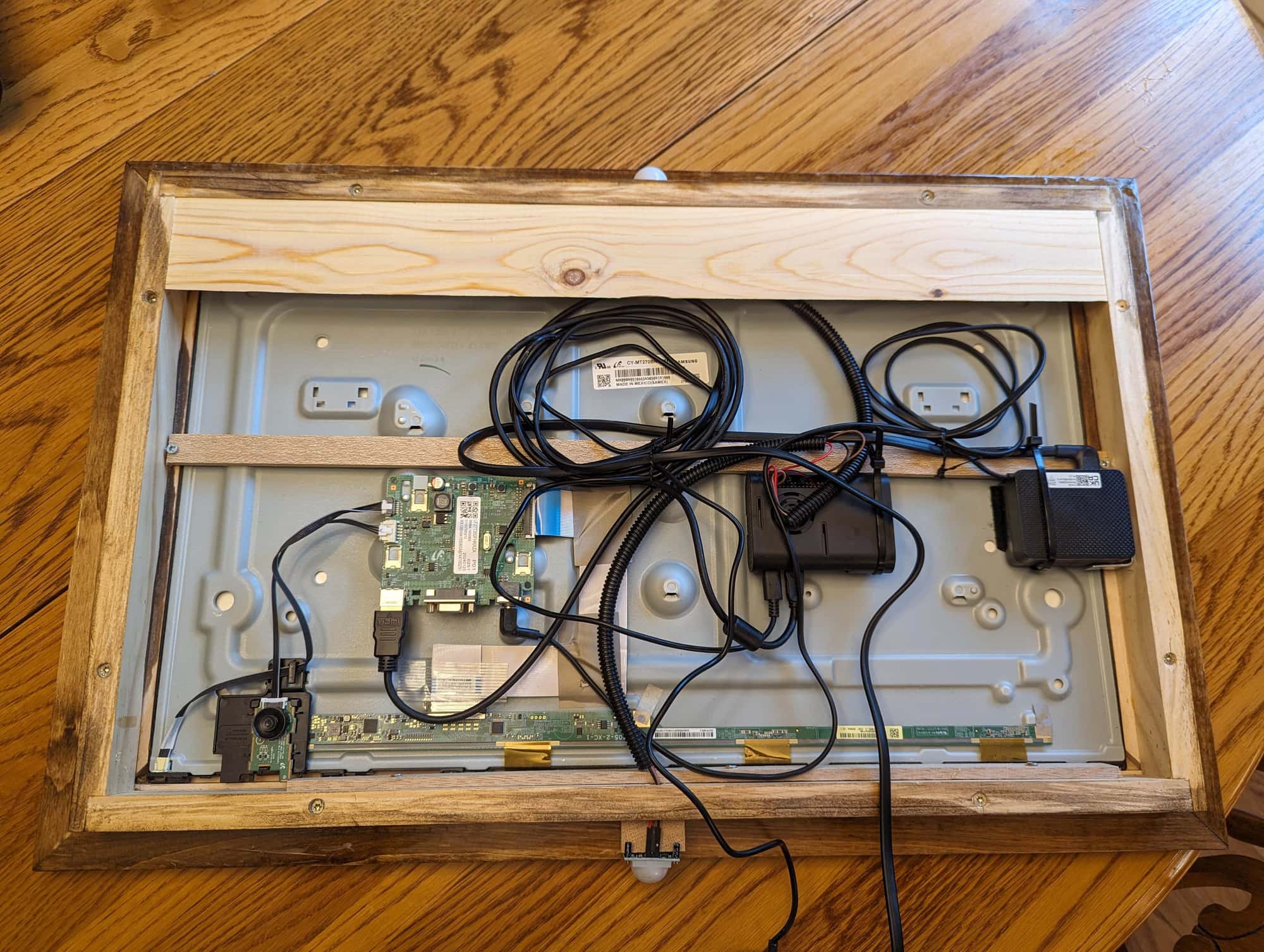
The wall with a french cleat

The Dashboard

