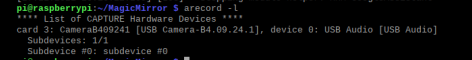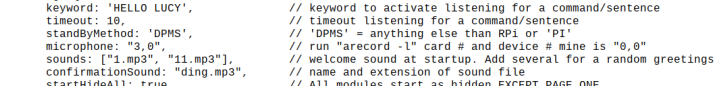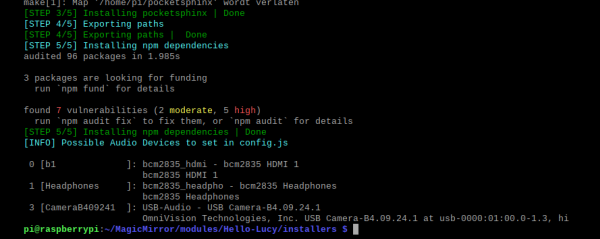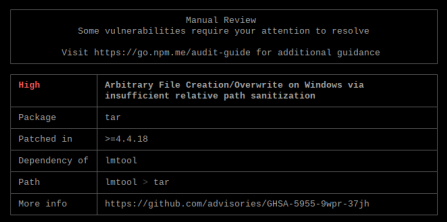Hi, I wanted more pages on my mirror and control them physically with a button.
installed MMM-Pages / MMM-Page Selector / MMM-Buttons and MMM-Remote Control.
(First I tried to use MPR-121 but that gives too many errors during installation so I gave up)
3 buttons connected to Pin 23-34-25 (BCM numbering - RPI-4/4GB)
Now when I press a button nothing happens. Can’t see what could be wrong.
this my config:
{
module: 'MMM-Buttons',
config: {
buttons: [
{
pin: 23,
name: "page changes",
longPress: {
notification: "PAGE_DECREMENT",
payload: {action: ""}
},
shortPress: {
notification: "PAGE_INCREMENT",
payload: {action: ""}
},
},
{
pin: 24,
name: "monitor_control",
longPress: {
notification: "REMOTE_ACTION",
payload: {action: "MONITOROFF"}
},
shortPress: {
notification: "REMOTE_ACTION",
payload: {action: "MONITORON"}
},
},
{
pin: 25,
name: "power",
longPress: {
title: "Power off",
message: "Keep pressed for 3 seconds to shut down",
imageFA: "power-off",
notification: "REMOTE_ACTION",
payload: {action: "SHUTDOWN"}
},
shortPress: {
title: "test page up",
notification: "PAGE_INCREMENT", // as test
payload: {action: "1"} // as test
},
},
]
}
},