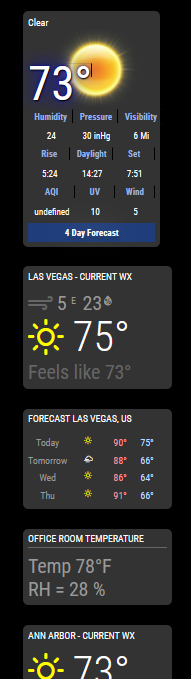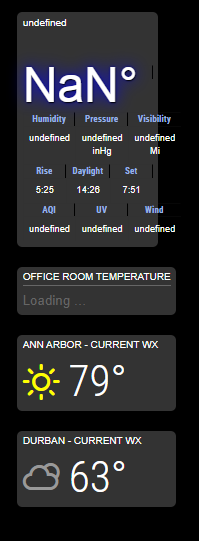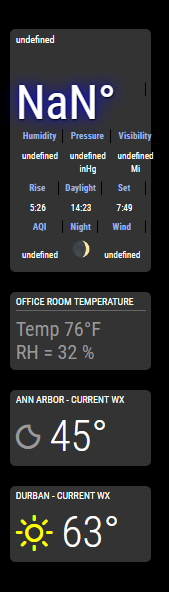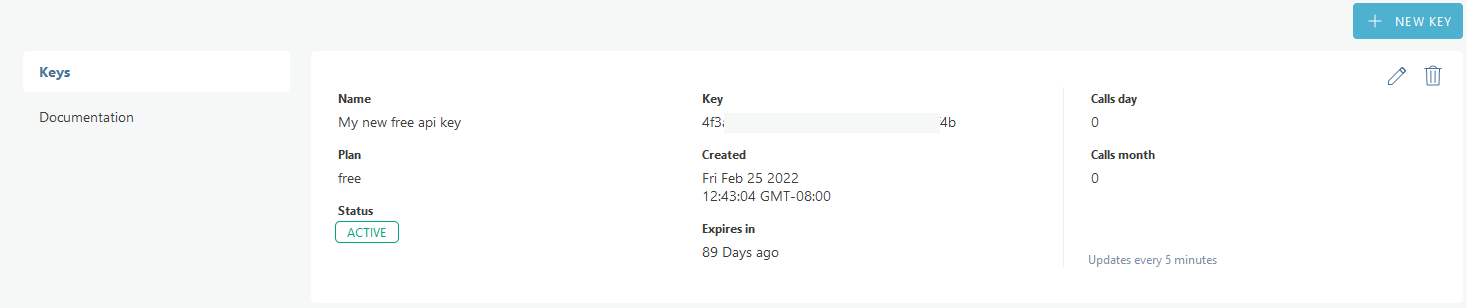@Gjones93 - Would there be any reason for this module to stop working? We are currently under an excessive heat warning, but nothing displays… I also tried locating another place under a warning, but it is not triggered by that warning either. Interestingly, when I run 'pm2 logs I don’t see any reference to this module at all. Following is my config:
{ module: "MMM-WeatherAlerts",
disabled: false,
position: "top_left", // top_right
header: "Weather Alerts",
config: {
// lat: "36.131148", //Las Vegas = 36.131148
// lon: "-115.241867", // Las Vegas = -115.241867
// lat: "62.037360", //Alaska - for testing
// lon: "-163.272301", // Alaska - for testing
lat: "36.753342", // Alfalfa County, Oklahoma - for testing
lon: "-98.355930", // Alfalfa County, Oklahoma - for testing
weatherAlertProvider: "openweathermapalerts",
weatherEndpoint: "/onecall",
type: "alerts",
apiKey: "xxxx",
animationSpeed: 10000, // Default = 1000 (1 second)
alertTimeFormat: "absolute",
alertDateFormat: "llll",
alertDescriptionScrollDelay: 100, // Default = 85, Lower = faster alert description will move
colored: true }, },