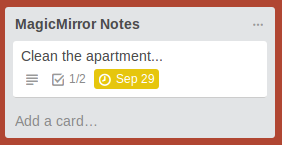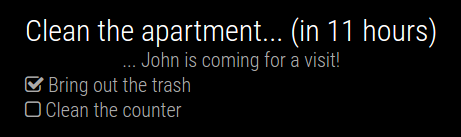@dz I suggest you start with copying the helloworld module. For example, if you are in the MagicMirror modules folder you copy the default/helloworld folder to myawesomemodule (out of the default folder).
Then, in that folder you rename helloworld.js to myawesomemodule.js and change the name in line 10 in the new file also to myawesomemodule. You will also need to do these renaming steps, to change your module to a different name, so it is best if you pick a great name for what you want to do before you publish the module.
Now add your new module to the config:
{
module: "myawesomemodule",
position: "upper_third",
classes: "large thin",
config: {
text: "My awesome module says: 'Hello World MagicMirror2'!"
}
},
I hope this gets you started. Will see if I can add some more info on the node_helper.js stuff, but you may be able to figure this out yourself, by looking at other modules.