Thanks a lot, @lolo
Unfortunately this does not make any difference… using webcal://... displays “no appointments” within the calendar as well. The MM’s log says “Calendar error. Could not fetch calendar … 404: Not found”.
Read the statement by Michael Teeuw here.
Posts
-
RE: Local .ics file access error
-
Local .ics file access error
Hi there,
I tried to access a local .ics file with the default calendar module. When I use an external URL within the calendar’s configuration there is no problem - the calendar entries are displayed on my magic mirror.
If I download the same file and copy it into my magic mirror directory and change the calendar’s configuration toURL: "http://localhost:8080/file.ics"(orURL: "http://IP_of_MM:8080/file.ics") the calendar module does not show any entries. I tried both putting the file into the magic mirror’s root directory (like @Sean mentioned in topic 9092) and putting into a subdirectory (like @Shockwave mentioned in topic 467) but I did not succeed yet.
When I try to access the file directly by entering the config’s URL into a browser (on another PC within the same network) I always get an error like “cannot get file.ics”; when quitting the magic mirror there are access errors / 404 errors displayed as well.Hence to my mind it is some kind of access / authorization error…?!?
Any hints appreciated. Thanks a lot.
May the code be with you
-kai -
Module for German "DSB" (electronic bulletin board)?
Hi there,
does anyone know if there is a module for the German “Digitales Schwarzes Brett” / DSBmobile (electronic bulletin board for schools)? I couldn’t find one within the 3rd party modules. (Maybe there are some other module sources?)
I’m sorry I do not have any more information about it, our kids just use the DSBmobile app, and I saw that there is an API.It would be great if we could display supply teachers and changes of the class schedule on our magic mirror. :-)
Any hints appreciated. Thanks a lot.
May the code be with you
-kai -
npm patch 6.14.8 -> 6.14.9 ?
Hi there,
I’m a newbie here. My magic mirrors run on Raspberrys and have version 2.13. Since a few days I get the hint to update npm: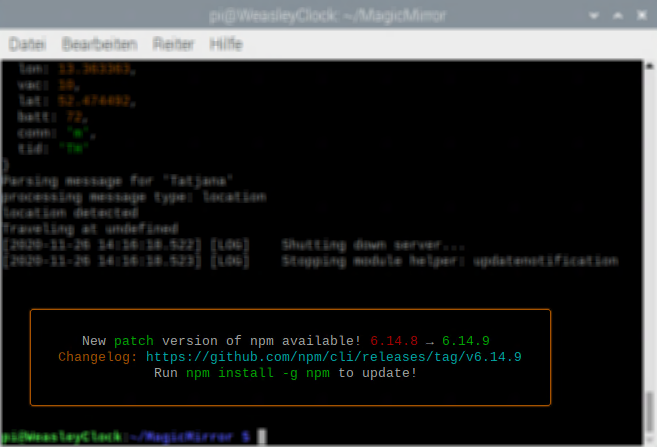
May I just update npm or do I have to pay attention to something?
Thank you very much in advance.May the code be with you!
-kai -
RE: MMM-WeasleyClock: authorization error
@lavolp3 thanks a lot, you made my day!
That was it… user/password and certificates is too much security. ;-)
I adjusted the MMM-WeasleyClock’s password configuration and it works! -
MMM-WeasleyClock: authorization error
Hi there,
I’m a newbie here and I do not know if this is the right place for this post. So please apologize for possibly bothering you…I realized my first magic mirror on a Raspi a few weeks ago and it worked instantly without any errors! (Thanks a lot to Michael Teeuw and all of you!!!)
I was so thrilled that I wanted to setup a second one with just the “Weasley Clock” for my youngsters - no sooner said then done. I set up my own MQTT broker (mosquitto) and installed the MMM-WeasleyClock. The broker is up and running and the installed owntracks apps on our mobile phones have been connected successfully.When I start the magic mirror it crashes as soon as I include the MMM-WeasleyClock module. To my mind this is not a magic mirror error because there is no error when I remove the MMM-WeasleyClock module.
I set up mosquitto with TLS/certificates, ACL and user/passwords. Hence I think that I have a bad configuration of the MMM-WeasleyClock module: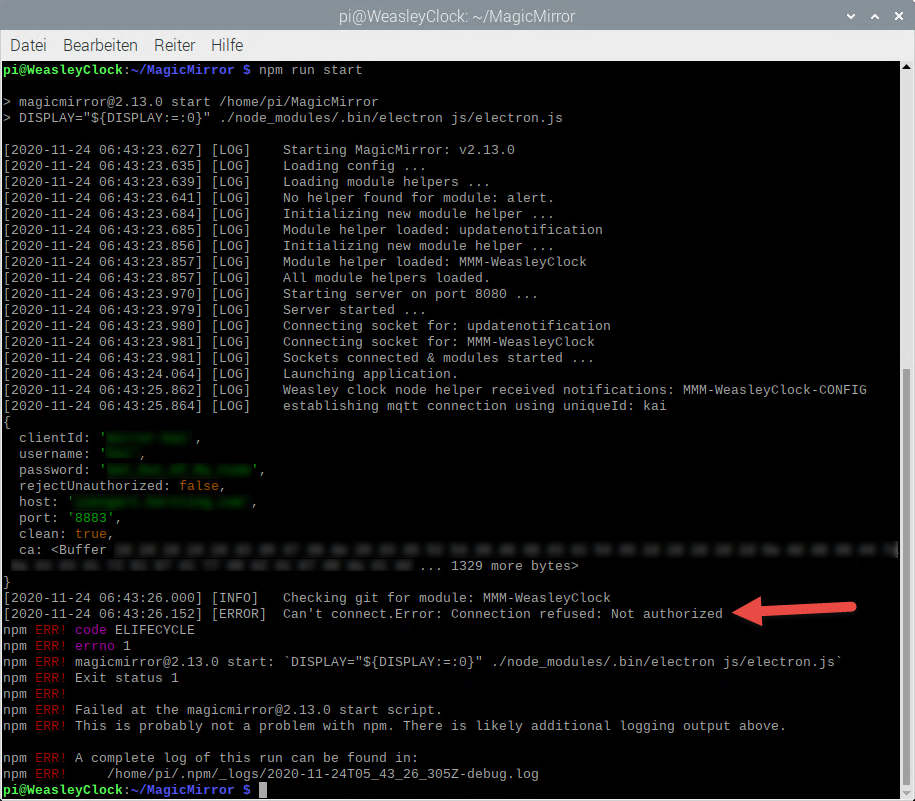
Please accept my apologies if this is not the the right forum (and close/delete this issue).
Any hints highly appreciated. Thank you very much in advance.May the code be with you!
-kai