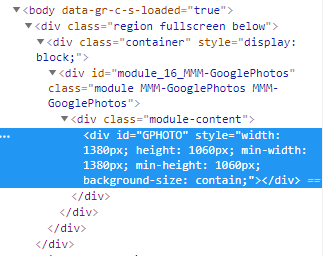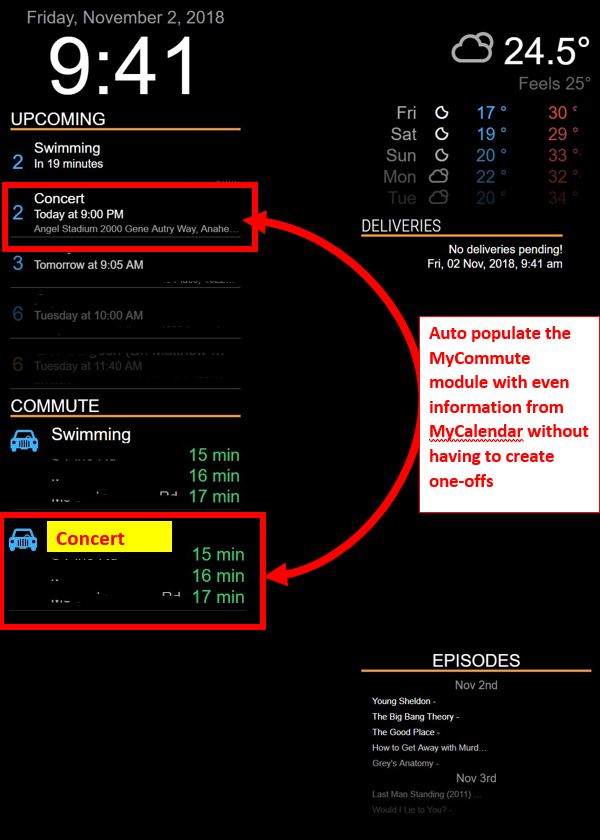Hi all,
I’ve been running MM on a laptop (Debian desktop) directly attached to a monitor (via HDMI) for years and have it in portrait mode (e.g. rotate display). I set rotate display in the Debian settings.
I am trying to migrate over to using a MM server and using a device to just display (Google TV dongle) the ip:8080 in full screen but still in portrait mode. I’ve installed Debian server and then installed MM using Sdetweil’s scripts. Everything is working except for rotating the display.
How do I get MM to display in portrait mode when using the ‘server only’ ( npm run server) option?