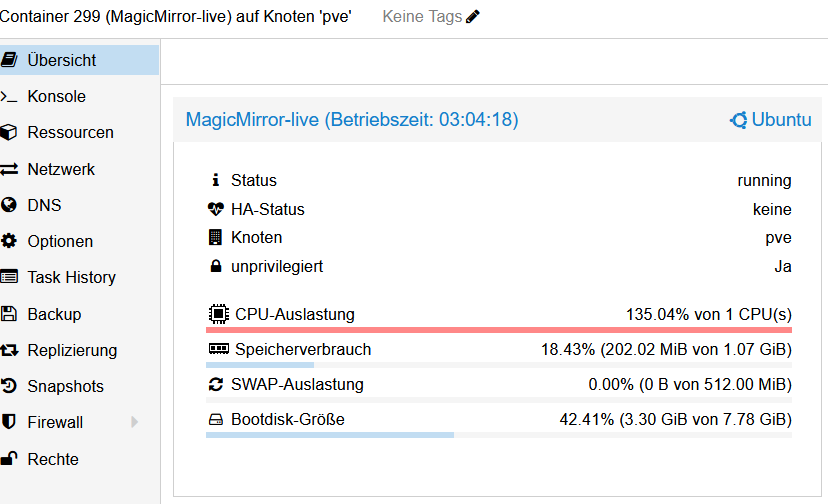@sdetweil you are once again my KING
it runs after entering npm run server
one question…what is a fetcher??
[2025-01-14 19:24:04.725] [LOG] Create new newsfetcher for url: https://www.n-tv.de/rss - Interval: 300000
[2025-01-14 19:24:04.734] [LOG] Create new newsfetcher for url: http://www.tagesschau.de/xml/rss2 -
…and does this mean that the next time I update, I should always replace the script with apply by -force correctly?