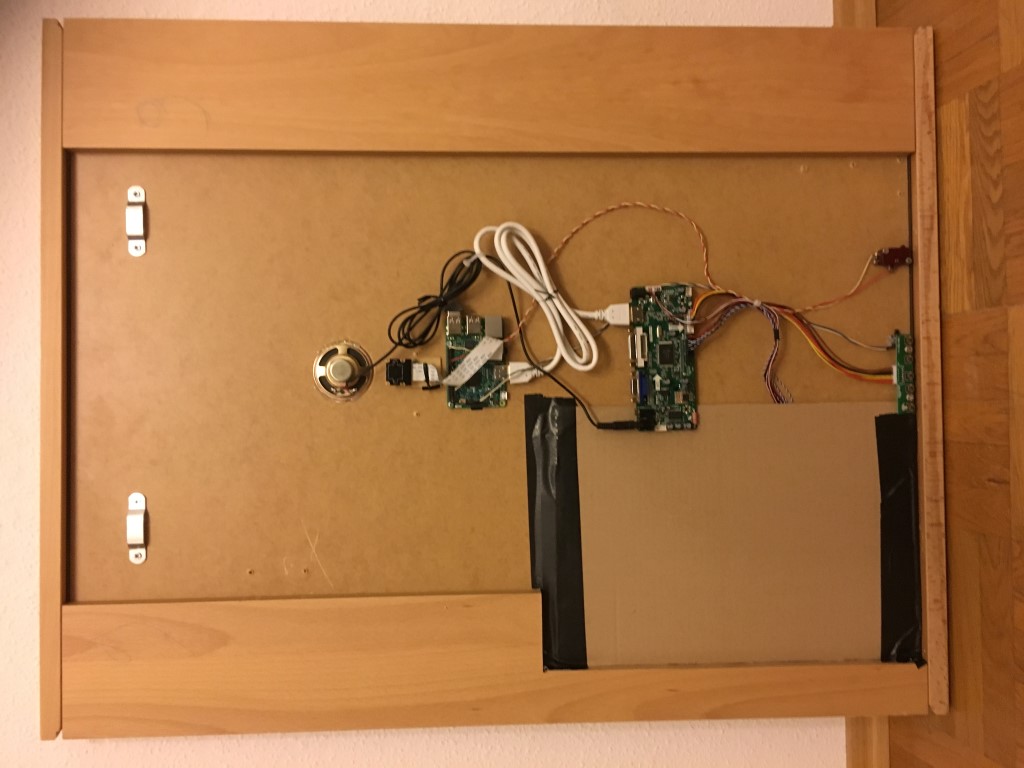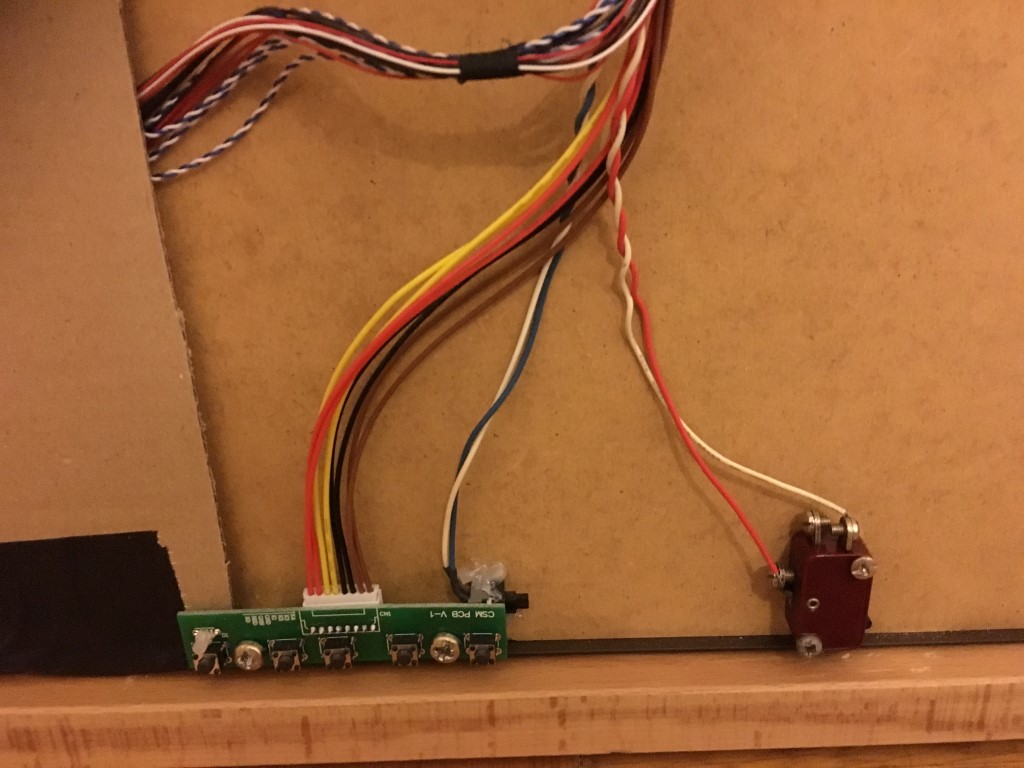@bhepler
Hi, i do the same at first and restor my sw installation.
But after the same procedure of sw installation this error was again on top.
I resolve, by my sw, the reason for that was: motion must start after pm2 startin mm.
My mm start’s automaticly after rebooting.
My motion also. => collision of SW.
By doing motion in an cron job with delay time al was fun an running as iwant.
in my case i do following:
don’t foget to install screen.
sudo apt-get intsall screen
My motion is running in a screen session.
then the cronjob
crontab -e
and set motion with following parameters:
@reboot sleep 150; screen -S motion -dmS sudo motion -c /home/pi/motion/motion-mmalcam.conf
i hope this is helpfull for you and other persons here.