is the mirror???
Read the statement by Michael Teeuw here.
Posts
-
RE: Unclutter not working
You have install unclutter but not configure it!
start a ssh session, log in to you pi an type following command:
sudo nano /home/pi/.config/lxsession/LXDE-pi/autostart
The entries of this file begins wit an @ for program’s witch are started by a GUI
@xscreensaver -no-splash
@xset s off
@xset -dpms
@xset s noblank
@unclutterAfter saving this, restart your pi an check the status of you mouse cursor.
-
RE: How do I access my Pi from an externel network to install modules and change config.js?
Possible with any DynDNS Provider such „No-IP.com“, „dyndns.com“ or „ANYDNS“.
I use the „MyFritz!“ DynDNS service delivered with my Fritz!Box router.
Very easy to setup.
Only necessary to enable „Port Forwarding“ for your MM2 pi and you have access from any location of the world.
http://raspi-mm2.xxxxxxxxxxxxxxxxxx.myfritz.net:8080/
Works great.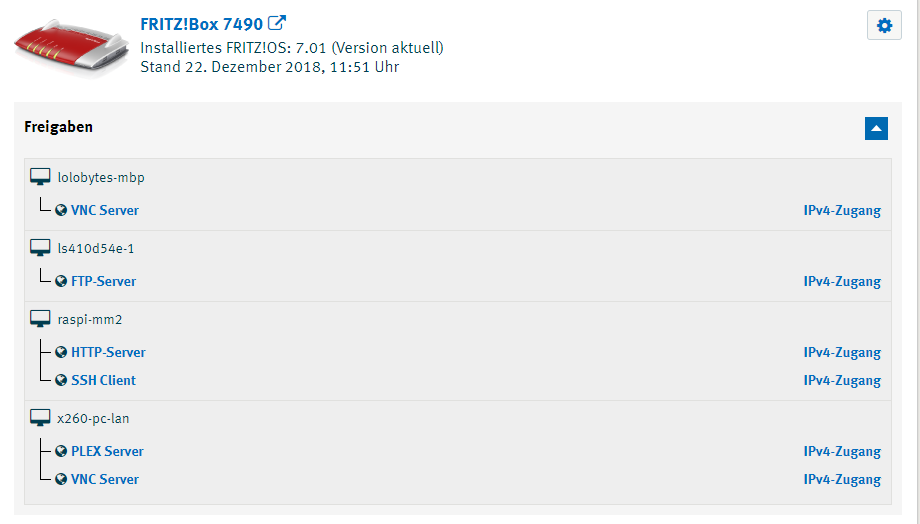
-
RE: disable NO signal message
They work and do whats the must.
You can adjust the volume, brightness, contrast and so on.
The raspi recognize the right resolution and the depth of your mirror is very small.A result you have a very thin MagicMirror. Approx. the thickness of a raspi.
-
RE: How to hide Splash screen on boot or edit Splash screen on boot?
Hi, if you have installed the jessie plex version, you have to start
sudo raspi-configAt point 3 Boot Options it is possiblr to general disable or enable the splash screen on boot.
If you have an normal jessie without plex the use a custom splash screen
sudo apt-get install fbiCopy your custom splash image to
/etc/and name itsplash.png.Next, create an init.d script called “asplashscreen” in “/etc/init.d/”.
Create now this script with
sudo nano /etc/init.d/asplashscreen#! /bin/sh ### BEGIN INIT INFO # Provides: asplashscreen # Required-Start: # Required-Stop: # Should-Start: # Default-Start: S # Default-Stop: # Short-Description: Show custom splashscreen # Description: Show custom splashscreen ### END INIT INFO do_start () { /usr/bin/fbi -T 1 -noverbose -a /etc/splash.png exit 0 } case "$1" in start|"") do_start ;; restart|reload|force-reload) echo "Error: argument '$1' not supported" >&2 exit 3 ;; stop) # No-op ;; status) exit 0 ;; *) echo "Usage: asplashscreen [start|stop]" >&2 exit 3 ;; esac :Then make that script executable and install it for init:
sudo chmod a+x /etc/init.d/asplashscreen sudo insserv /etc/init.d/asplashscreenReboot and watch your custom splash screen:
sudo rebootIf you want to hide most of the Boot text then follow this step:
sudo nano /boot/cmdline.txtmay look something like this:
tty3: starts with console 3 to hide the boot messages! dwc_otg.lpm_enable=0 console=ttyAMA0,115200 console=tty3 loglevel=3 logo.nologo root=/dev/mmcblk0p2 rootfstype=ext4 elevator=deadline fsck.repair=yes rootwaitgood luck
Mod-Edit: Please use markdown, otherwise this becomes totally unreadable.
-
RE: How many Ram needed?
@bennkoo
Hello Friend.2GB is more as enough only for the MM2!