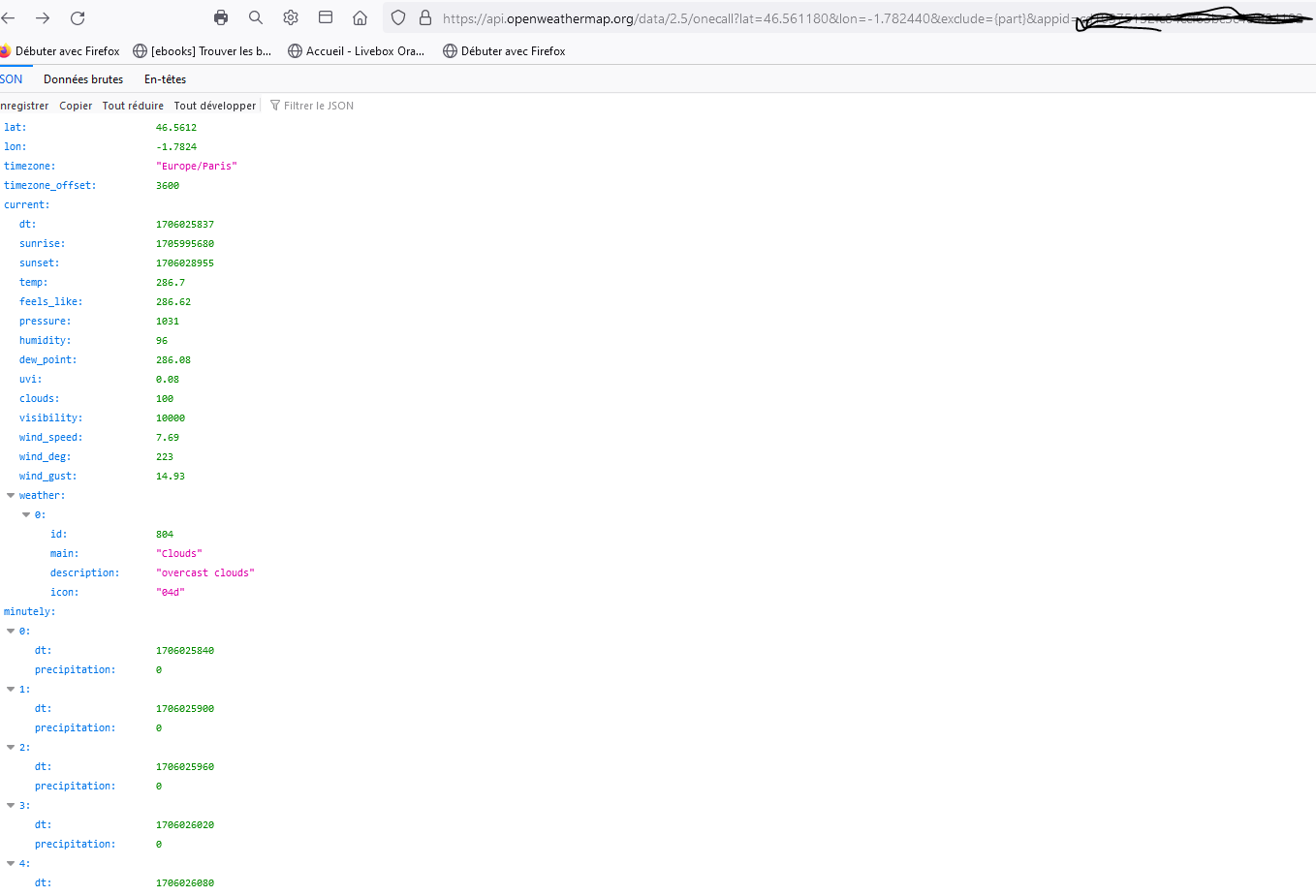@sdetweil I subscribed to onecall and I just tested this morning and I still have the same “loading” thing, in my config.js I put the following things:
{
module: "MMM-OneCallWeather",
position: "top_right", // This can be any of the regions.
// Best results in bottom_bar region due to horizontal default layout and icon sizes.
config: {
// See 'Configuration options' for more information.
latitude: "46.561180", // Longitude from https://www.latlong.net/
longitude: "-1.782440", // Longitude from https://www.latlong.net/ - is West + is East of London
apikey: "MY NEW API KEY V3.0" // openweathermap.org API key.
}
},
in MMM-OneCallWeather.js I have this:
letdata;
Module.register("MMM-OneCallWeather", {
// Default module config.
defaults: {
latitude: true,
longitude: true,
apikey: "",
apiVersion: "3.0",
units: config.units,
layout: "vertical", // default
showRainAmount: false,
showWind: true,
showWindDirection: true,
showFeelsLike: true,
tempUnits: "c",
windunits: "mph",
useBeaufortInCurrent: false,
initialLoadDelay: 2500, // 2.5 seconds delay. This delay is used to keep the OpenWeather API happy.
updateInterval: 10 * 60 * 1000, // every 10 minutes
animationSpeed: 1000,
updateFadeSpeed: 500,
lang:config.language,
language: config.language,
requestDelay: 0,
I haven’t touched anything else, can you help me please?