@MMRIZE I had used a custom.css from someone’s post and I modified the font size. After your suggestion I changed the width on the custom.css and the time is showing correctly now. Thank you
Read the statement by Michael Teeuw here.
Posts
-
RE: MMM-CalendarExt3Agenda
-
RE: MMM-CalendarExt3Agenda
@BKeyport I added another instance of the Calendar module and it worked like charm. Thank you.
-
RE: MMM-CalendarExt2 filter
@BKeyport Thanks a lot for pointing it out. I just realized that the third-party module list on the magicmirror.buider is not complete and the forum is an must go place for information and support.
I have added MMM-CalendarEXT3Agenda and it is working. Of course it is not perfect, but I have posted a question related on the MMM-CalendarExt3Agenda main topic.
Thank you folks very much! -
RE: MMM-CalendarExt3Agenda
@MMRIZE Thanks for the module! I see your first screenshot and looks like you have multiple calendars using the original MMM-Calendar and MMM-CalendarExt3Agenda modules. What setting do you use to get it working like this? I setup mine, but I cant figure out what do do on the original MMM-Calendar module to display only one specific calendar and another calendar to be displayed using Ext3Agenda module. Also, what is the best way to get hyphens in the column to be between the times when using 2 digits for hours?
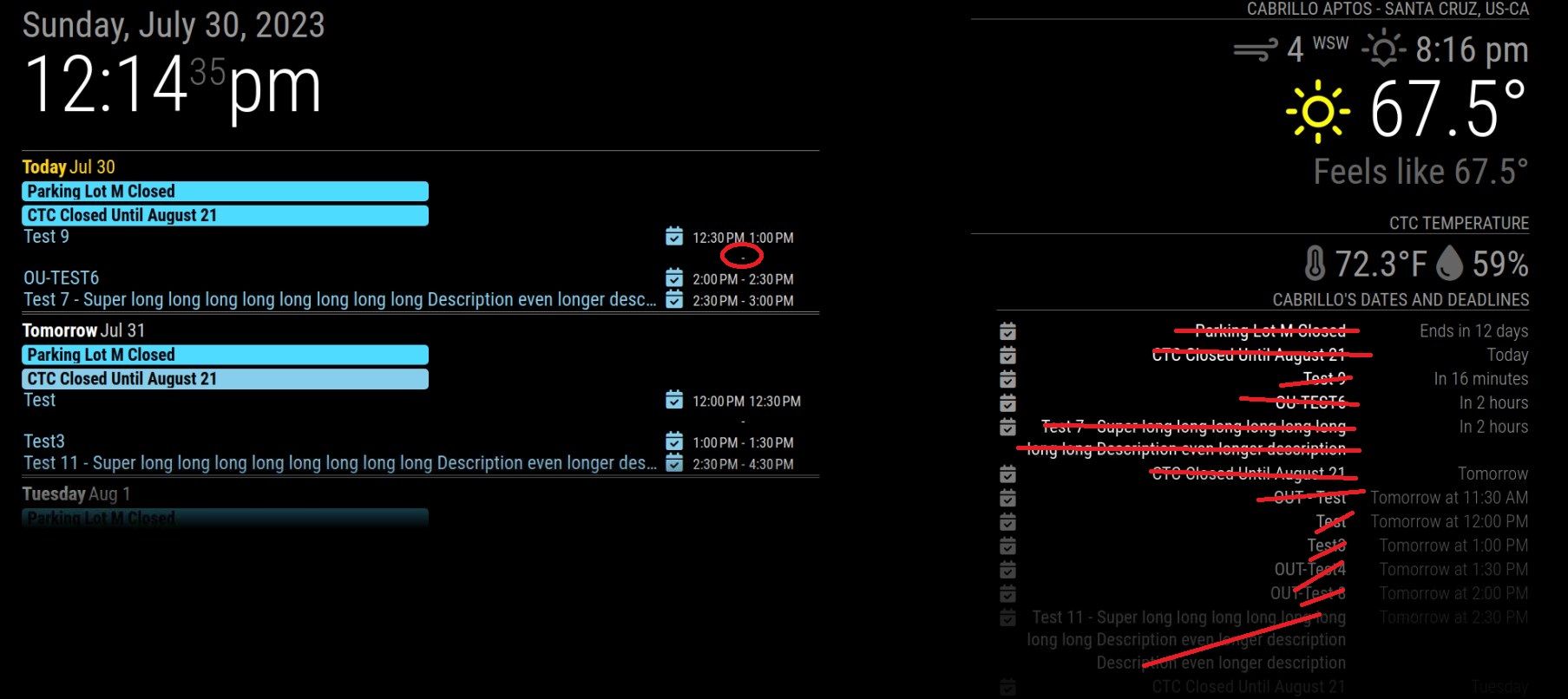
{ module: "calendar", header: "Cabrillo's Dates and Deadlines", position: "bottom_right", //When you want to hide default calendar module, just remove position of calendar module. config: { maxTitleLength: 50, wrapEvents: true, tableClass: "small", maximumEntries: 13, //sliceMultiDayEvents: true, calendars: [ { symbol: "calendar-check", name: "Cabrillo_Dates_Deadlines", // <-- specify calendar name url: "https://calendar.google.com/calendar/ical/c_5a2463022055508fcb5a604f131895484562edb98904940f4efb3fa1c1362e47%40group.calendar.google.com/public/basic.ics", }, { // HOW to REMOVE this one from the Calendar Module?? url: "https://calendar.google.com/calendar/ical/c_jvq8rotabh0rrru2qeo2oec9gc%40group.calendar.google.com/public/basic.ics", name: "CTC_Schedule", // <-- specify calendar name color: "skyblue", // <-- if you don't want to get color, just remove this line. broadcastPastEvents: true, // <-- need to broadcast past events maximalNumberOfDays: 30, // <-- how old events would be broadcasted maximumEntries: 100, // <-- assign enough number to prevent truncating new events by old events. symbol: 'calendar-check', // <-- when you want to display symbol. If you don't want, just set as `symbol:[],` } ] } }, { module: "MMM-CalendarExt3Agenda", position: "top_left", title: "CTC TA Schedule", config: { instanceId: "CTCCalendar", firstDayOfWeek: 1, startDayIndex: 0, endDayIndex: 2, showMiniMonthCalendar: false, calendarSet: ['CTC_Schedule'], eventFilter: (ev) => { if (ev.title.startsWith("OUT")) { return false } return true }, } },Thank you
-
RE: MMM-CalendarExt2 filter
@MMRIZE I am not sure what has happened, but it has been working beautifully for the last two days. I kept the configuration listed on the first post and I have also changed the filter to use the “search” option which also worked flawless. So, everything is working!
You and BKeyport suggested to move on to CX3. Is it possible to create a calendar “Agenda” style like the ones on the screenshot on the first post? This style works really well for us. Thank you! -
RE: MMM-CalendarExt2 filter
@BKeyport Is it possible to display an “agenda” style calendar like the first picture using MMM-CalendarEXT3? I have tried some configuration options, but I have not been able to replicate the first screen shot on the first post. Thank you.
-
MMM-CalendarExt2 filter
My calendar sometimes displays no events, sometimes displays all events including what supposed to filtered, and sometimes display events all except the filtered events (This is what I would like to accomplish). after a refresh, i never know what it is going to display. Is my filter configuration correct?
ThanksThis picture shows all the events. It should filtered the events starting with “OUT”
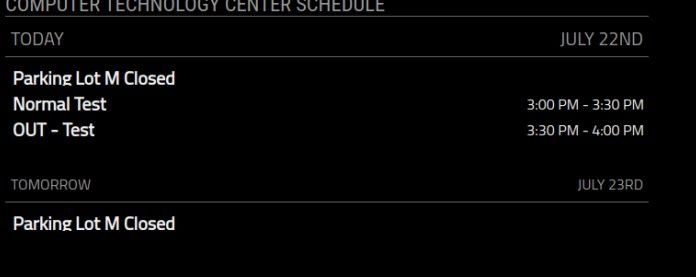
This picture shows the correct number of events. the “OUT” has been filtered
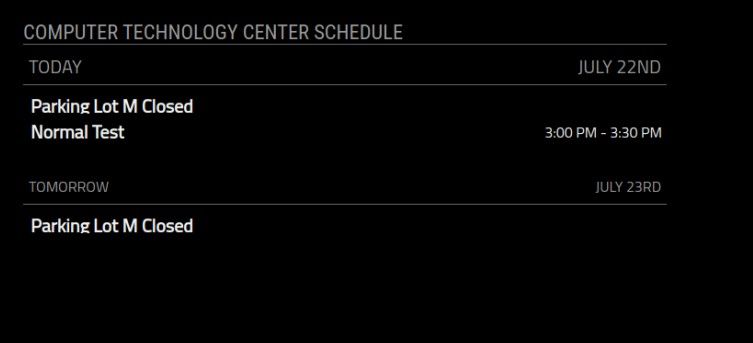
And finally, this one shows no events at all
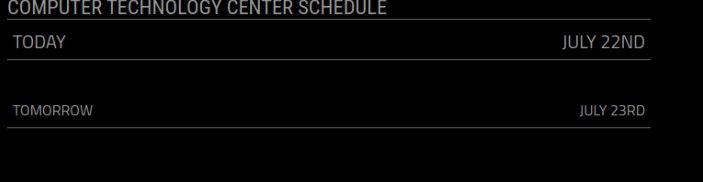
{ module: 'MMM-CalendarExt2', config: { calendars : [ { name: "CTC Calendar", url: "hidden", filter: (event) => { if (event.title.startsWith("OUT")) { return false } return true }, }, ], views: [ { name: "CTC Calendar", title: "Computer Technology Center Schedule", mode: "daily", slotCount: 1, position: "top_left", timeFormat: "h:mm A", //maxItems: 1000, hideOverflow: false, }, { //title: "Computer Technology Center Schedule", mode: "daily", slotCount: 1, fromNow: 1, position: "top_left", timeFormat: "h:mm A", //maxItems: 500, }, ], scenes: [ { name: "DEFAULT", }, ], }, },