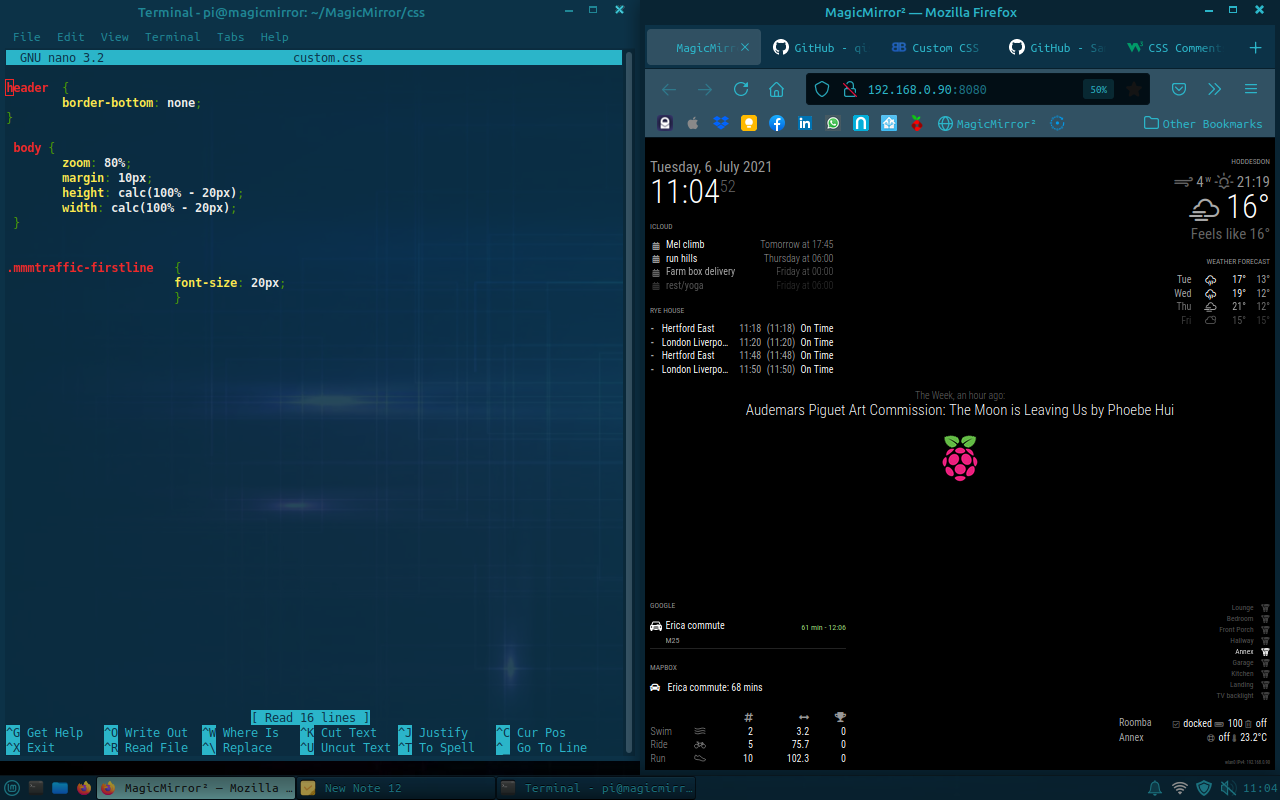Thanks for your help.
For more context there are two different commute/traffic modules (I’m testing out the accuracy of the two side-by-side) - MMM-MyCommute and then MMM-Traffic.
I have set border-bottom: none addressing header to address the page as a whole, yes. I do not want any of the modules to display the separating line between them.
The module MMM-MyCommute is the one with the border-bottom showing. Thanks for the dev tools tip - I can see the page loading:
.MMM-MyCommute .row {
position: relative;
padding: 1px;
border-bottom: solid 1px #222;
min-height: 35px;
min-width: 390px;
}
However if I put the following in custom.css it doesn’t change anything…
.MMM-MyCommute .row {
border_bottom: 0;
}
Thanks again