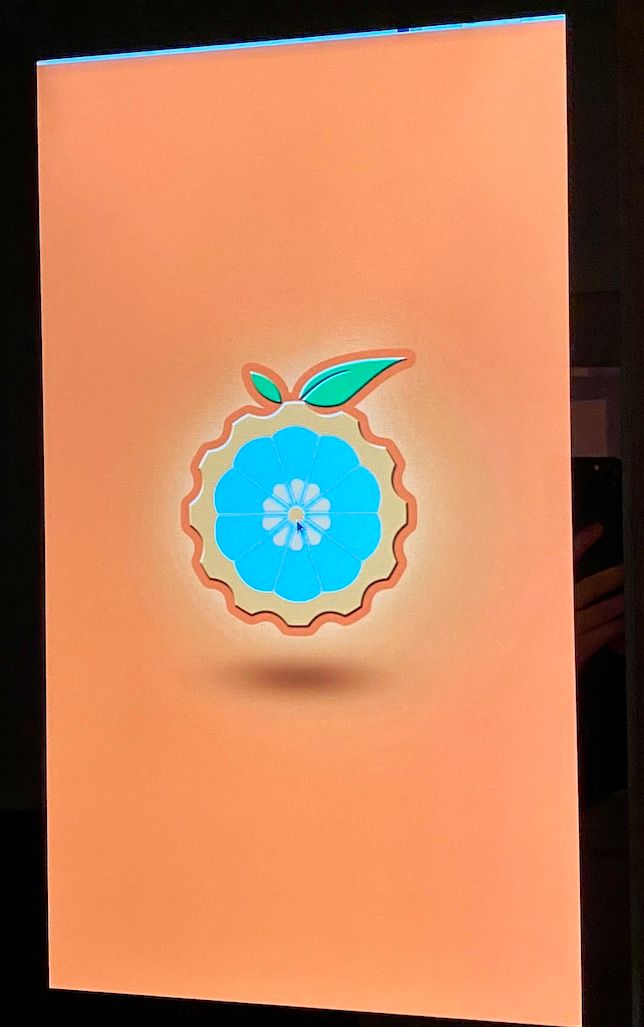@sdetweil said in OrangePi Zero 2 installation issues:
armbian on pi worked as expected…
i used the xfce image…
Thanks for testing. This sadly did not work for me on the Orange Pi Zero 2.
@sdetweil said in OrangePi Zero 2 installation issues:
armbian on pi worked as expected…
i used the xfce image…
Thanks for testing. This sadly did not work for me on the Orange Pi Zero 2.
I tried all of them, the latest I tried was : Orangepizero2_2.1.6_debian_buster_desktop_linux4.9.170.img
@sdetweil said in OrangePi Zero 2 installation issues:
@michelw and when u are using vnc, the monitor is showing the desktop, right?
Yes, that is correct.
Ah right.
I would like to thank you very much for all your help.
Went looking for a second hand Raspberry PI 4B 1G today and found one. A little expensive but at least I have something more compatible now so I at least can get the magicmirror running :)
Still willing to help out (testing) if you would like to make your script Orange Pi Zero 2 compatible. That might help others.
I just played around with the DISPLAY parameter and when setting:
michel@orangepizero2:~/MagicMirror$ export DISPLAY=:1
michel@orangepizero2:~/MagicMirror$ npm start
> magicmirror@2.17.1 start /home/michel/MagicMirror
> DISPLAY="${DISPLAY:=:0}" ./node_modules/.bin/electron js/electron.js
[11.12.2021 09:15.21.920] [LOG] Starting MagicMirror: v2.17.1
[11.12.2021 09:15.21.937] [LOG] Loading config ...
[11.12.2021 09:15.21.952] [LOG] Loading module helpers ...
[11.12.2021 09:15.21.957] [LOG] No helper found for module: alert.
[11.12.2021 09:15.21.994] [LOG] Initializing new module helper ...
[11.12.2021 09:15.21.998] [LOG] Module helper loaded: updatenotification
[11.12.2021 09:15.22.001] [LOG] No helper found for module: clock.
[11.12.2021 09:15.22.350] [LOG] Initializing new module helper ...
[11.12.2021 09:15.22.353] [LOG] Module helper loaded: calendar
[11.12.2021 09:15.22.355] [LOG] No helper found for module: compliments.
[11.12.2021 09:15.22.358] [LOG] No helper found for module: weather.
[11.12.2021 09:15.22.404] [LOG] Initializing new module helper ...
[11.12.2021 09:15.22.406] [LOG] Module helper loaded: newsfeed
[11.12.2021 09:15.22.408] [LOG] All module helpers loaded.
[11.12.2021 09:15.22.633] [LOG] Starting server on port 8080 ...
[11.12.2021 09:15.22.669] [LOG] Server started ...
[11.12.2021 09:15.22.672] [LOG] Connecting socket for: updatenotification
[11.12.2021 09:15.22.676] [LOG] Connecting socket for: calendar
[11.12.2021 09:15.22.678] [LOG] Starting node helper for: calendar
[11.12.2021 09:15.22.680] [LOG] Connecting socket for: newsfeed
[11.12.2021 09:15.22.683] [LOG] Starting node helper for: newsfeed
[11.12.2021 09:15.22.685] [LOG] Sockets connected & modules started ...
[11.12.2021 09:15.23.736] [LOG] Launching application.
[11.12.2021 09:15.29.501] [LOG] Create new calendarfetcher for url: http://www.calendarlabs.com/ical-calendar/ics/76/US_Holidays.ics - Interval: 300000
[11.12.2021 09:15.29.593] [LOG] Create new newsfetcher for url: https://rss.nytimes.com/services/xml/rss/nyt/HomePage.xml - Interval: 300000
[11.12.2021 09:15.29.661] [INFO] Checking git for module: default
[11.12.2021 09:15.31.393] [INFO] Calendar-Fetcher: Broadcasting 10 events.
[11.12.2021 09:15.31.553] [INFO] Newsfeed-Fetcher: Broadcasting 58 items.
I get the magic mirror in the VNC session (but not on the monitor)
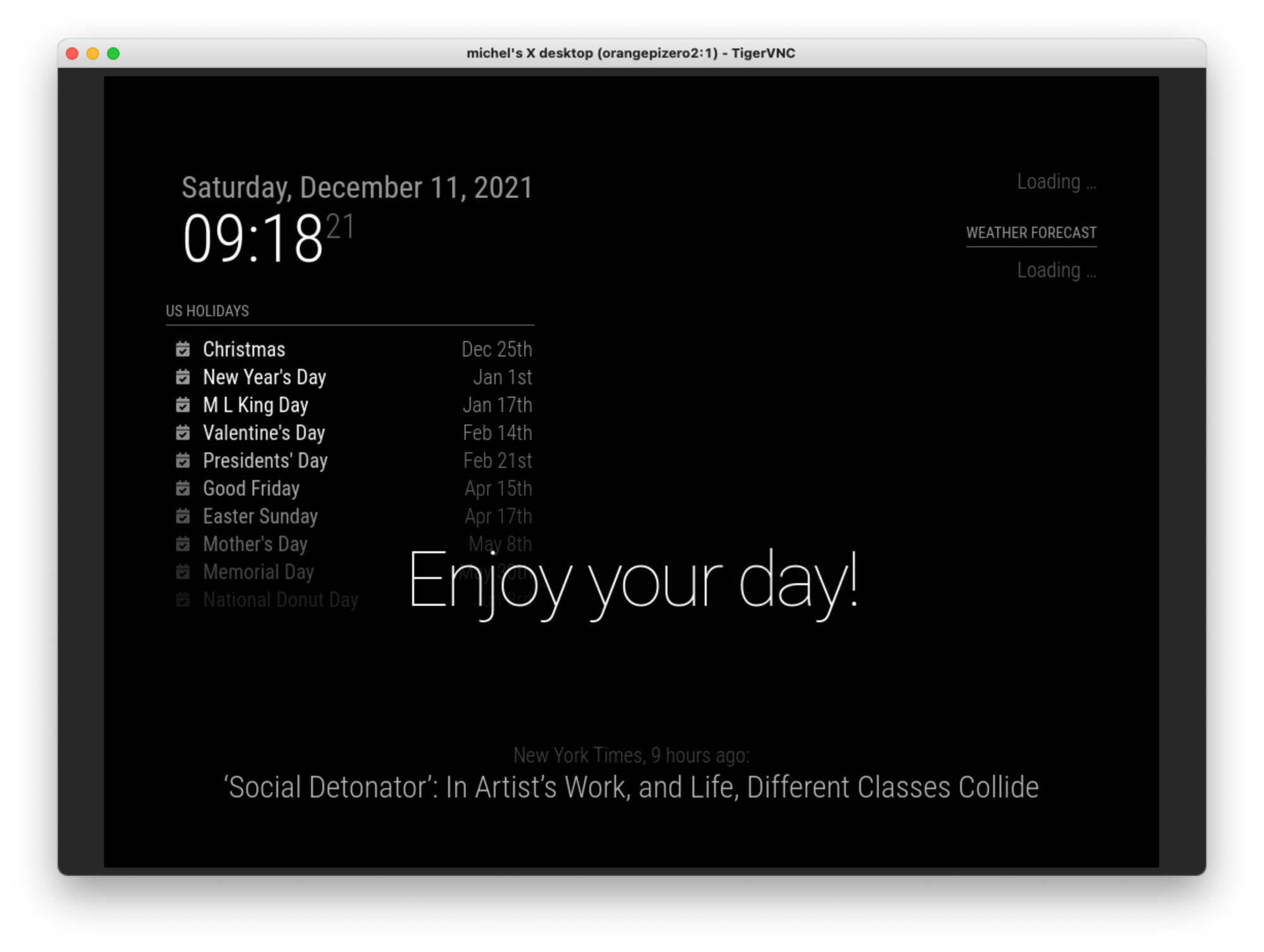
So this seems to be related to the output somehow.
Not sure what you are trying to say by pointing me to the 9to5 article. Is there something relevant in there i missed? :)
Yes chromium seems to work. I installed vnc server since this SBC is in my mirror and I have now way to attach a mouse.
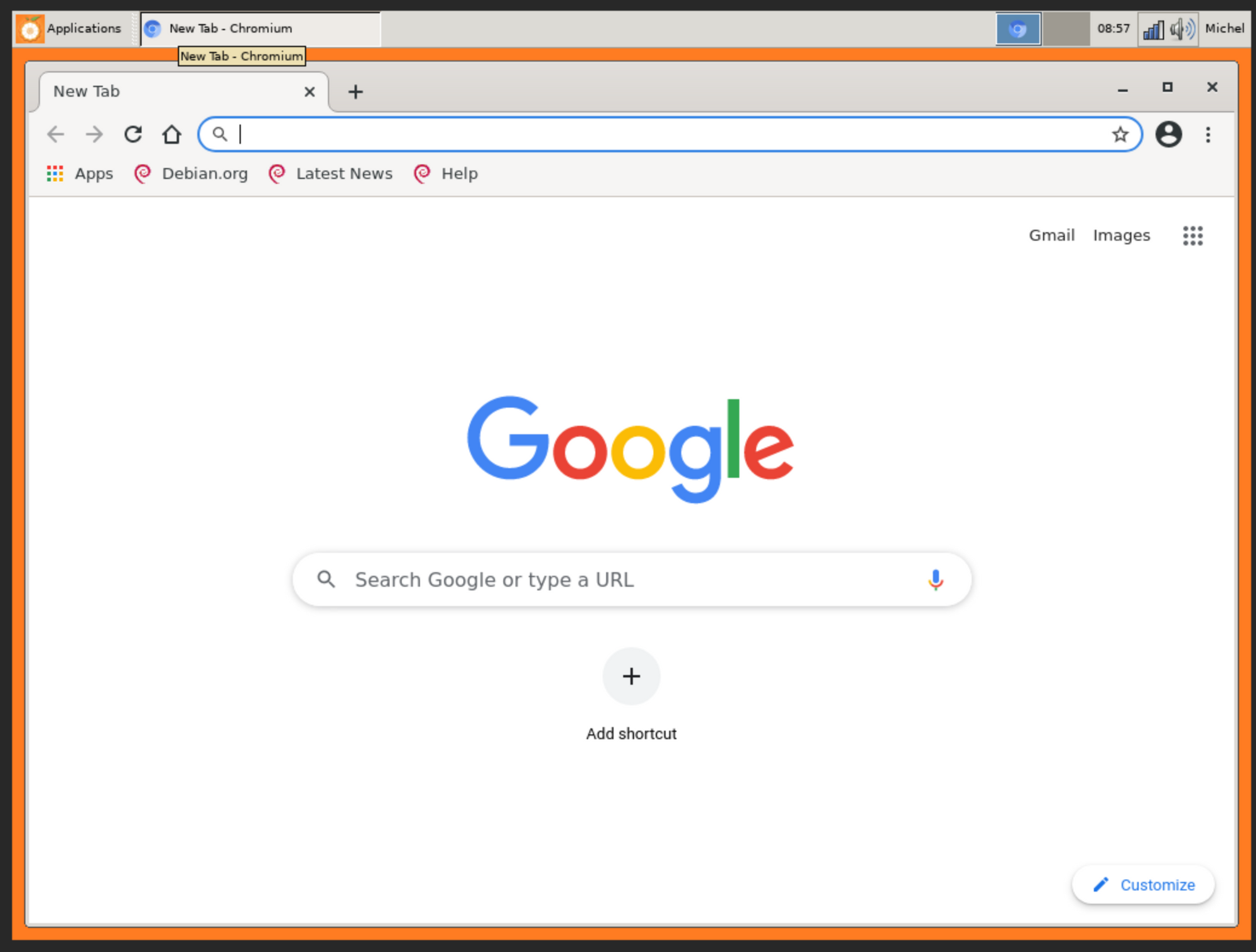
@sdetweil said in OrangePi Zero 2 installation issues:
npm start
michel@orangepizero2:~/MagicMirror$ export DISPLAY=Monitor0
michel@orangepizero2:~/MagicMirror$ npm start
> magicmirror@2.17.1 start /home/michel/MagicMirror
> DISPLAY="${DISPLAY:=:0}" ./node_modules/.bin/electron js/electron.js
[10.12.2021 23:32.41.725] [LOG] Starting MagicMirror: v2.17.1
[10.12.2021 23:32.41.743] [LOG] Loading config ...
[10.12.2021 23:32.41.757] [LOG] Loading module helpers ...
[10.12.2021 23:32.41.762] [LOG] No helper found for module: alert.
[10.12.2021 23:32.41.800] [LOG] Initializing new module helper ...
[10.12.2021 23:32.41.804] [LOG] Module helper loaded: updatenotification
[10.12.2021 23:32.41.807] [LOG] No helper found for module: clock.
[10.12.2021 23:32.42.141] [LOG] Initializing new module helper ...
[10.12.2021 23:32.42.144] [LOG] Module helper loaded: calendar
[10.12.2021 23:32.42.146] [LOG] No helper found for module: compliments.
[10.12.2021 23:32.42.149] [LOG] No helper found for module: weather.
[10.12.2021 23:32.42.196] [LOG] Initializing new module helper ...
[10.12.2021 23:32.42.198] [LOG] Module helper loaded: newsfeed
[10.12.2021 23:32.42.200] [LOG] All module helpers loaded.
[10.12.2021 23:32.42.420] [LOG] Starting server on port 8080 ...
[10.12.2021 23:32.42.453] [LOG] Server started ...
[10.12.2021 23:32.42.456] [LOG] Connecting socket for: updatenotification
[10.12.2021 23:32.42.459] [LOG] Connecting socket for: calendar
[10.12.2021 23:32.42.461] [LOG] Starting node helper for: calendar
[10.12.2021 23:32.42.463] [LOG] Connecting socket for: newsfeed
[10.12.2021 23:32.42.465] [LOG] Starting node helper for: newsfeed
[10.12.2021 23:32.42.467] [LOG] Sockets connected & modules started ...
The futex facility returned an unexpected error code.
/home/michel/MagicMirror/node_modules/electron/dist/electron exited with signal SIGABRT
npm ERR! code ELIFECYCLE
npm ERR! errno 1
npm ERR! magicmirror@2.17.1 start: `DISPLAY="${DISPLAY:=:0}" ./node_modules/.bin/electron js/electron.js`
npm ERR! Exit status 1
npm ERR!
npm ERR! Failed at the magicmirror@2.17.1 start script.
npm ERR! This is probably not a problem with npm. There is likely additional logging output above.
npm ERR! A complete log of this run can be found in:
npm ERR! /home/michel/.npm/_logs/2021-12-10T23_32_42_717Z-debug.log
michel@orangepizero2:~/MagicMirror$
@michelw said in OrangePi Zero 2 installation issues:
Not sure I understand what you mean. I’m doing all of this using ssh.
Does this help?
michel@orangepizero2:~$ cat /etc/X11/xorg.conf.d/01-orangepi-defaults.conf
Section "Monitor"
Identifier "Monitor0"
Option "DPMS" "false"
EndSection
Section "ServerFlags"
Option "BlankTime" "0"
Option "StandbyTime" "0"
Option "SuspendTime" "0"
Option "OffTime" "0"
EndSection
# rotate the screen
Section "Device"
Identifier "default"
Driver "fbdev"
Option "Rotate" "CCW"
EndSection
I just added the rotation part and it rotated the desktop. The identifier seems to be " Monitor0"