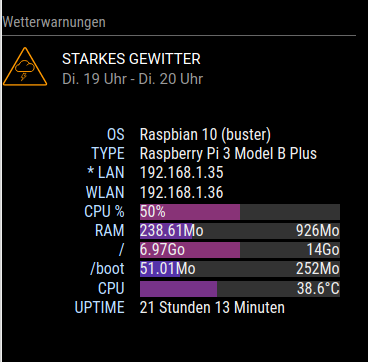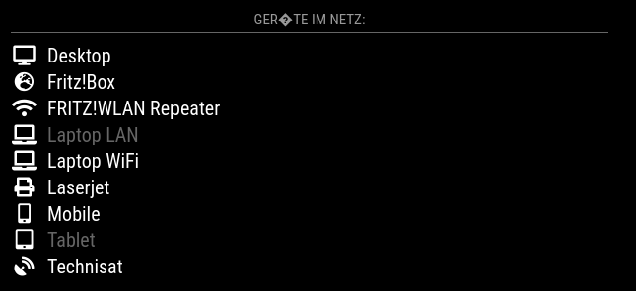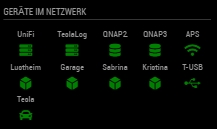I had the same issue, I use MMM-PIR-Sensor-Lite to switch the monitor off and on again. On the command line “vcgencmd display_power 0” does not work, the return is always: “display_power=1”.
I have tried a few things, they all did not work.
Edit the “config.txt” in the “/boot” directory.
Go to:
“# Enable DRM VC4 V3D driver
dtoverlay=vc4-kms-v3d
max_framebuffers=2”
And change “dtoverlay=vc4-kms-v3d” to “dtoverlay=vc4-fkms-v3d”.
There is a bug in the “vc4-kms-v3d” driver.
After changing in the “config.txt” “vcgencmd display_power 0” returns a “display_power=0”.
MMM-PIR-Sensor-Lite now works as desired.