@Kobose
Sorry, That module uses some state-of-the-art ECMA standard scripts, and Pi0 is too old. I cannot promise Pi0 could handle the module.
Read the statement by Michael Teeuw here.
Posts
-
RE: Unable to run CalendarEXT3 on Pi0
-
RE: MMM-WIDGET2 calendar economic
@monark
Unfortunately, those calendars are notwidgetso you cannot insert them into your website or MagicMirror.
And those are not providingicsorjsonformat directly so you cannot use calendar module also.
A dedicated module to access the data with their own API should be needed. -
RE: Not updating at midnight...
@BKeyport
Your DOM might not be rendered yet on “start” imo. I think manipulating DOM after “DOM_OBJECT_CREATED” notification would be safer. -
RE: Not updating at midnight...
How about this? not tested.
start: function () { this.dailyTimer = null const moment = new Date() const midnight = new Date(moment.getFullYear(), moment.getMonth(), moment.getDate() + 1, 0, 0, 0, 0) const toMidnight = midnight - moment setTimeout(() => { this.doSomething() }, toMidnight) }, doSomething: function () { clearTimeout(this.dailyTimer) this.dailyTimer = null // Do your job here. this.dailyTimer = setTimeout(() => { this.doSomething() }, 24 * 60 * 60 * 1000) } -
MMM-CountEvents (2.0.0 - Revamped)
MMM-CountEvents
Countdown or countup for events
This module is revamped from the scratch. If you are using the previous version, you may need reinstall again.
Screenshots
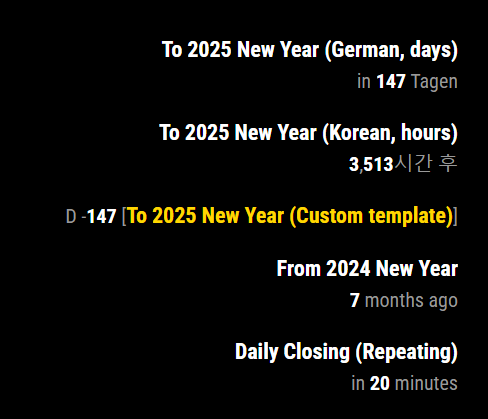
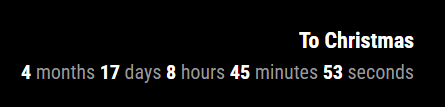
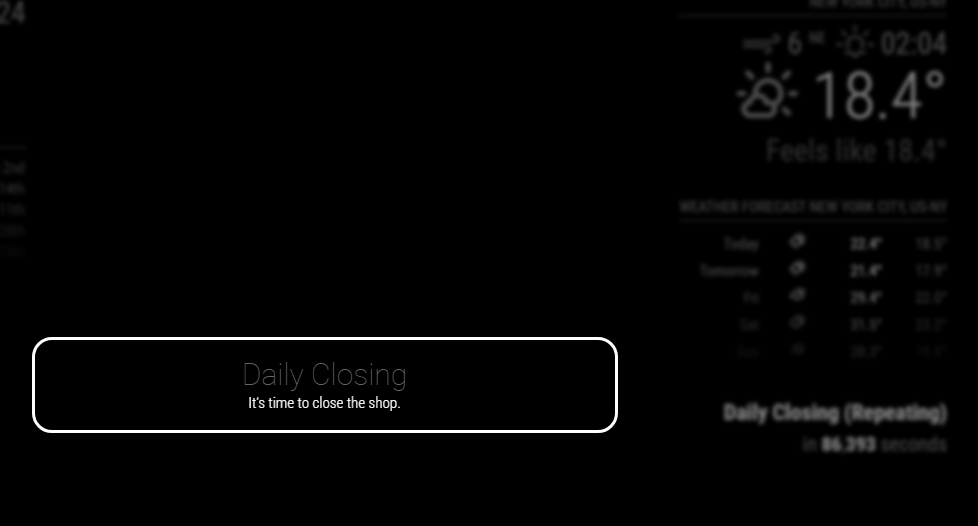
Features
- Count up / down to specific date/time
- Various formatting & custom template
- Auto repeat : yearly, monthly, daily, hourly.
- Callback functions for updating or passing the event. (You can make an
alarmwith this module)
History
2.0.0(2024-08-07)- Revamped
Author
- Author: Seongnoh Sean Yi eouia0819@gmail.com
- Repository : https://github.com/MMRIZE/MMM-CountEvents
-
RE: CalendarExt3 and Google Calendar event display
@movingfish
Secret ics URL is easier to handle. But your config.js is weaker for peeping. (There is another alternative MMM-CalDAV) -
RE: CalendarExt3 and Google Calendar event display
@movingfish
MMM-GoogleCalendaris incompatible with the standard default MM’s calendar module. It spits out incompatible broadcasting notifications, so you should convert it withpreProcessorofMMM-CalendarExt3.Let’s check something in your config.
preProcessorshould be located in config block ofMMM-CalendarExt3
{ module: "MMM-CalendarExt3", position: "bottom_center", title: "Events Calendar", config: { preProcessor: (e) => { if (e.startDate) return e // when event coming from default module, skip conversion. if (e.start?.dateTime) { e.startDate = new Date(e.start.dateTime).valueOf() } else if (e.start?.date) { e.startDate = new Date(`${e.start.date}T00:00:00`).valueOf() } if (e.end?.dateTime) { e.endDate = new Date(e.end.dateTime).valueOf() } else if (e.end?.date) { e.endDate = new Date(`${e.end.date}T00:00:00`).valueOf() } e.title = e.summary e.fullDayEvent = (e.start?.date) ? true : false return e }, ... // Your other configuration } },- You may need
broadcastEvents: true,inMMM-GoogleCalendarmodule. I don’t know why, but that option is disabled by default unlike the default calendar module.
{ module: 'MMM-GoogleCalendar', header: "My Google Calendar", position: "top_left", config: { broadcastEvents: true, // <-- You may need this calendars: [ ...- Not related to this issue, but you did something wrong.
- in
mode: "month",weekIndexandweeksInVieware out of sense. It has meaning only inmode: "week". en-ENis not a proper locale. Useen-USor justen. (Of course, it depends on where you live,en-GB,en-IN,en-AU, …)- If you set a proper locale, you don’t need to declare
firstDayOfWeek. That value will be assigned automatically by your locale. - You are refreshing the module every 2 minutes. Is it really needed?
-
RE: CalendarExt3 and Google Calendar event display
@movingfish
To collaborate with GooglCalendar, see this; https://github.com/MMRIZE/MMM-CalendarExt3/wiki/Examples-%26-Tips -
RE: MMM-CalendarExt3
/* css/custom.css */ .CX3_currentMonth .event.singleday .headline .time { display: none; }Before
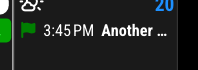
After
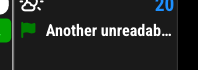
-
RE: MMM-CalendarExt3
@almightyyoshi
For the second question, I cannot understand. More details for TO-BE and AS-IS be needed. (Show me the example)