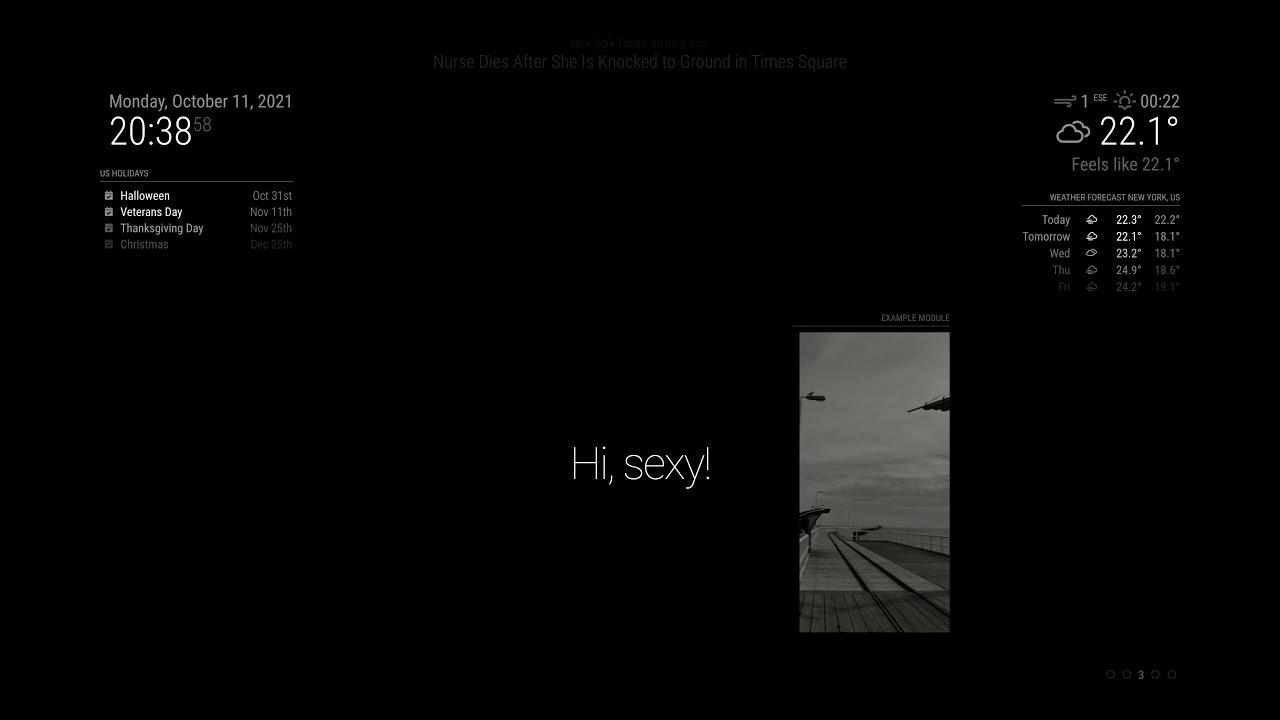@codac
In chrome/chromium, it might be --disable-web-security flag on execution.
Read the statement by Michael Teeuw here.
Posts
-
RE: Compliments with remote file doesnt work.
-
RE: Compliments with remote file doesnt work.
@codac
Modern browser doesn’t allow cross-originated contents(code, data whatever) by default for security reason. I think there might be an option to turn it off(in browser or electron) I’m in out of my pc, so can’t test it by myself, but definitely exist, I know. -
RE: MMM-Parcel
@johnbachini
The Mmm-Parcel may be using node-fetch, but it calls that in wrong way. Ask the creator. -
RE: Personalized Widgets with fingerprintsensor
@im_ibjo
Ideally, possible, but heavy modification might be needed. Because;- What you need is fully personalized MM, not so easy. MM doesn’t consider
profileoraccountby default. Some modules support multi profiles or accounts, but not all modules can do that. And MM doesn’t support dynamic configuration, so you need to restart to apply a different configuration. - Just what you need is one or two specific modules for personalizing, It makes sense. Just make those modules you need on your own, and connect the fingerprint handler. Handling fingerprints is not a job of MM, so you need to find how to handle it by yourself. Anyway, once you find a way how to work with the sensor, you can build your needed modules by yourself (or with a help…)
- What you need is fully personalized MM, not so easy. MM doesn’t consider
-
RE: MMM-CalendarExt2
@askedal
Anyway, I need to point this; The MMM-CalendarExt2 is going to die because of its unusual complexity to use and heavy dependencies of obsoleted legacy node modules. I already have archived it. I wish I can release Ext3 in near future to solve those problems. -
RE: MMM-CalendarExt2
@askedal
I think you are missing some options;
They might beslotCountandfromNow.
slotCountindaily viewpoints How many days will appear
fromNowindaily viewpoints From which day the view begins.So if you set daily view like this;
fromNow: -1, slotCount: 5It will show 5 days schedules from yesterday.
I think you probably want 7 days schedule from today. In that case, this will work; (You may need more options and CSS modifying to beautify the look of view)
{ name: "VIEW1", mode: "daily", title: "My Schedule", position: "bottom_bar", type: "row", slotCount: 7, fromNow: 0, useEventTimeRelative: true, }, -
RE: MMM-CalendarExt2
@askedal
And the start day of week respects your locale. So in your country, if the week starts from Monday, adjust your locale to it. -
RE: MMM-CalendarExt2
@askedal
Weeks views purpose is that. Use Daily view with horizontal layout. -
MMM-Scenes
MMM-Scenes
“Life is a theatre set in which there are but few practicable entrances.”
― Victor Hugo, Les MisérablesMagicMirror module to change screen scenes by time and order with ANIMATION EFFECT.
Demo
Concept
The scenario of the MM screen is made up of a series of scenes. Each module has its role in its appearance scenes to enter and exit by design.
When a scene begins, all modules whose roles end, will be expelled, and all modules that have the parts in that scene will be admitted.
As described in the scenario, your MM screen will play a drama with modules.
Features
- control show/hide modules by assigning scene names into the module’s class
- custom animations for modules expel/admit
- control scenes by notification and WebURL endpoints.
- Loop control
- custom indicators
Warning
Old/weak SBCs (e.g. RPI 3 or older) may not have enough power to handle severe animations.
More Details
https://github.com/MMRIZE/MMM-Scenes -
RE: Segment fault MMM-GoogleTTS
@jamesarm
Glad to hear it works for you now.