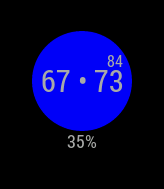I’m not sure if this is the right way, but I use chrome on my computer and go to http://your-raspi-ip:8080. This should take you to your magicmirror webpage. Then I open up the developer console with ctrl-shift-I. On the top, you can select console. It should have all the info from your modules there.
Read the statement by Michael Teeuw here.
Posts
-
RE: MMM-NEST
-
RE: MMM-NEST
Are you seeing anything in the console logs? It sounds like the XML Request isn’t responding with the data. I’ve really only tested my own system so I haven’t caught all the problems yet. How is your nest set up? Do you just have 1 unit?
-
RE: A good safe way to remove a monitor and stuff
I’ve taken apart a couple different monitors (and was able to get them back together with minimal extra screws). The bezels usually take a little prying to start, but once you get a section open, the rest come out easy. I used a putty knife to get things going, then just pulled the rest of it apart. Make sure you remove all the screws you see in the back. If the bezel gives you resistance at a certain point, look to see if you missed a screw under a sitcker or something before pulling harder. Once the bezel is removed, there is usually a couple circuit boards with some ribbon connectors. If you want to make life easier, take a picture of how they’re all connected. My asus monitor had a couple of the same connectors, so I had to remember which board was plugged into which connector.
-
RE: Mochman's first mirror
@Mitchfarino According to this article, putting Alexa on the pi makes is usable wherever you are.
-
RE: Mochman's first mirror
Don’t judge me too harshly but I here’s what the back looks like. Lots of tape, hot glue, and wires.

-
Mochman's first mirror
I finally got all the parts and pieces I needed to build the mirror for my wife and me.
Luckily I was purchasing the monitor during the Amazon Prime Day so I got it at a little discount.
Monitor - ASUS VE278H 27" via HDMI
Sound - Kingwin USB 3D Sound Adaptor (for Alexa)
Button - PV6F240SS-3R1
Mirror - 1/4" Acrylic
Raspberry Pi 3ToDo’s:
Add Swipe wiring (sensors are already installed behind speaker mesh)
Add PIR wiring (already mounted too)I used the AlexaPi program with the Button/LEDs to get Alexa Voice (independent of the mirror app)

Looking up close, I wish I put some electrical tape under the edge of the monitor to try and stop it from coming through, same goes for the wood “notch” it sits on.
-
RE: MMM-Swipe - Hand gestures
@Mitchfarino Looks almost all good. I’m not sure if you have your trigger pin hooked up to ground from this picture. The pins in the config are not the actual pin #'s of the header. It uses the GPIO#. I use this picture as a reference.

As an example you can see that pin 32 is called GPIO12. If you connected your Trig wire to that and your Echo wire to GPIO16 (physical pin 36). In the config.js you would use :
echoLeftPin: 12,
triggerLeftPin: 16,and then a similar setup for your other sensor.
If you are still having issues with the setup, please let me know.As a reference point, your red wire is connected to physical pin #2.