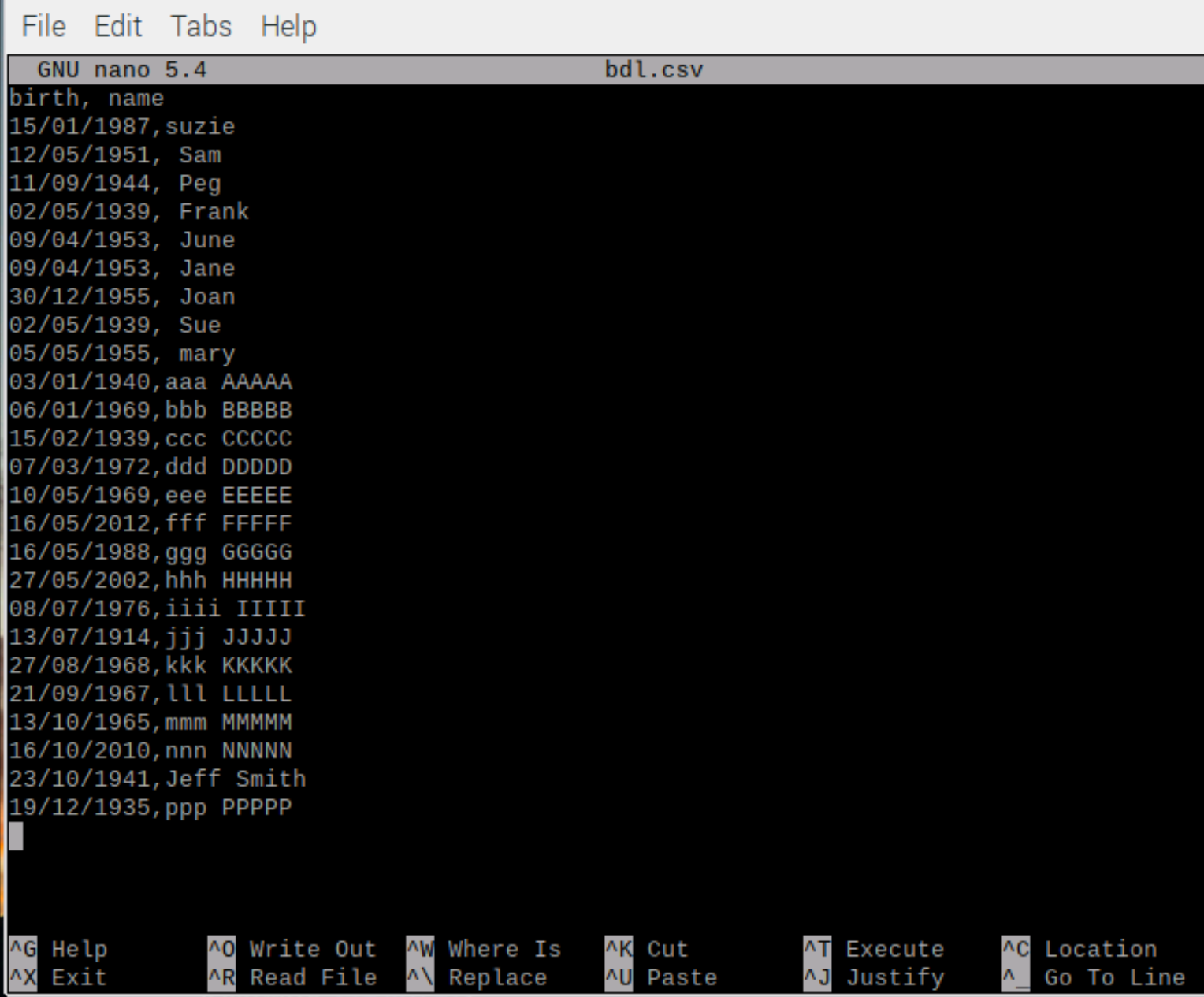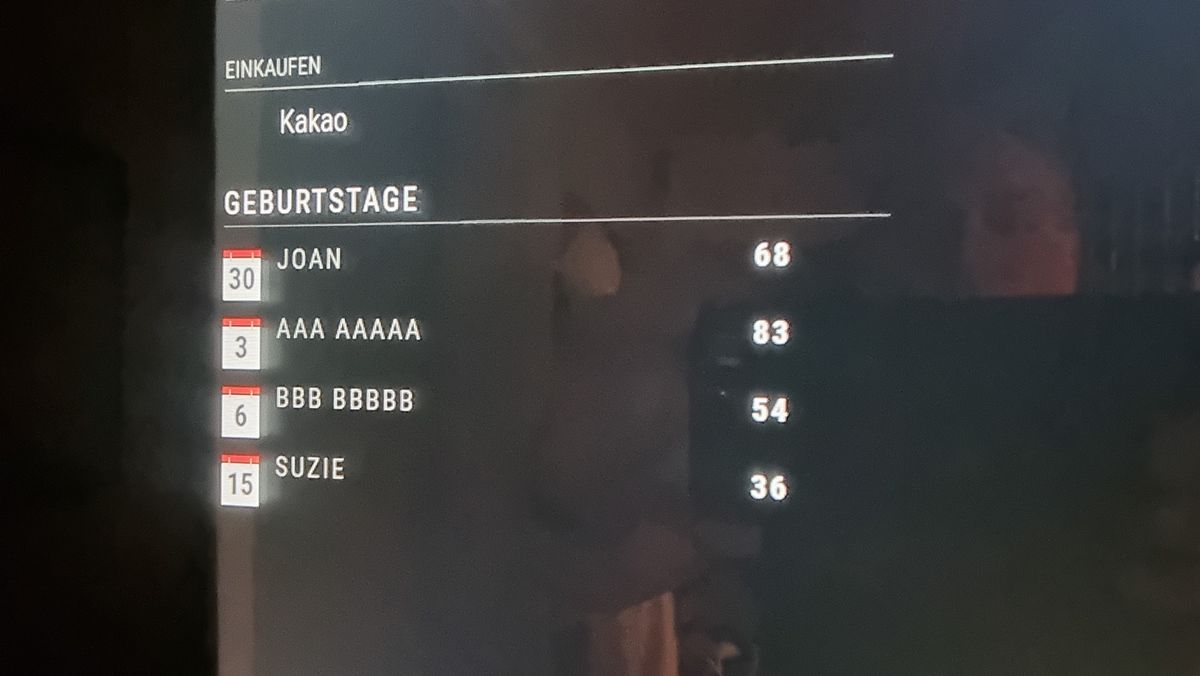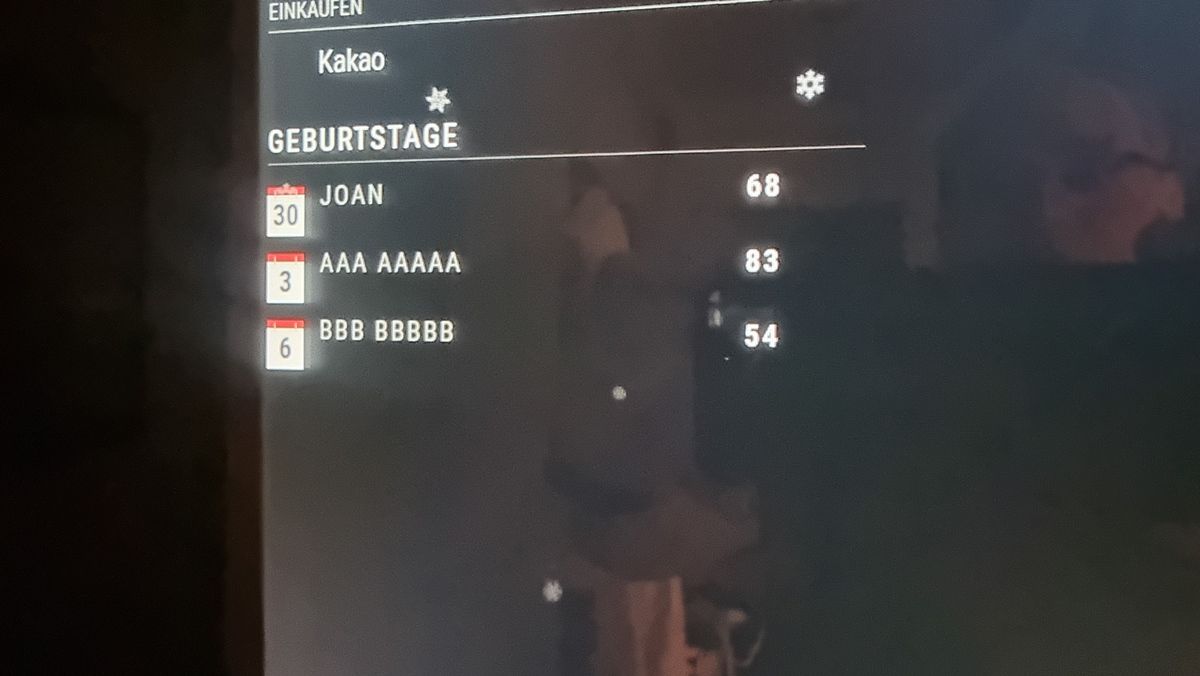@sdetweil
Sure …
{
module: "birthdaylist",
position:'top_left',
header:"Geburtstage",
config: {
language: "de",
dimmEntries: false, // true: dims entries and the associated
// symbol when the date has expired.
// false: dont display entries and the associated
// symbol when the date has expired.
initialLoadDelay: 10, // How many seconds to wait on a fresh start up.
// This is to prevent collision with all other modules also
// loading all at the same time. This only happens once,
// when the mirror first starts up.
updateDelay: 5, // How many seconds after midnight before a refresh
// This is to prevent collision with other
// modules refreshing at the same time.
currentMonthOnly: false, // will show birthdays for the current month only if true
maxEntries: 10, // maximum entries to show, default is all
dateFormat: '', // date format for birthday (default is none), could be 'Do' for 'Sep 12th'
ageFormat:'', // some format string for the persons age, '[ n ]' n will be replace by age value
debug:false
}
},
10 maxEntries just for the test, if this works, i would go to 4.
On my screen I get this:

So ... only 3 entries and i took your example
BR
Jens