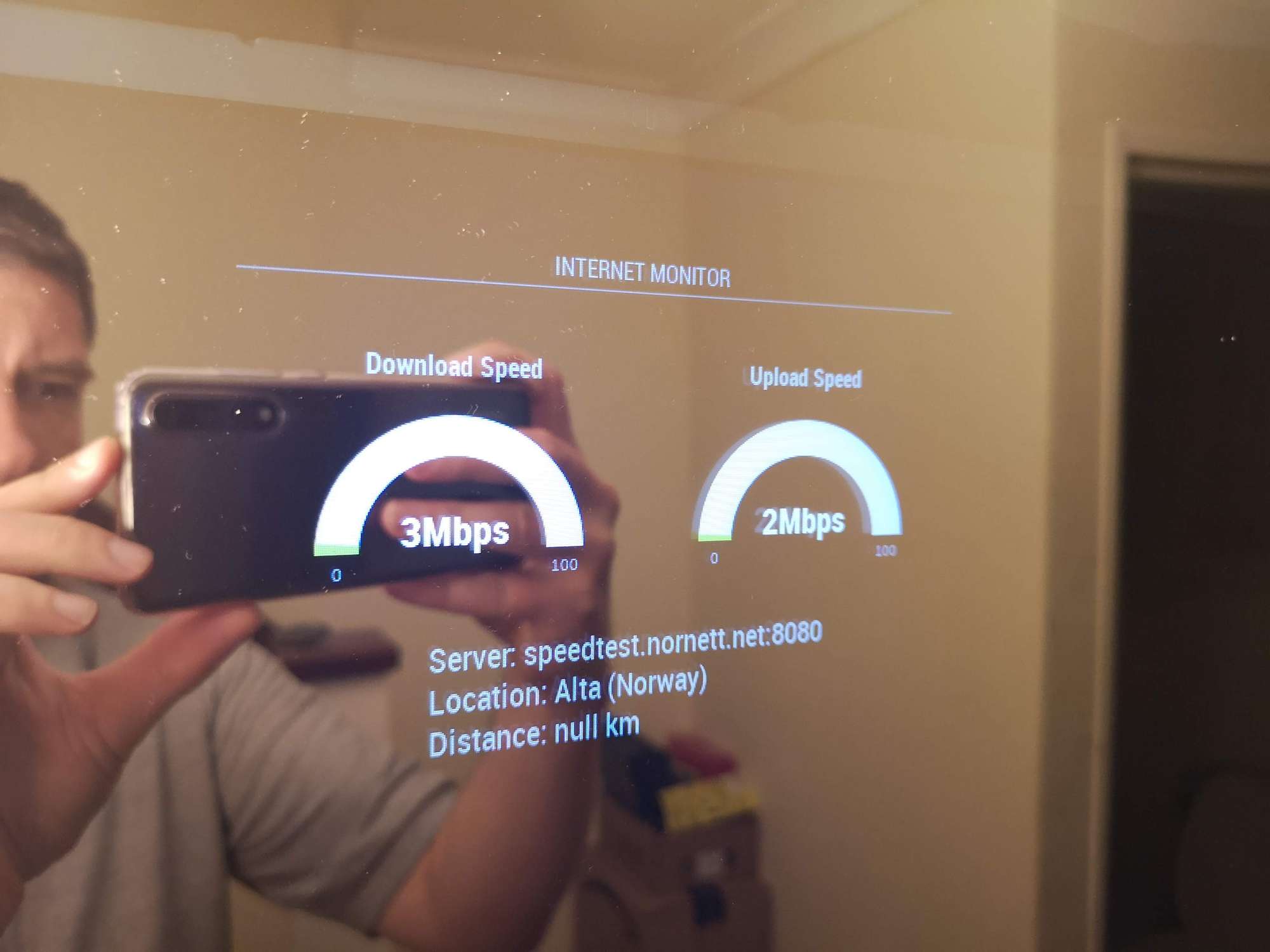Hi all,
I recently suffered a power outage uknowingly (happened whilst I was at work) and one morning I updated MagicMirror (using sudo git pull && npm install) and since then my MagicMirror boots up to the raspbian desktop then the screen goes blank. I’ve followed other peoples advice of forcing an update but with no effect. I also tried a “np install” from each of the module folders that contained a package.json file but again - no effect.
Here’s an outout from the pm2 logs
pi@raspberrypi:~ $ pm2 logs
[TAILING] Tailing last 15 lines for [all] processes (change the value with --lines option)
/home/pi/.pm2/pm2.log last 15 lines:
PM2 | 2019-08-11T17:53:12: PM2 log: Time : Sun Aug 11 2019 17:53:12 GMT+0100 (BST)
PM2 | 2019-08-11T17:53:12: PM2 log: PM2 version : 3.2.9
PM2 | 2019-08-11T17:53:12: PM2 log: Node.js version : 9.11.2
PM2 | 2019-08-11T17:53:12: PM2 log: Current arch : arm
PM2 | 2019-08-11T17:53:12: PM2 log: PM2 home : /home/pi/.pm2
PM2 | 2019-08-11T17:53:12: PM2 log: PM2 PID file : /home/pi/.pm2/pm2.pid
PM2 | 2019-08-11T17:53:12: PM2 log: RPC socket file : /home/pi/.pm2/rpc.sock
PM2 | 2019-08-11T17:53:12: PM2 log: BUS socket file : /home/pi/.pm2/pub.sock
PM2 | 2019-08-11T17:53:12: PM2 log: Application log path : /home/pi/.pm2/logs
PM2 | 2019-08-11T17:53:12: PM2 log: Process dump file : /home/pi/.pm2/dump.pm2
PM2 | 2019-08-11T17:53:12: PM2 log: Concurrent actions : 2
PM2 | 2019-08-11T17:53:12: PM2 log: SIGTERM timeout : 1600
PM2 | 2019-08-11T17:53:12: PM2 log: ===============================================================================
PM2 | 2019-08-11T17:53:12: PM2 log: App [mm:0] starting in -fork mode-
PM2 | 2019-08-11T17:53:12: PM2 log: App [mm:0] online
/home/pi/.pm2/logs/mm-out.log last 15 lines:
0|mm |
0|mm |
0|mm | > magicmirror@2.8.0 start /home/pi/MagicMirror
0|mm | > sh run-start.sh
0|mm |
0|mm | Starting MagicMirror: v2.8.0
0|mm | Loading config ...
0|mm | Loading module helpers ...
0|mm | No helper found for module: alert.
0|mm | Loading module helpers ...
0|mm | No helper found for module: alert.
0|mm | Whoops! There was an uncaught exception...
0|mm | MagicMirror will not quit, but it might be a good idea to check why this happened. Maybe no internet connection?
0|mm | If you think this really is an issue, please open an issue on GitHub: https://github.com/MichMich/MagicMirror/issues
0|mm | Launching application.
/home/pi/.pm2/logs/mm-error.log last 15 lines:
0|mm | at Module._compile (internal/modules/cjs/loader.js:711:30)
0|mm | at Object.Module._extensions..js (internal/modules/cjs/loader.js:722:10)
0|mm | at Module.load (internal/modules/cjs/loader.js:620:32)
0|mm | { Error: Cannot find module 'node_helper'
0|mm | at Module._resolveFilename (internal/modules/cjs/loader.js:602:15)
0|mm | at Function.Module._resolveFilename (/home/pi/MagicMirror/node_modules/electron/dist/resources/electron.asar/common/reset-search-paths.js:35:12)
0|mm | at Function.Module._load (internal/modules/cjs/loader.js:528:25)
0|mm | at Module.require (internal/modules/cjs/loader.js:658:17)
0|mm | at require (internal/modules/cjs/helpers.js:20:18)
0|mm | at Object.<anonymous> (/home/pi/MagicMirror/modules/default/updatenotification/node_helper.js:6:18)
0|mm | at Object.<anonymous> (/home/pi/MagicMirror/modules/default/updatenotification/node_helper.js:94:3)
0|mm | at Module._compile (internal/modules/cjs/loader.js:711:30)
0|mm | at Object.Module._extensions..js (internal/modules/cjs/loader.js:722:10)
0|mm | at Module.load (internal/modules/cjs/loader.js:620:32) code: 'MODULE_NOT_FOUND' }
0|mm | ATTENTION: default value of option force_s3tc_enable overridden by environment.
The error appears to be due to a module issue but I can’t find one, anyone else have the same issue? Is it a case of rebuilding?
TIA
Nick